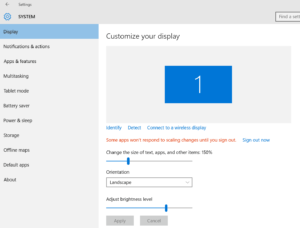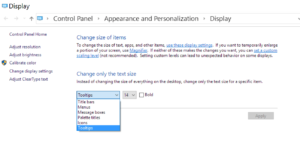Move to Windows 10
In the early days I started with windows 3.11. And a lot of things changed. Not only in windows, but also the business laptops. For 3 years I was a Mac notebook user. Now I switched back to a Windows 10 Laptop. Why ? Mac is a very good notebook. No BSOD and fast. The only problem I had was animation in powerpoint. And the business laptop specs were now way better then the Mac. And this will change in time.
Unfortunally there are some thing in windows 10 that I want to use, but each time I forget howto do it. That’s why this personal blog. Now I can search it here when I need it again.
Multiple Desktops
On the mac it was easy to use multiple desktops and “swipe” from left to right for another desktop. It should be possible with 4 fingers on the touchpad, but I disabled that mouse thingy.
WIN-ALT : you see your open application of the Desktop you are on.
ALT-TAB : you will see all open apps and will go to the desktop where the app is running on.
WIN-ALT-LEFT or WIN-ALT-RIGHT : Move to another desktop. Right now I am using just 2 desktops.
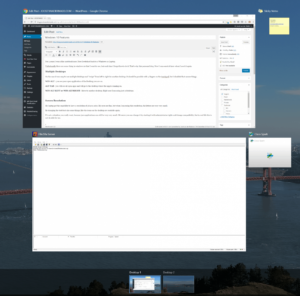
Screen Resolution
My laptop got the capability to have a resolution of 3840 x 2160. My eyes are fine, but when I am using this resolution, the letters are very very small. You can change the size of the windows to a bigger setting.
By changing the text font size somethings, like the icons on the desktop are readable again.
It’s not a situation you really want, because java applications can still be very very small. Of course you can change it by starting it with administrator rights and change compatibility, but in real life this is not do able for me.