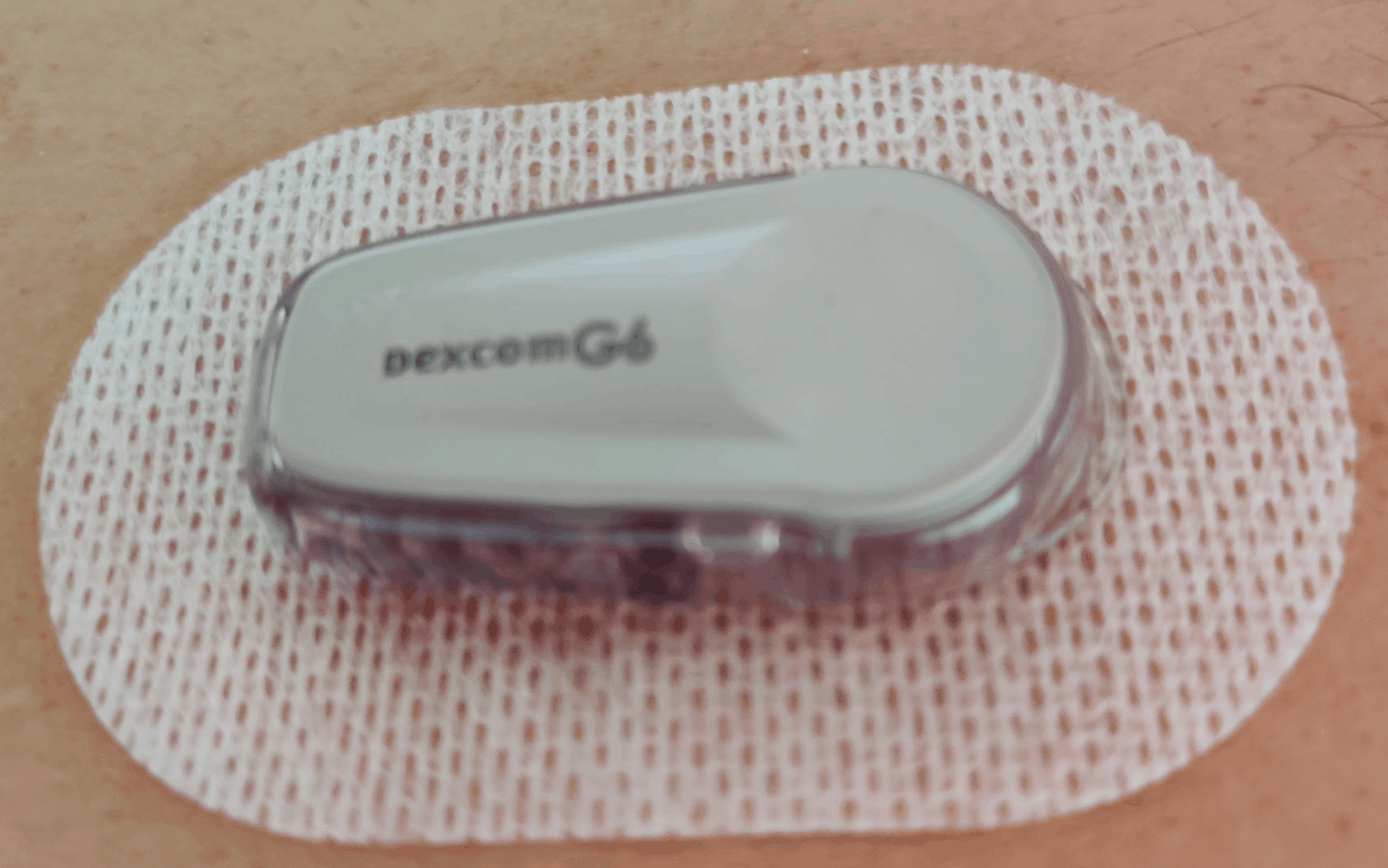When I was living in the Netherlands, I used the FreeStyle Libre as Constant Glucose Monitor (CGM). In the USA this is not covered by my health insurance and I had to try the Dexcom G6. When I was out of my FreeStyle Libre, I went to my pharmacy and I received a packet for 90 days.
You have sensors which last 10 days and a sender which would last at least 90 days.
First Impression of Dexcom G6.
Something new and technical is always nice to have it in your hand. There was a lot of documentation, maybe a bit too much. But the most important thing wasn’t told.
Insert the Dexcom G6
To insert the sensor in you skin, there is a big device, which is basically a big spring which can be used only once.

When you insert the sensor, you can put the sender on it. The sticker is very nice and even after 10 days it was still very sticky and I didn’t had any problem with it.
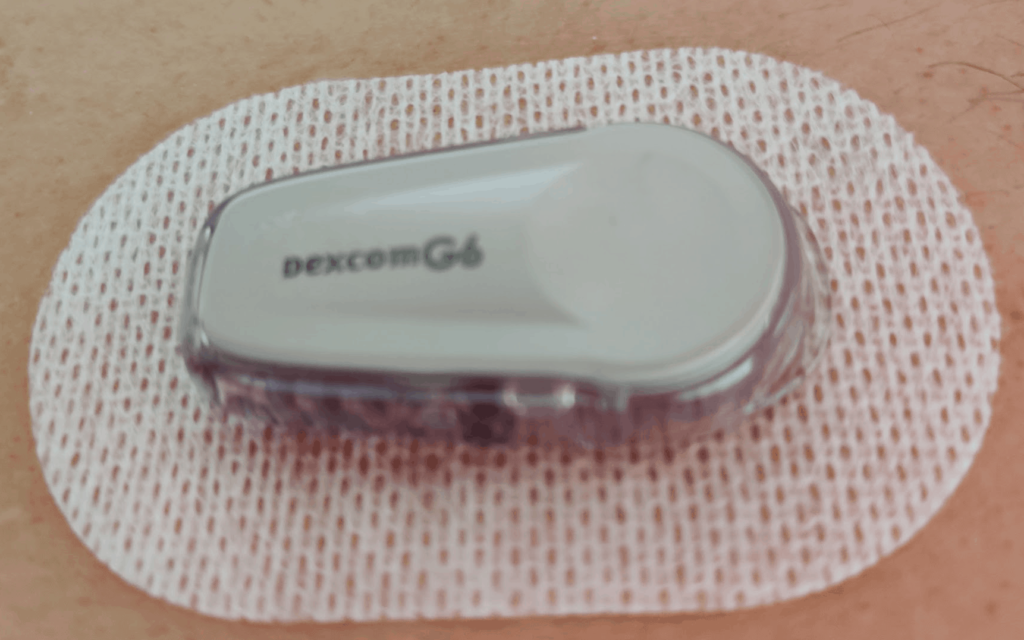
Here is a video where I insert the sensor:
[embedyt] https://www.youtube.com/watch?v=bNE971wl-vU[/embedyt]
And to be honest, you don’t feel a thing…. I Guess.. 🙂
My Android phone was not supported.
At my pharmacy they told me that Android phones are supported to read the sensor, so I didn’t have to buy the receiver… Well….
On the website of Dexcom there is a list with supported Android Phones. The OnePlus is not supported so I had to buy the receiver. At first I couldn’t have the app working on my phone. I had some chats with the technical support of Dexcom and they are telling me that Android 10 was for them still in testing phase. The Receiver was $ 350 if you had to buy directly from Dexcom!
Now I have a receiver and it’s working on my Android phone. Not via the official way, but if you know something about APK, you can do the trick…. 😛
Notifications of the Dexcom G6
What I really like of the Dexcom, are the alerts. Sometimes my glucose is very very low during my sleep. Now you can get all kind of notifications.
When I am hiking and going up hill, I change the alert, so that I have enough time to have some carbs when my sugar is going down.
Here are some notifications you can get:
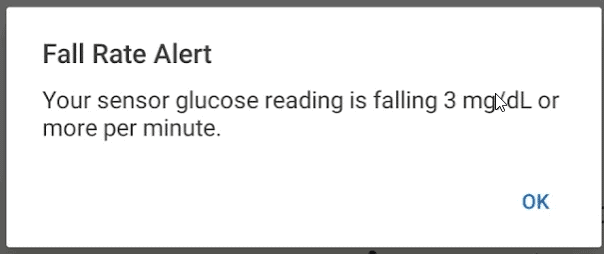
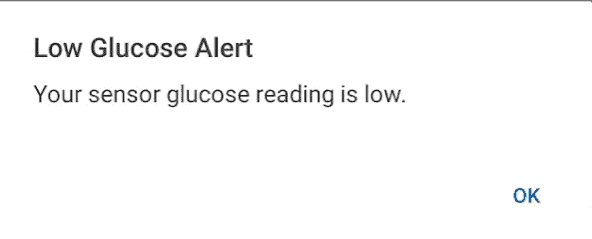
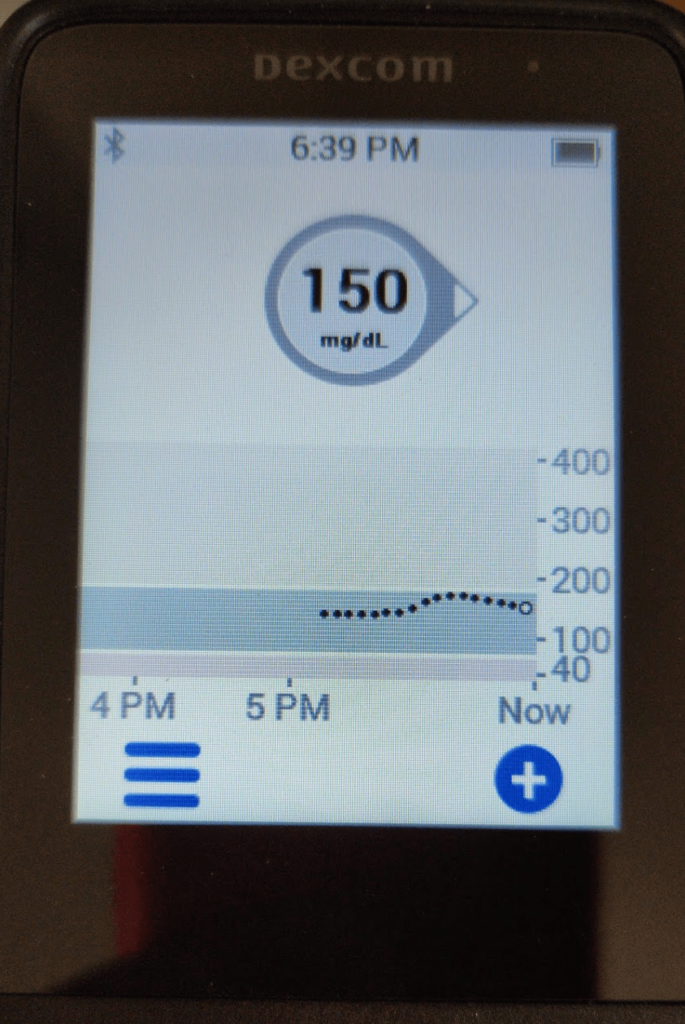
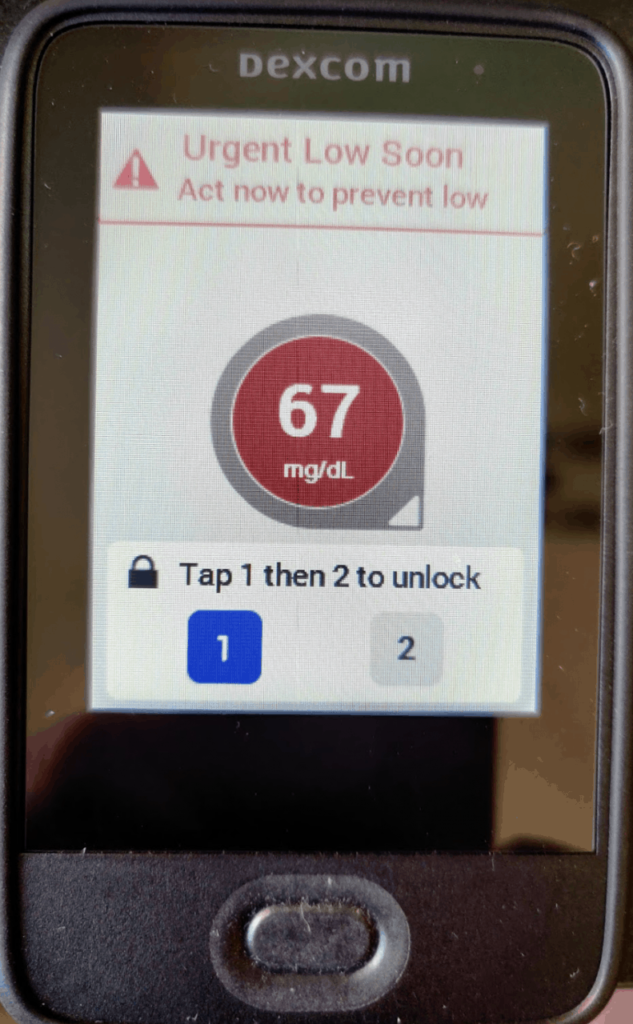
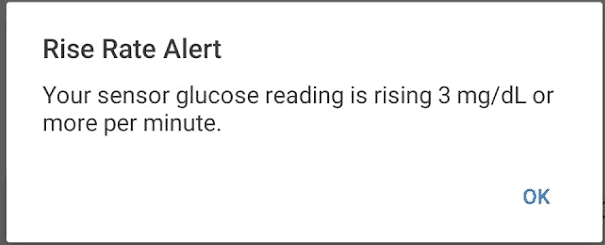
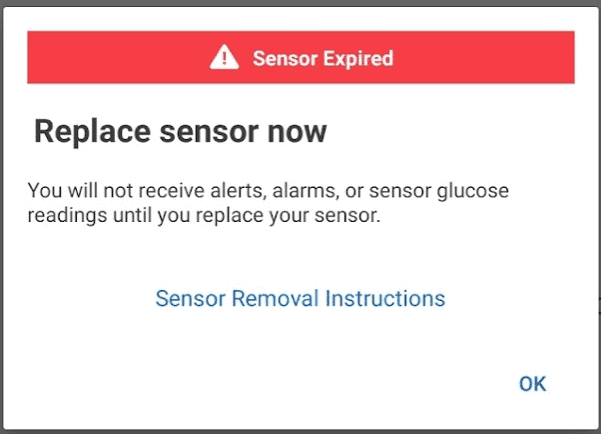
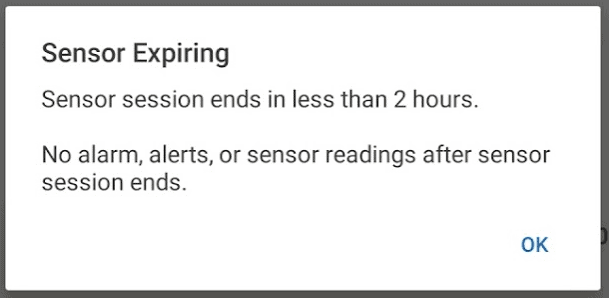
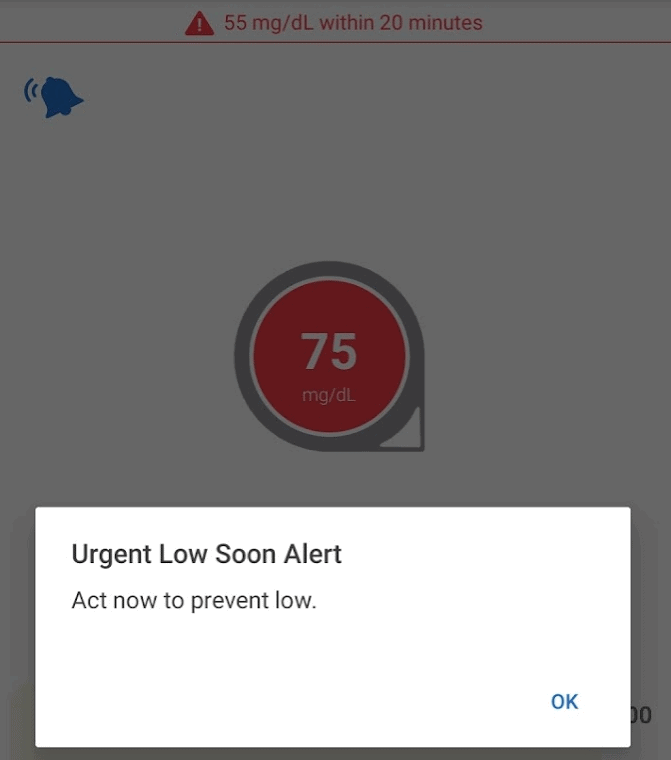
Dexcom Clarity
This application / website is to view your stats of the Dexcom. It’s nice, but I don’t use it often.
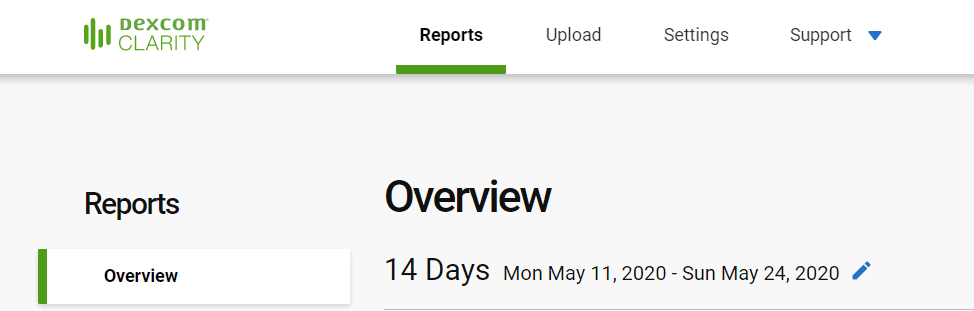
Conclusion:
Although I had to think in the mg/dL, it is a nice gadget and it’s not working perfectly yet, but I can’t wait until there is a loop with the Omnipod Dash. That would be awesome.