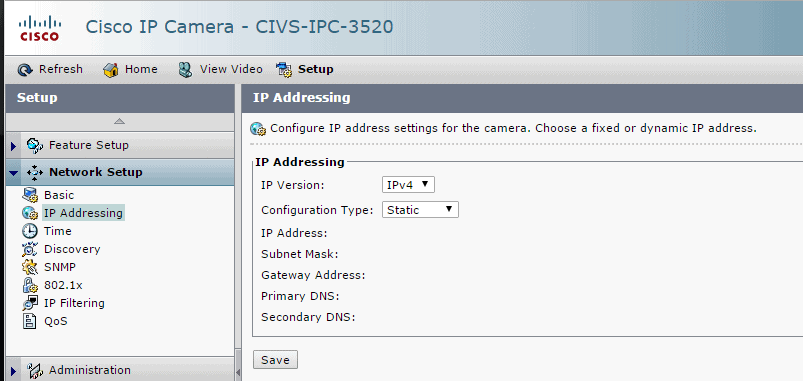When I wanted to change the ip address of the Cisco 3520 camera I did get :
With chrome, safari, firefox and IE I saw the same. How can I put a static ip address in the gui for the camera ?
After some tries I could use :
https://<IP OF CAMERA>/ipaddressing.cs?version=1.0&sessionID=<SESSION ID>&action=set&ipVersion=1&addressingType=2&ipAddress=<NEW IP ADDRESS>&subnetMask=255.255.255.0&defaultGatewayIPAddress=<Default Gateway>&primaryDNSIPAddress=<PRIMARY DNS>&secondaryDNSIPAddress=<SECONDARY DNS>
If you don’t know the session ID, just use Firefox. Hit Static IP and then save. You’ll see the link like above and with the <NEW IP ADDRESS> still the same as the camera IP address. Just change this IP address.