When you’re done with the installation of Hyperflex, there are still some steps left.
You can configure it manually, but you can also use an automated script.
Just go to https://<installer ip>/mssh
when you have the CLI window just type : post_install
Now you got some questions and after you answered them, the cluster is completely up and running.
Just enter the vcenter and UCS-M credentials. If some links weren’t setup correctly, the install script will make sure that it’s according the doc !
Post_install look at the last cluster you configured.
If you do multiple installations and you forgot to do the post_install, you can do it always afterwards with :
post_install –cluster-ip <cluster ip address>
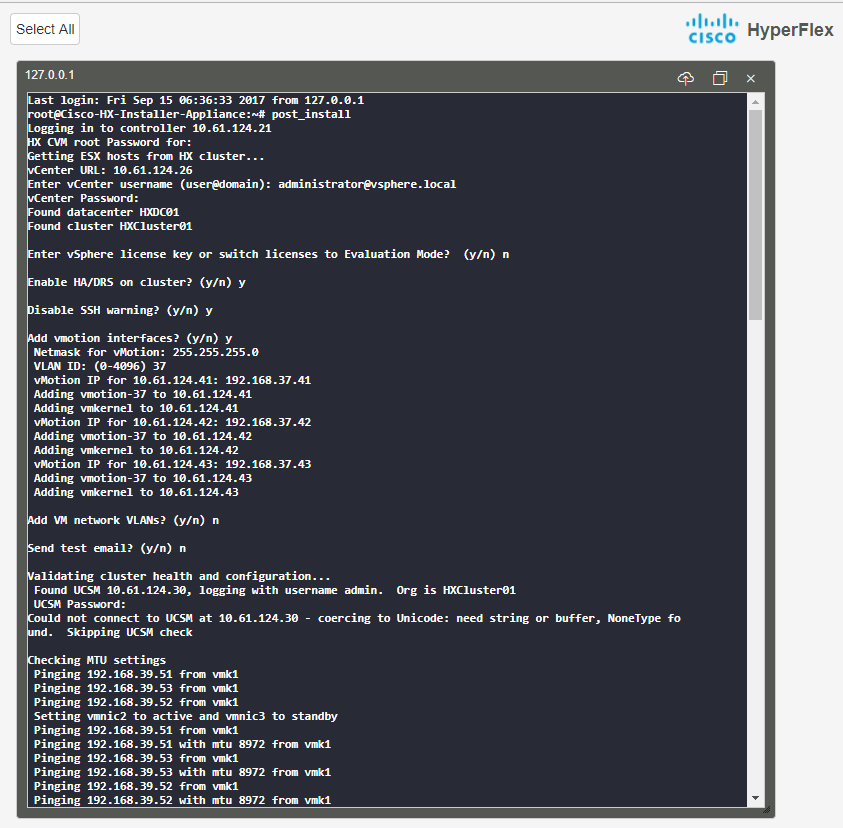
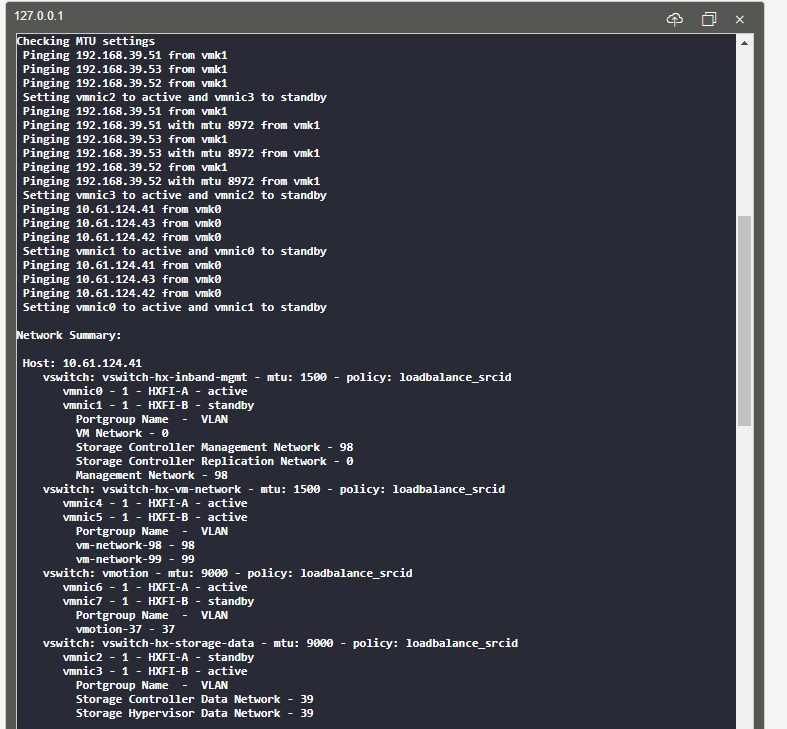
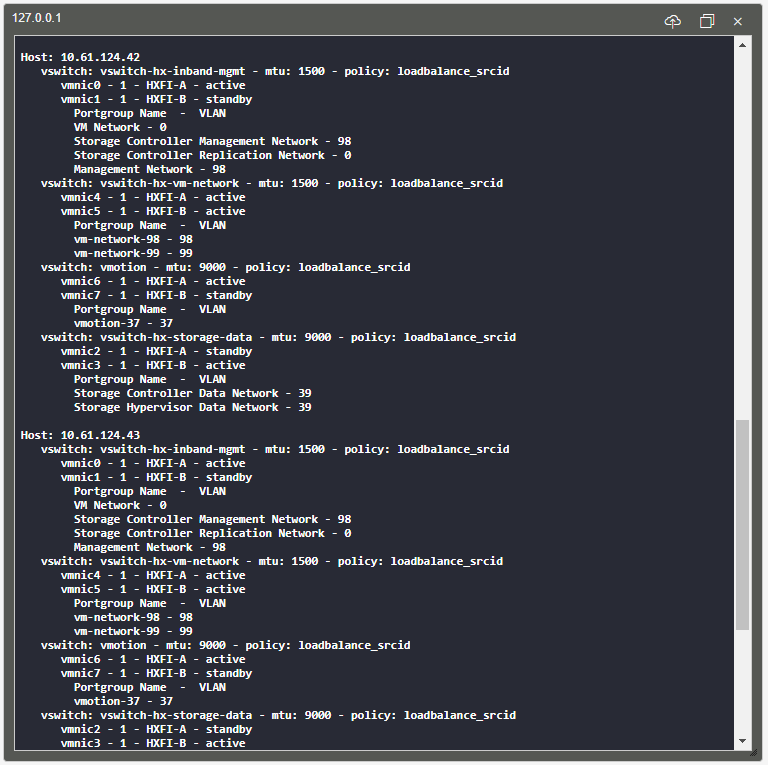
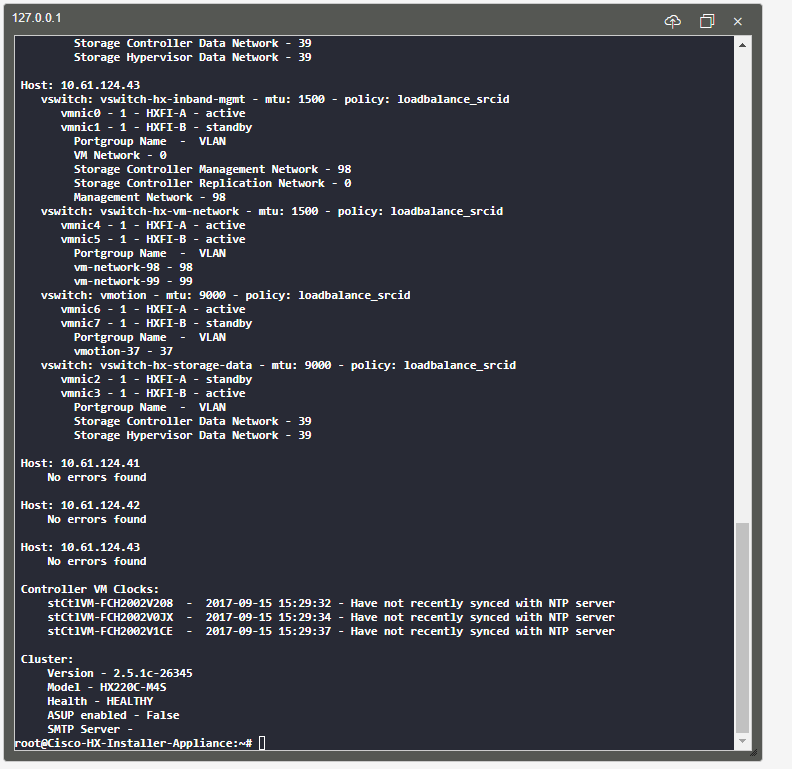
Thanks for your share, this is very informative who are new on hyperflex.