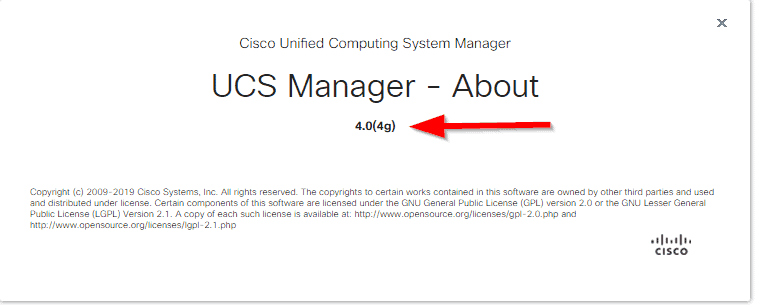HyperFlex is getting easier and easier to install, configure and upgrade.
In the following post I am going to show you how easy a HyperFlex upgrade is.
But first you will have to do some manual things in the UCS Manager.
Here you will see my starting point. UCS Manager and we’re going to upgrade this version.
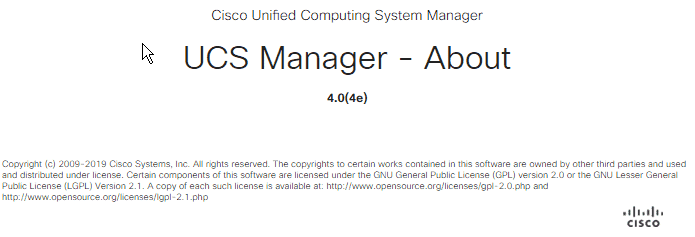
Download UCS Manager Bundles
You can download the UCS Manager bundles via www.cisco.com/go/software and search for HyperFlex Data Platform. When you select the HyperFlex version you want to have, you will see all the files together, including the ESXi and UCS-Manager supported version.
Make sure you download the correct infrastructure bundle. It depends on the Fabric Interconnect you are having.
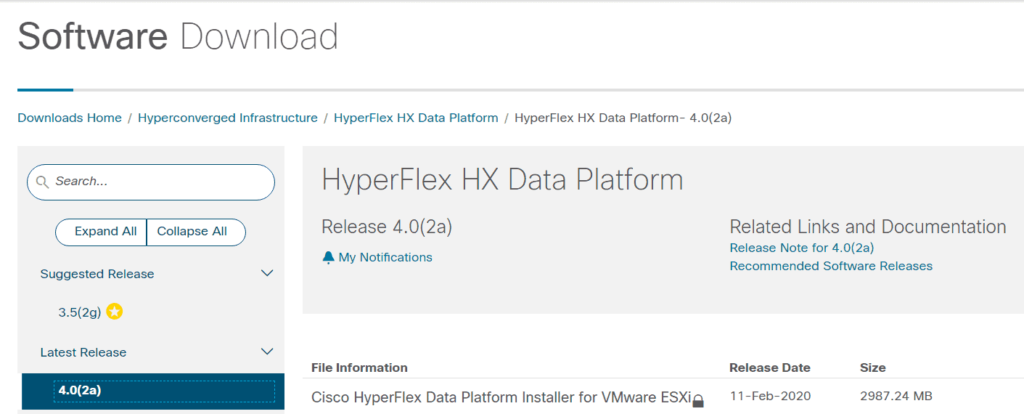
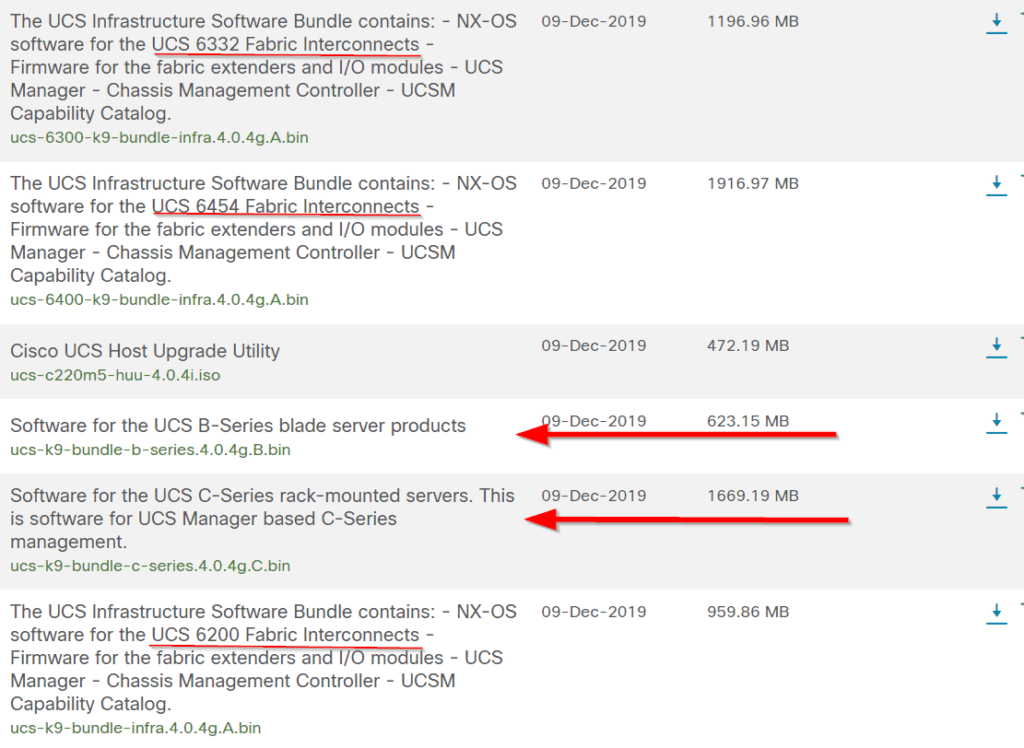
Even though you don’t have blades, you must download and install the blade bundle.
Upload the bundles to UCS Manager
When you are on the main page, (equipment), go to :
Firmware Management,
Download Tasks
Download Firmware.
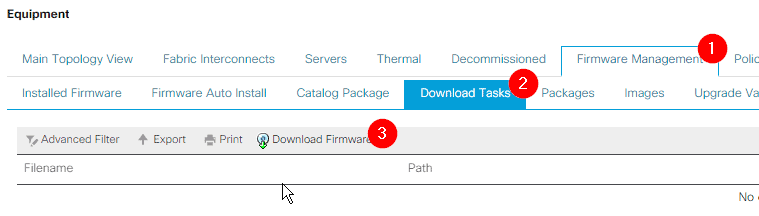
The file can be on a Remote File System or locally.
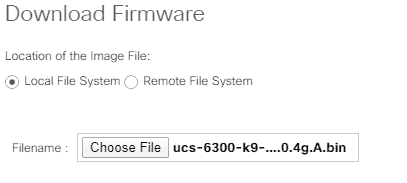
And when it’s uploading you will see :
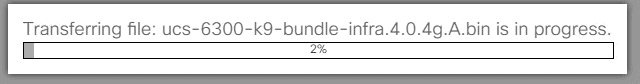
When it’s finished with uploading the firmware, you see this :
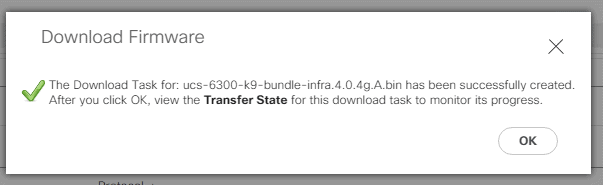
In the background UCS Manager is still busy with unpacking everything.
Make sure you upload 3 bundles ! (Infra, Server, Blade)
Install the Infrastructure bundle.
It’s better to have the UCS Manager Infrastructure bundle already installed.
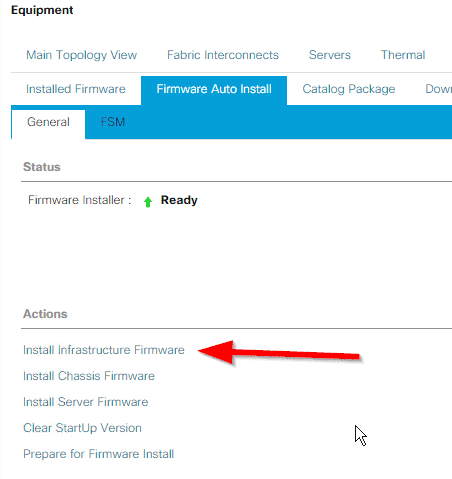
If you have some warnings, make sure they don’t have any impact on your environment.
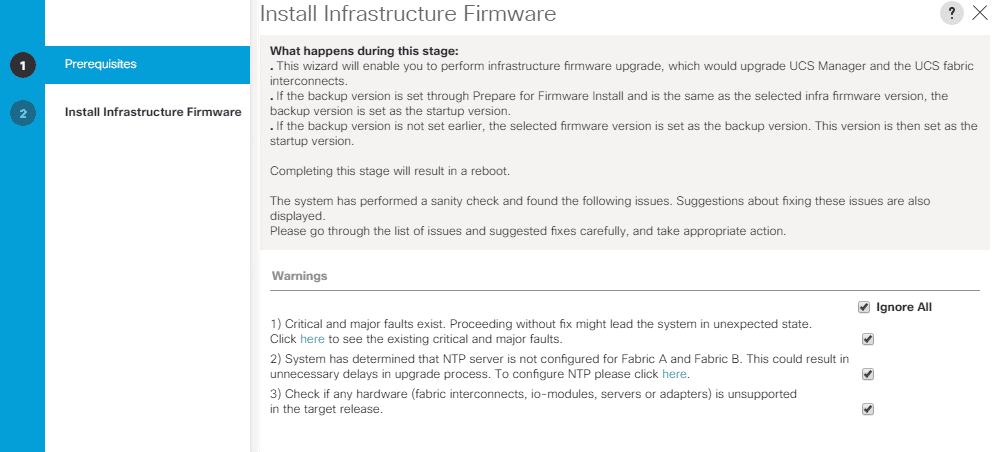
Select the Infra Pack you want to install. In this case it’s the 4.0.(4g). The A stands for the infrastructure bundle.
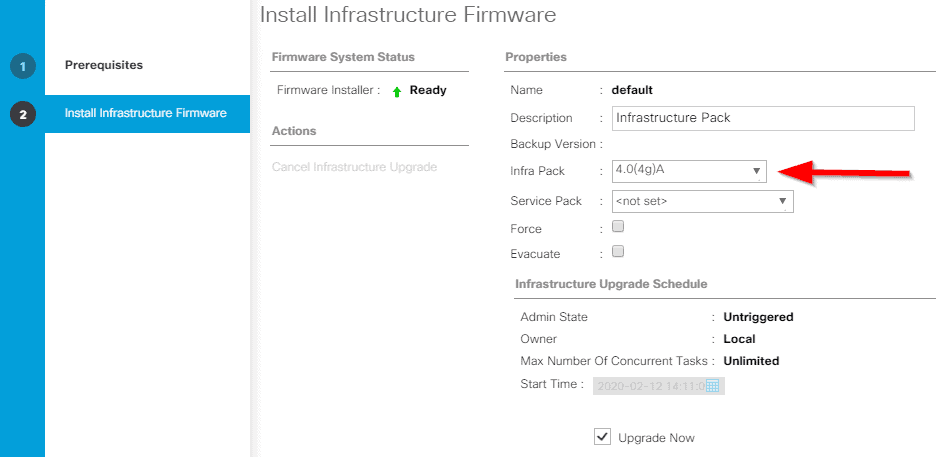
Just a warning if you’re really sure what you wanna do.
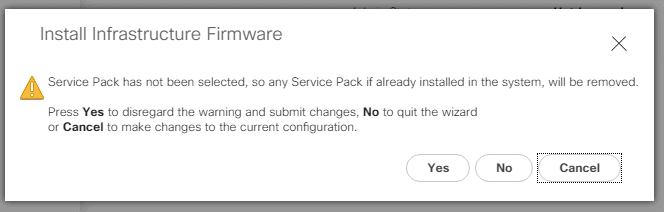
Sit back and relax.
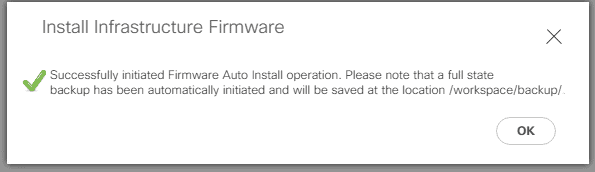
And now it’s in progress.
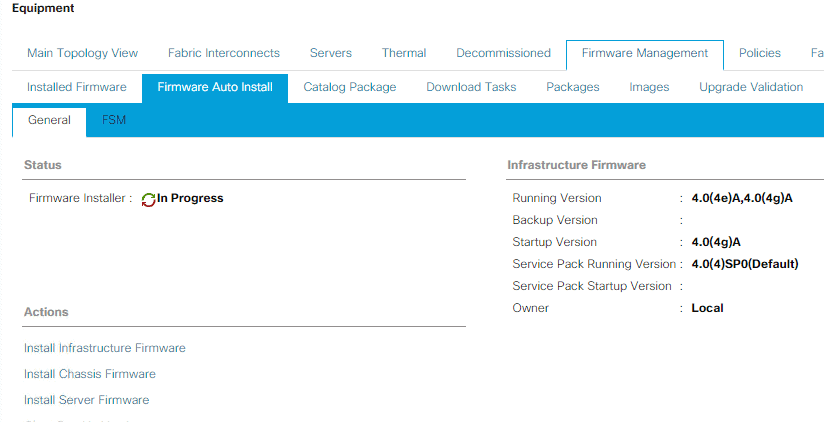
Under FSM you can see some more details.
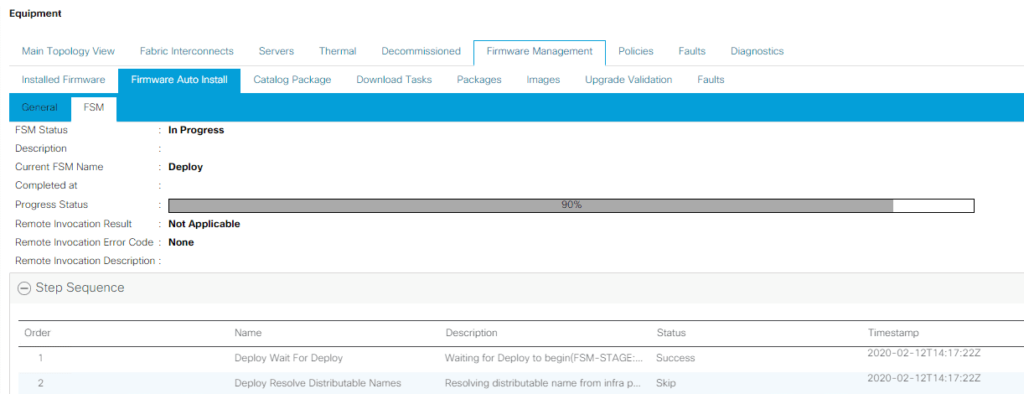
In the top of the browser you can see a red icon. There are pending activities. You must click on this.
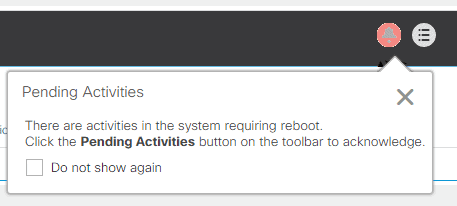
The activity is that you have to reboot a Fabric Interconnect.
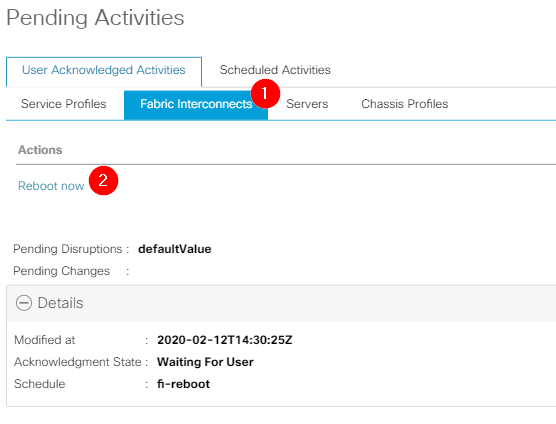
Of course you will get a warning.
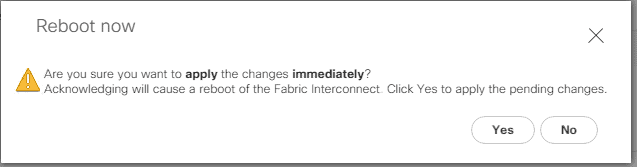
Just reboot it. You can loose connection to the web page of the UCS Manager, but every server is running like nothing is happening.
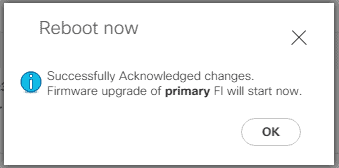
And now the system is upgraded to UCS Manager 4.0.4g. The servers and blades are still on the “old” version.