I already created some post where I showed how easy it is to upgrade HyperFlex and how to upgrade ESXi.
Wouldn’t it be nice if upgrading HyperFlex, ESXi and UCS Manager in one procedure.. With no bootstrap etc. If you are on a version prior HXDP 3.5, you will have to do the bootstrap process and can’t upgrade HXDP, ESXi and UCS Manager at the same time.
Upgrading HyperFlex 3.5.1 and up
In this post I showed you how to prepare UCS Manager.
Here you see I am on HXDP 4.0.1b and ESXi 6.5
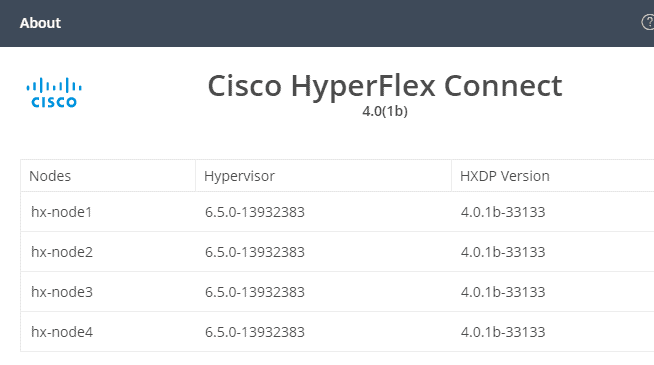
Right now we’re using HyperFlex Connect. Let’s go to Upgrade.
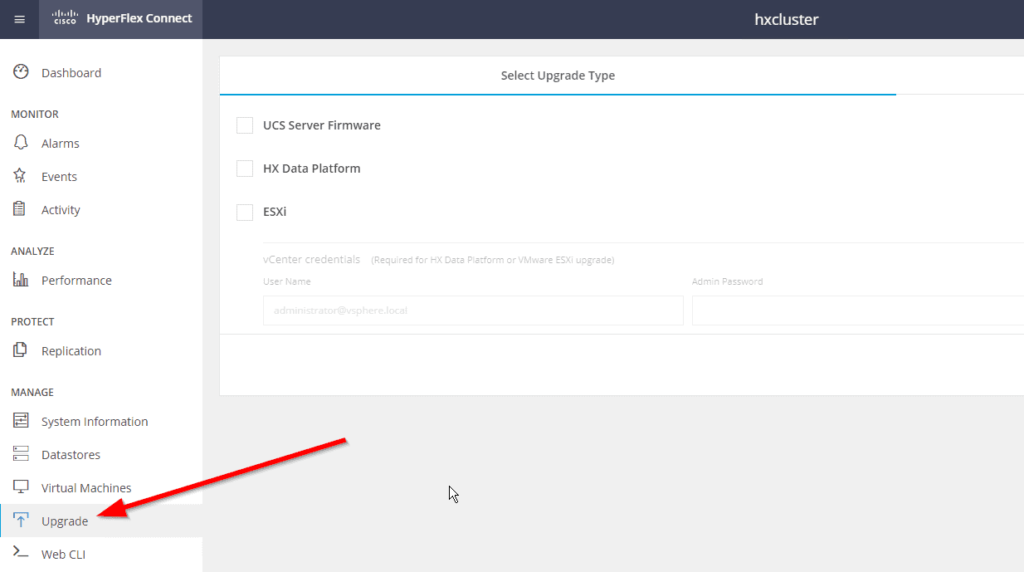
First fill in the UCS Manager IP and credentials. (Step 1,2 and 3)
Then hit DISCOVER. (Step 4) After a few seconds you can select the desired UCS Manager Version. (Step 5)
Step 6 : Upload the HXDP upgrade file (Downloaded from www.cisco.com/go/software)
Step 7 : Upload the ESXi downloaded from CCO
Fill in the vCenter credentials. (Step 8&9)
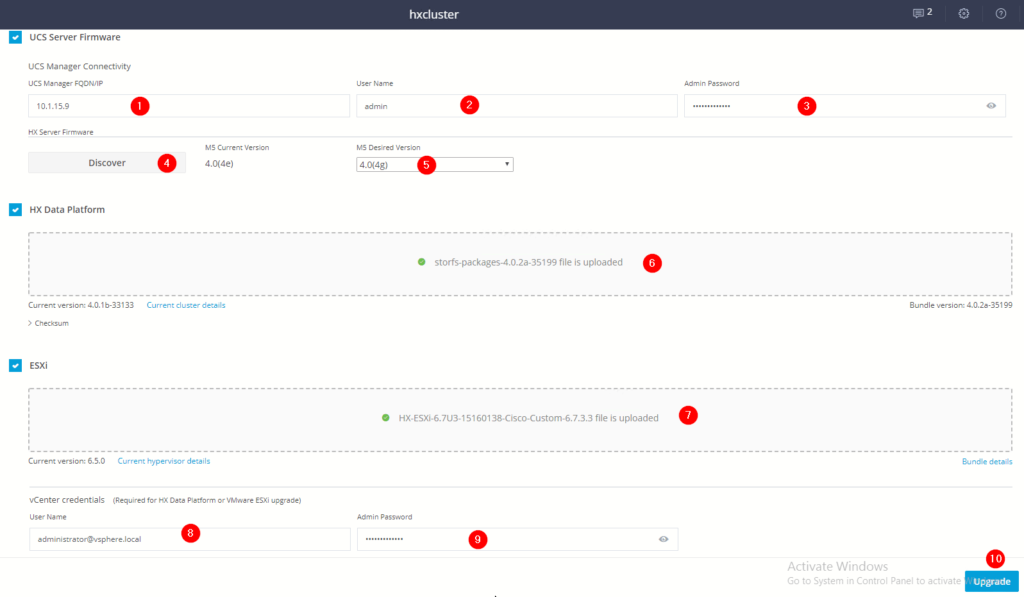
Even if you are only upgrading HyperFlex, you MUST fill in the vCenter Credentials. !!!
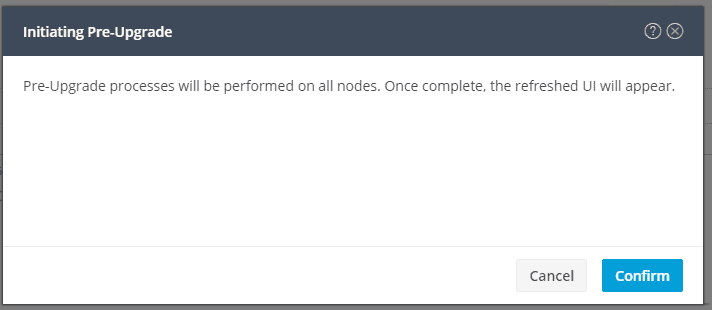
Before the real upgrade, there will be a pre-upgrade process.
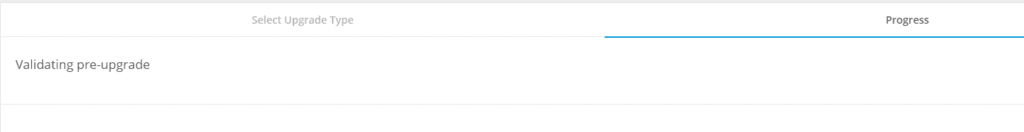
It validates everything and make sure that the packages are transferred to the controllers.
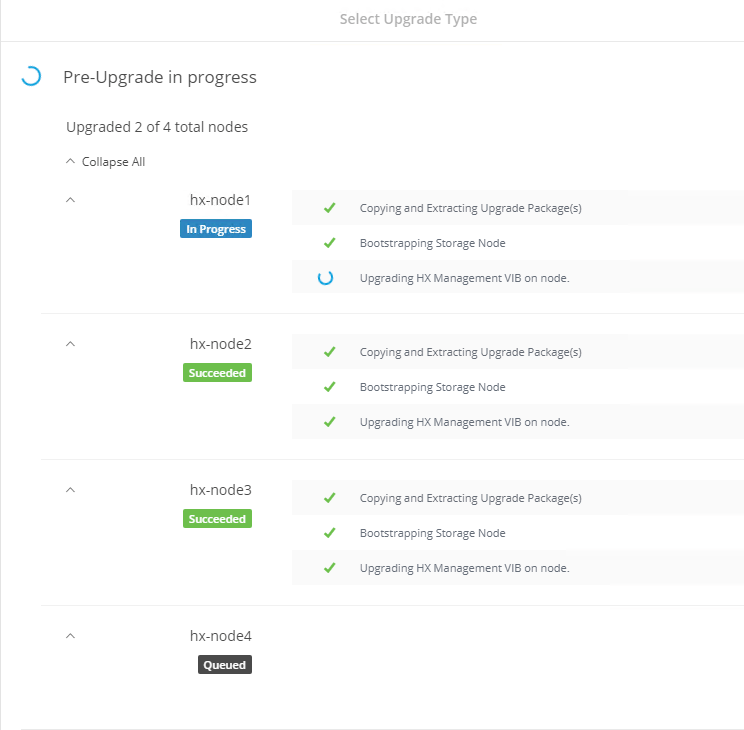
When you see that the pre-upgrade is finished,
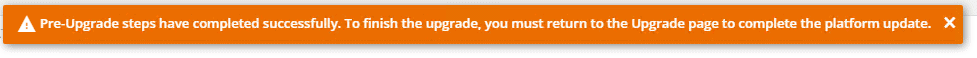
Just go to upgrade and fill in the ESXi credentials. (You can’t select the rest.)
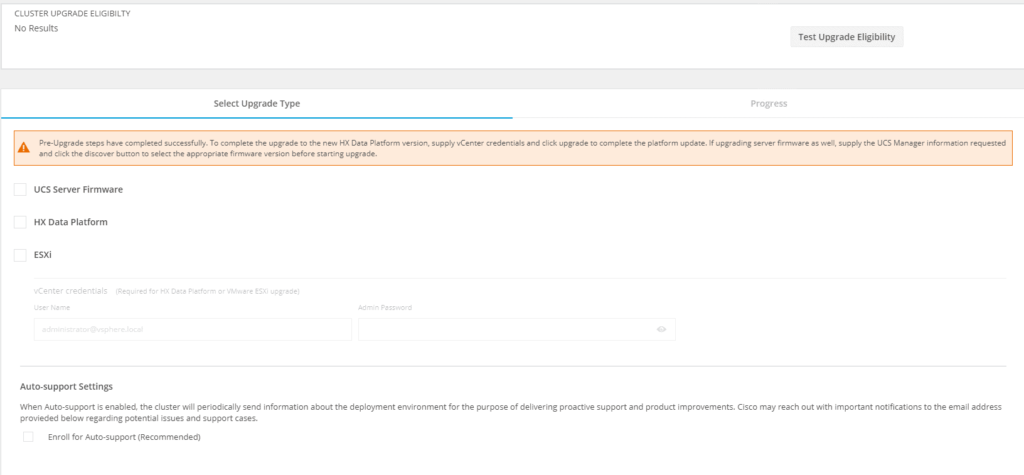
Hit confirm.
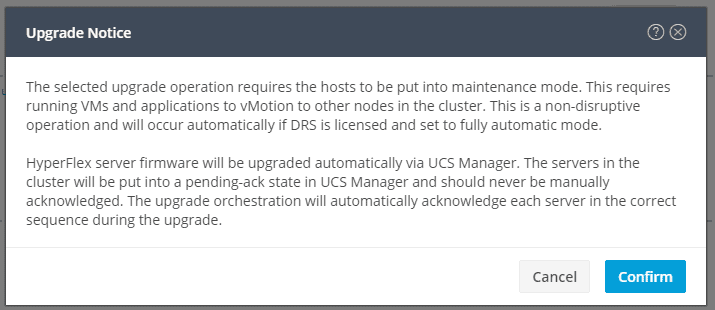
And now it’s just waiting.
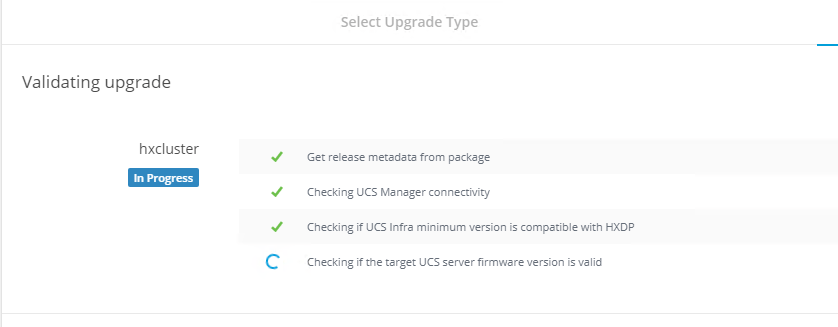
The upgrade is now in process. You don’t know which order of nodes the upgrade will pick and that doesn’t matter. You can do the upgrade and everything will still be working.
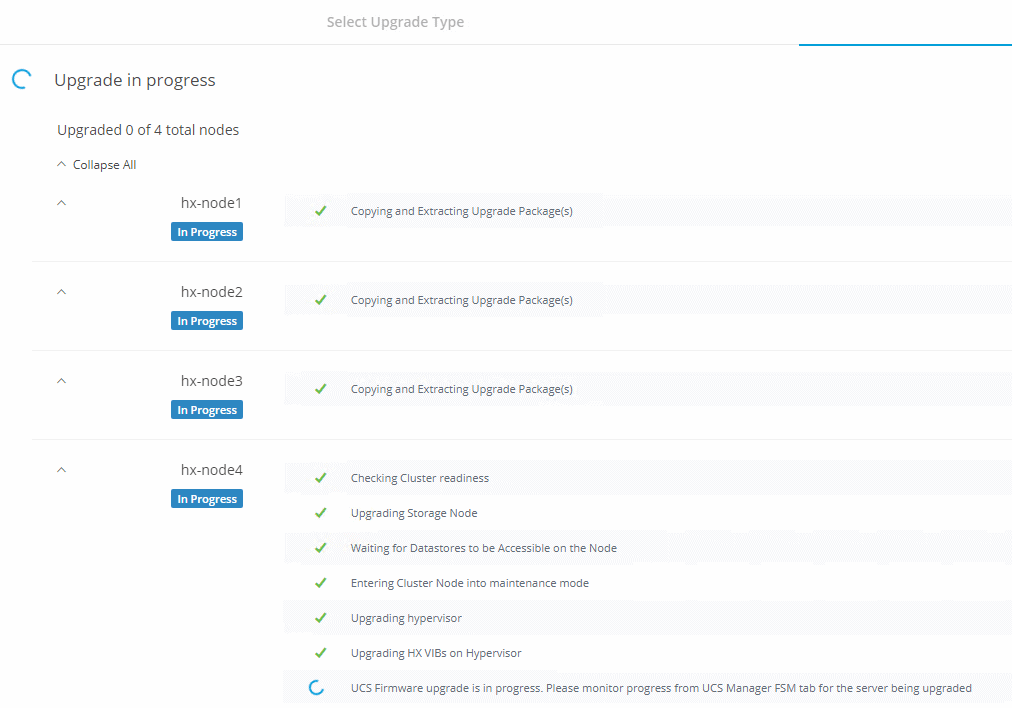
And after a while (In my case 3 hour and 10 minutes for 4 nodes. Not many VMs running ) HyperFlex, UCS Manager and ESXi were upgraded to the latest version :
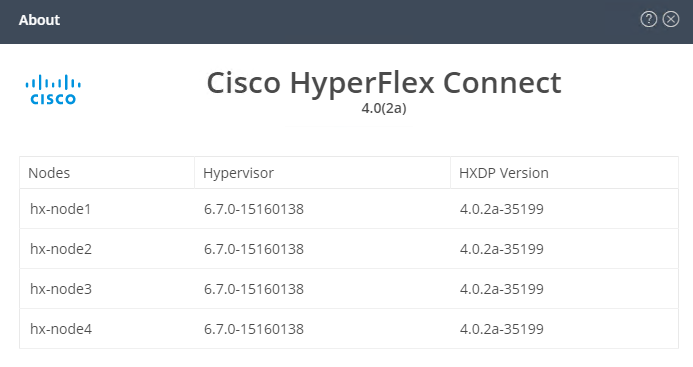
Note : I had already upgraded my vCenter to 6.7. This process is about one hour.