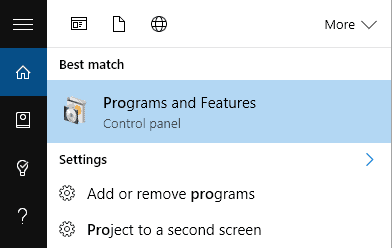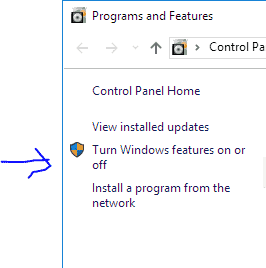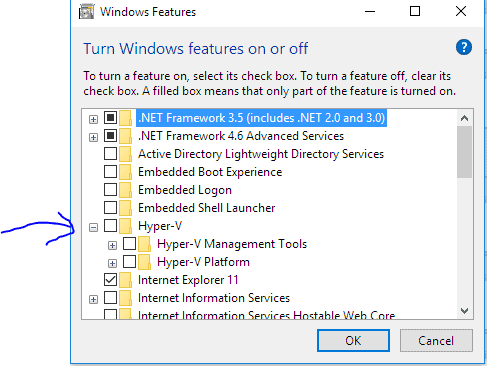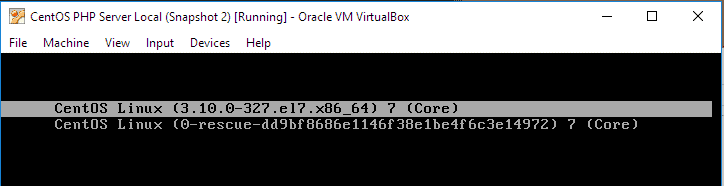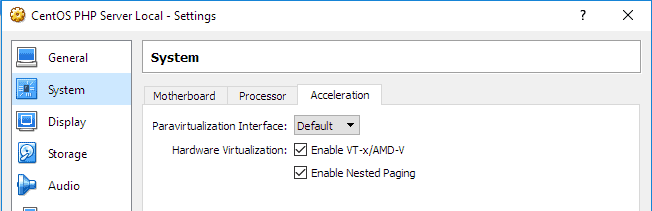Virtualbox could not start image again.
For installation of a Cisco Hyperflex system I am using Virtualbox on my laptop for the image. This is working perferct!
During a devnet session I had to install Docker on my laptop and I could create a Sparkbot. Really cool by the way. Then I wanted to install Hyperflex via my laptop, but I received some really strange errors.
VT-X is not available (VERR_VMX_NO_VMX
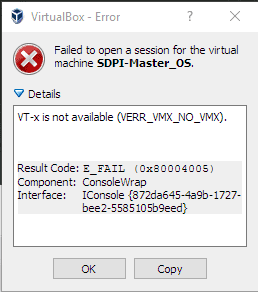
I was looking for a solution and I found out that Docker is using the Hyper-V feature of Windows 10. I stopped the service, but still some errors.
Just disable the Hyper-V feature completely. You can find this feature at “Programs and Features”
And then disable the Hyper-V feature.
When that happend and after a reboot (It’s windows…..) Everything was working again.
Startup of the CentOS is working again :