Factory Reset of a Fabric Interconnect
To do a factory reset you will have to SSH into the FI’s.
FI-Hyperflex-A# connect local-mgmt Cisco Nexus Operating System (NX-OS) Software TAC support: http://www.cisco.com/tac Copyright (c) 2009, Cisco Systems, Inc. All rights reserved. The copyrights to certain works contained in this software are owned by other third parties and used and distributed under license. Certain components of this software are licensed under the GNU General Public License (GPL) version 2.0 or the GNU Lesser General Public License (LGPL) Version 2.1. A copy of each such license is available at http://www.opensource.org/licenses/gpl-2.0.php and http://www.opensource.org/licenses/lgpl-2.1.php FI-Hyperflex-A(local-mgmt)# erase configuration All UCS configurations will be erased and system will reboot. Are you sure? (yes/no):yes Removing all the configuration. Please wait.... /bin/rm: cannot remove directory `/bootflash/sysdebug//tftpd_logs': Device or resource busy sudo: cannot get working directory sudo: cannot get working directory sudo: cannot get working directory sudo: cannot get working directory Configurations are cleaned up. Rebooting....
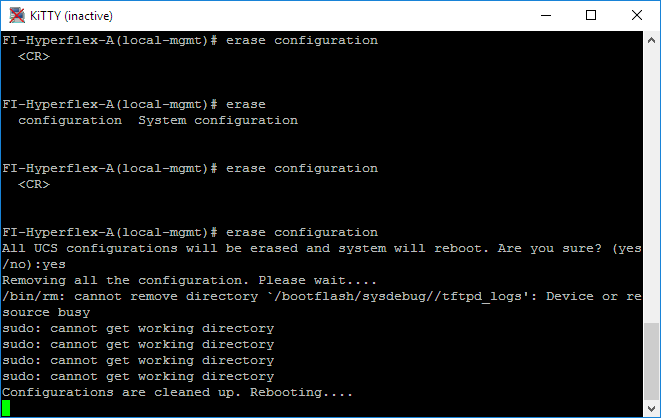
The fabric interconnects are rebooting again and now you need a console cable to configure the FI’s for the first time. You can see that at the post : Initial setup of a Fabric Interconnect.
Be careful with a factory reset ! Everything will be erased and no configuration is left. Not even the IP’s.