For a long time I had the Garming 620. It’s a nice sportwatch and I wanted something newer. After wearing the Polar M600 for a few months, I decided to buy a Garmin Fenix 5. There is nothing wrong with the Polar watch, but I liked the interface of Garmin Connect. The Garmin Fenix 5 Plus is way newer and my watch was cheaper. (Yes, I am Dutch….)

A really nerdy feature which I like now, is taking a screenshot from your watch and put those picture in a blog. 😉
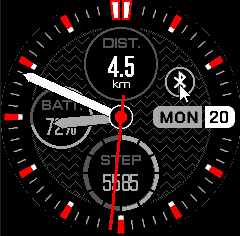
First of all, I setup that holding a button would give me a screenshot.
Then you connect the Garmin with the USB cable to your computer. Now you can browse to the correct directory and there are the pictures ! Pretty Cool !
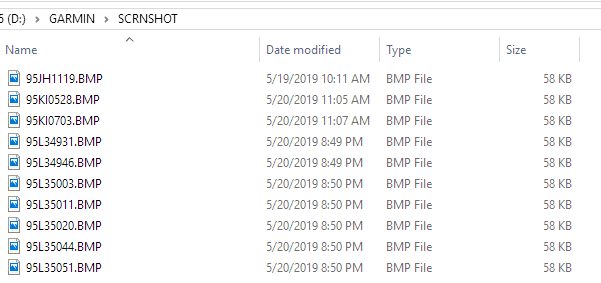
The watch got a lot of features. It can look at your stresslevel by measuring your heart.

My heartbeat is alway a bit low and now this watch is measuring it almost constant.
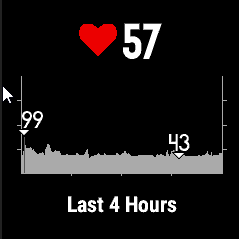
It can give notifications of your phone. You can add some applications, widgets or watch faces. Pretty easy.
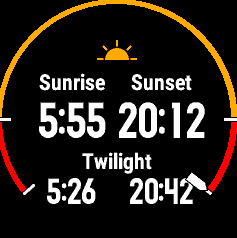
Of course there is still the feature : Virtual Partner which I really like.
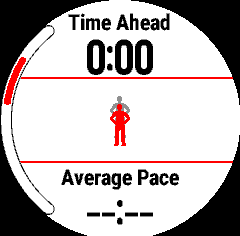
The picture below is a screenshot of the Garmin Connect. Pace, elevation, cadance, temperature etc. You will see it all. Pretty nice.
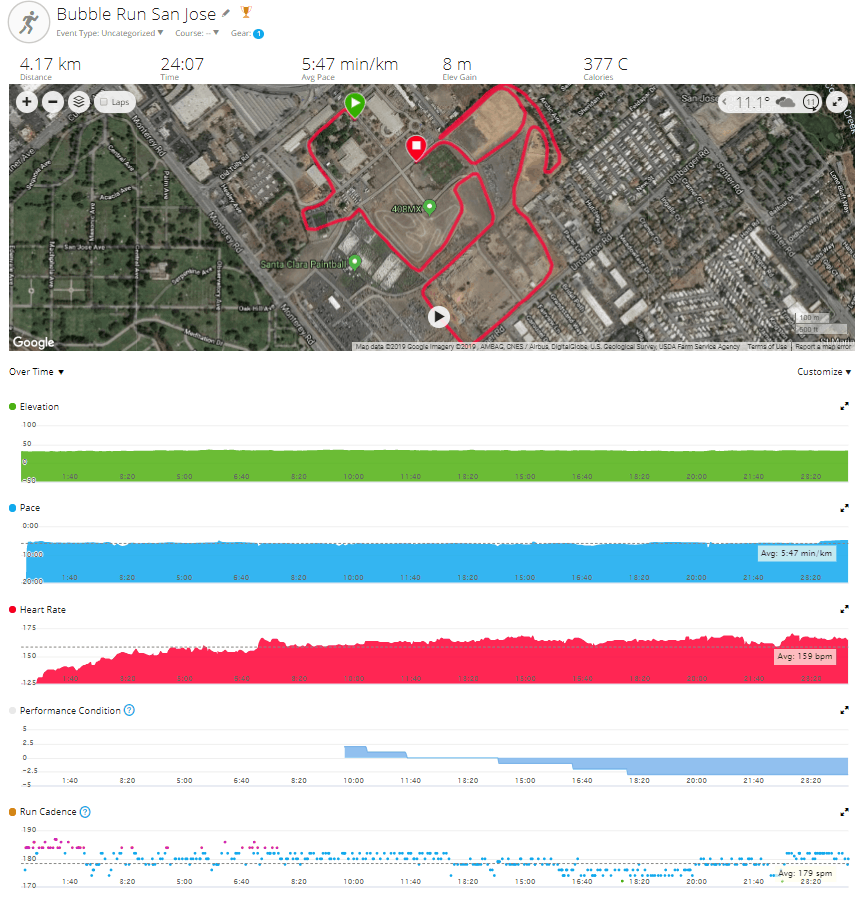
The watch is awesome with a lot of features. Yes, you still have to run by your own, but it can keeps you on track.
Right now I am looking if I can see any relevance between stress / heartbeat and my diabetes.
Other nice Links :