It’s possible that you installed the HyperFlex cluster and register it to a vCenter server and now you want to move it to another vCenter server. There are serveral reasons to do this. During the installation of HyperFlex, everything is done by the installer. Hosts were added, plugin was loaded. But how can you easily do it and what steps like installing plugins etc should you do on the new vCenter server.
Old vCenter Server
Right now the HX cluster is registered to the .27 vCenter server and it’s online without any warnings.
It’s the HyperFlex Edge cluster, which got 3 servers.
Move to new vCenter Server
When you installed the new vCenter server, everything is empty.
To make the move of the HX cluster, you should open a SSH connection to the HX Cluster. This can be done via https://<cluster ip address>/mssh
We’re using the command where –vcenter-cluster is the name of the cluster in vCenter and –vcenter-datacenter is the name of the datacenter.
stcli cluster reregister --vcenter-cluster HXEdge --vcenter-datacenter HXAMSCCC --vcenter-password 'S#cret' --vcenter-url 10.61.124.60 --vcenter-user administrator@vsphere.local
Right now you see that the reregister is failing. This is because I didnt’ create the DC and Cluster in vCenter.
Now the DC and Cluster are created. What you will have to do is to add manually the hosts to the cluster.
Do this for all the servers.
Just run the command again and you will get :
You can verify if the cluster is registered to the new vCenter with :
If you go to the vCenter you will see at the global inventory a new tab of HyperFlex. So there is no need to install any plugin. Easy isn’t !
After a few minutes everything is alright at the HX Connect.
If you see the warning :
Just refresh you cache of your browser.
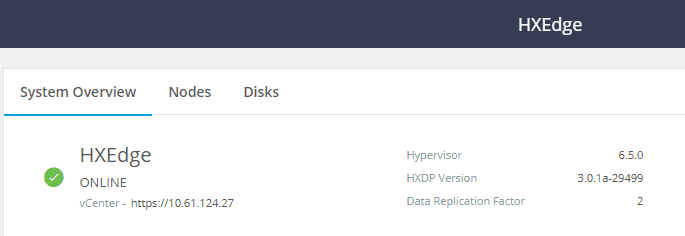
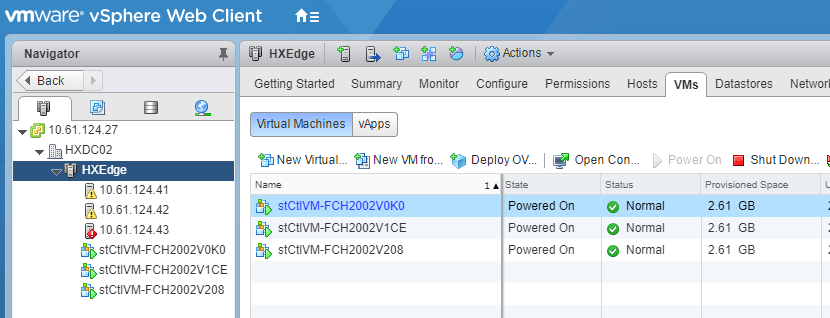
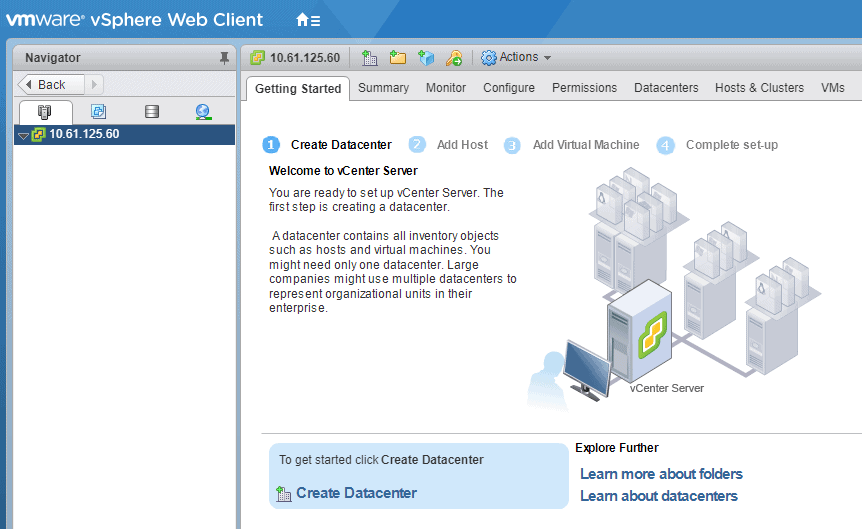
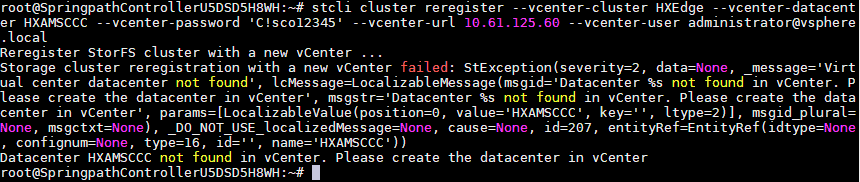
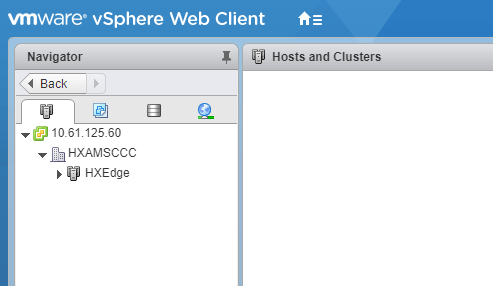
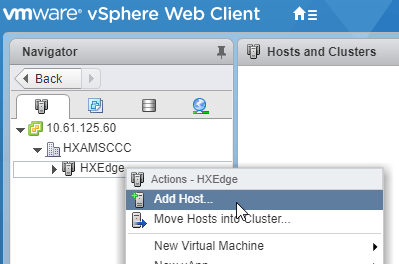
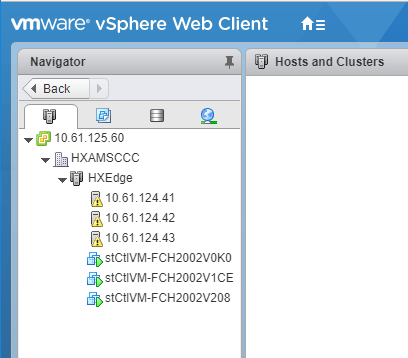
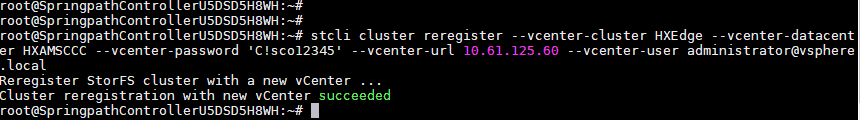
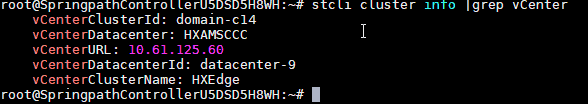
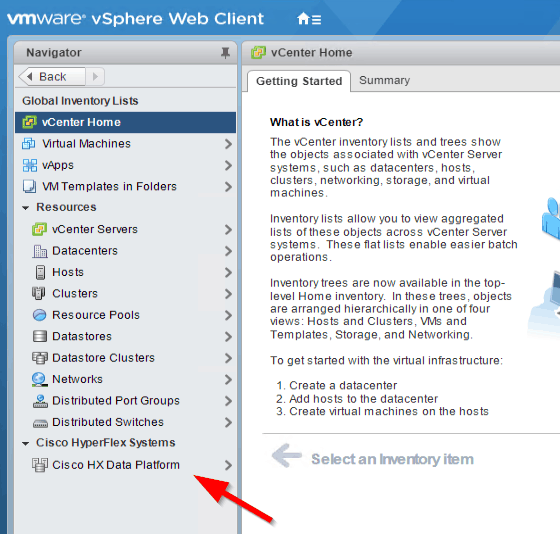
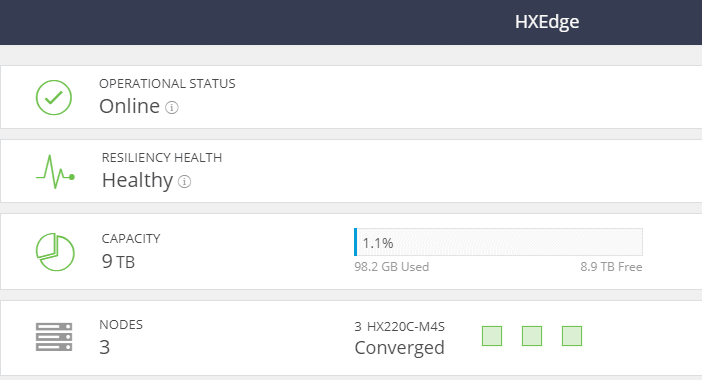
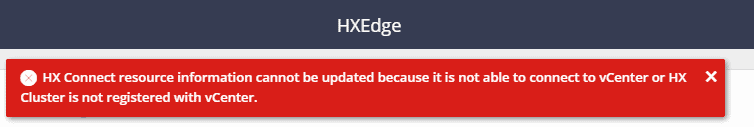
Joost
I have a question based on this article. I want to make sure I have the steps correct.
-Disconnect/remove HX Hosts from old vCenter Server
-Add HX hosts to the new vCenter Server
-Run the command stcli cluster reregister…
Is that the correct order? This requires no downtime, right?
Brian
That’s correct and there is no downtime.
Thanks! I will be doing this next week.
Hi Joost, one question
once you add the HX hosts to the new vCenter Server, how come we can see the HX Controller machines also added in 10.61.125.60 vCenter, before running the stcli cluster command (in your screenshot) ?
as per me i think since same hosts we are adding in different vcenter, so after adding the hosts in new vcenter, we can see the controller vms also right..?
That is correct.
Thanks for reply Joost, can you please make some video/article on “support bundles”, what and how can we analyse and troubleshoot from support bundles.
Hi,
That’s nice of you of asking this. That subject was already on my list. 😉
how can we got to know that cleaner process kick in HX, how can we check the duration of running cleanup process.?
There are some HXCLI and STCLI commands for it. Search for the CLI guide of HyperFlex.
Hi Joost,
One question not directly related with this one but Regarding vCenter HA/redundancy do you have any advice/best practice recommendation for using with Hyperflex? Thanks
It depends on what you’re looking for.
There is a HyperFlex Best Practices White paper. Did you had a look at it?
https://www.cisco.com/c/en/us/products/collateral/hyperconverged-infrastructure/hyperflex-hx-series/white-paper-c11-744135.html
Hi, My question was regarding hyperflex and vCenter HA feature. For example If i have one vCenter (in external infrastructure) where two Hyperflex Clusters will register. But one of this hyperflex cluster are in a second datacenter. If i setup vCenter HA so that i have a standby vCenter in this second Datacenter will hyperflex clusters still work fine if both Datacenter became isolated? Thanks.
Hi,
Yes, that will work as long as the HyperFlex cluster can reach the vCenter, no matter where it’s located..
Keep in mind when a vCenter is totally not available, all VMs are still running fine on the HyperFlex cluster.
Hi, I am wonder if this procedure is still valid with releases HXDP 4.5+, I see in the HyperFlex_HX_DataPlatformSoftware CLIGuide 4.5 a warning about the use of stcli commands
They are indeed limited.