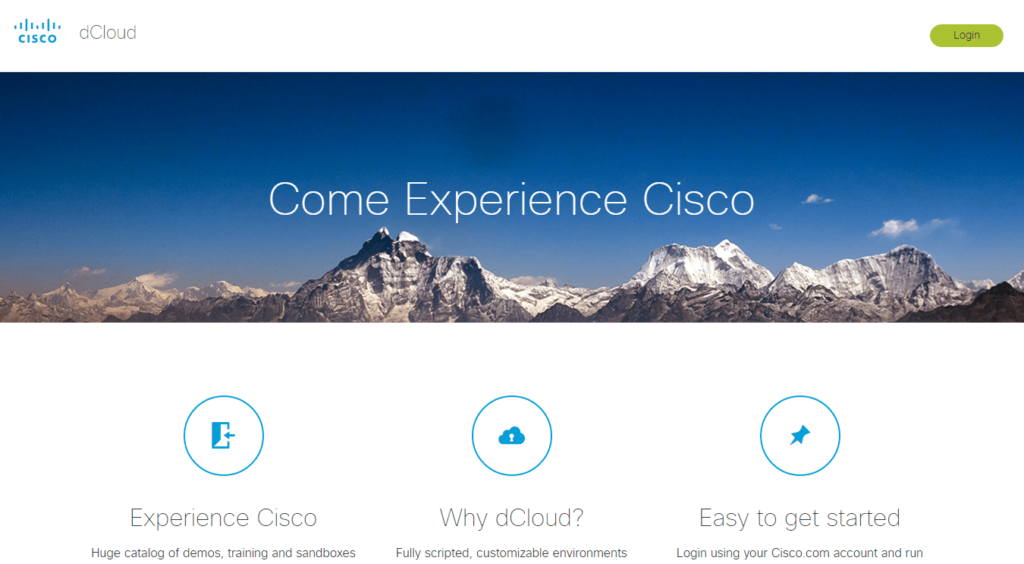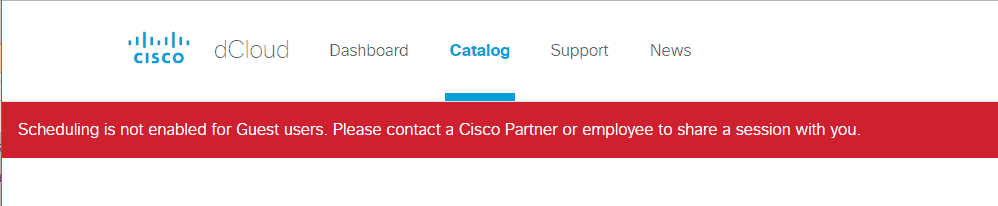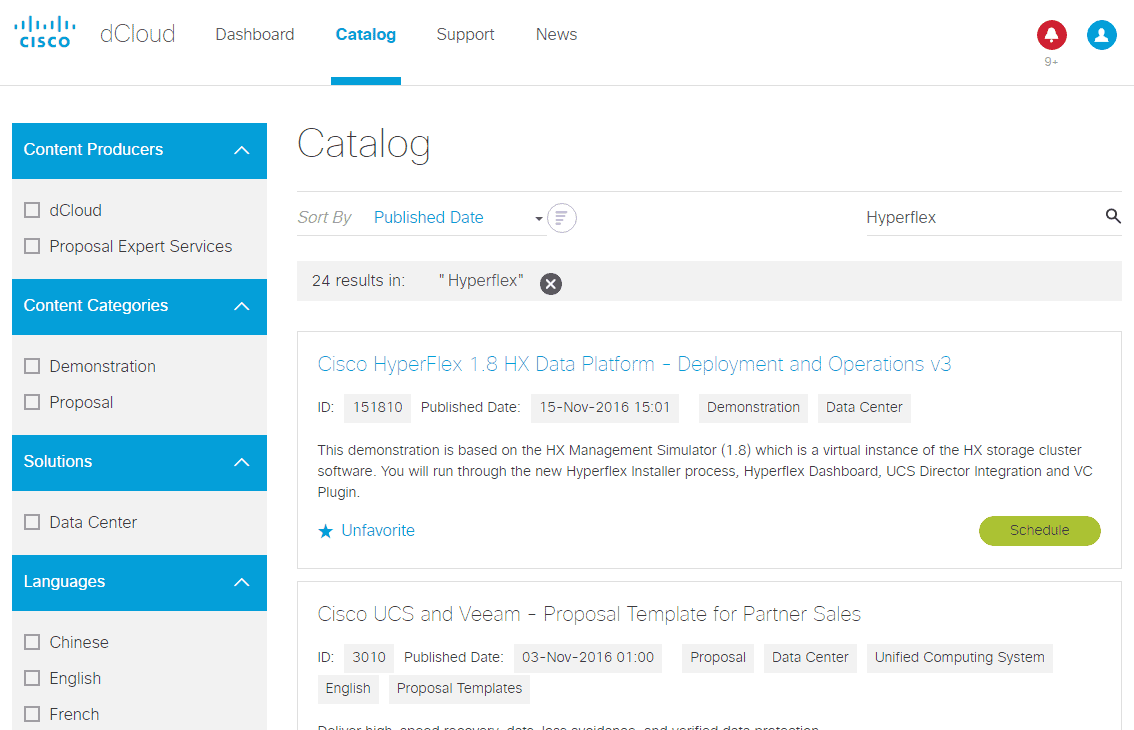Why dCloud ?
Is there anything nicer to see and feel a product ? Cisco got dcloud.cisco.com where a lot of labs are provided for Cisco employees and partners. Collaboration, Security, Data Center, integration with 3rd party’s. Feel how easy it is to do a Hyperflex installation. With a remote desktop you have access to a system and do all the tasks via a nice script. This is one of the labs you can do at dCloud.
No acces ?
Okay. Sounds cool and what if you are a customer or just registered as guest ? Then you don’t have access for dCloud.
Every Cisco employee or Partner can solve this for you, so please contact them. Just tell them what lab you want to do and on what date with the time. They can schedule and share it for you. If they say they can’t do that or they should contact a Cisco Systems Engineer, just refer them to this post ! I will go through every step of the procedure.
The Solution !
The partner or Cisco employee can login into dCloud.cisco.com and search for the lab you want.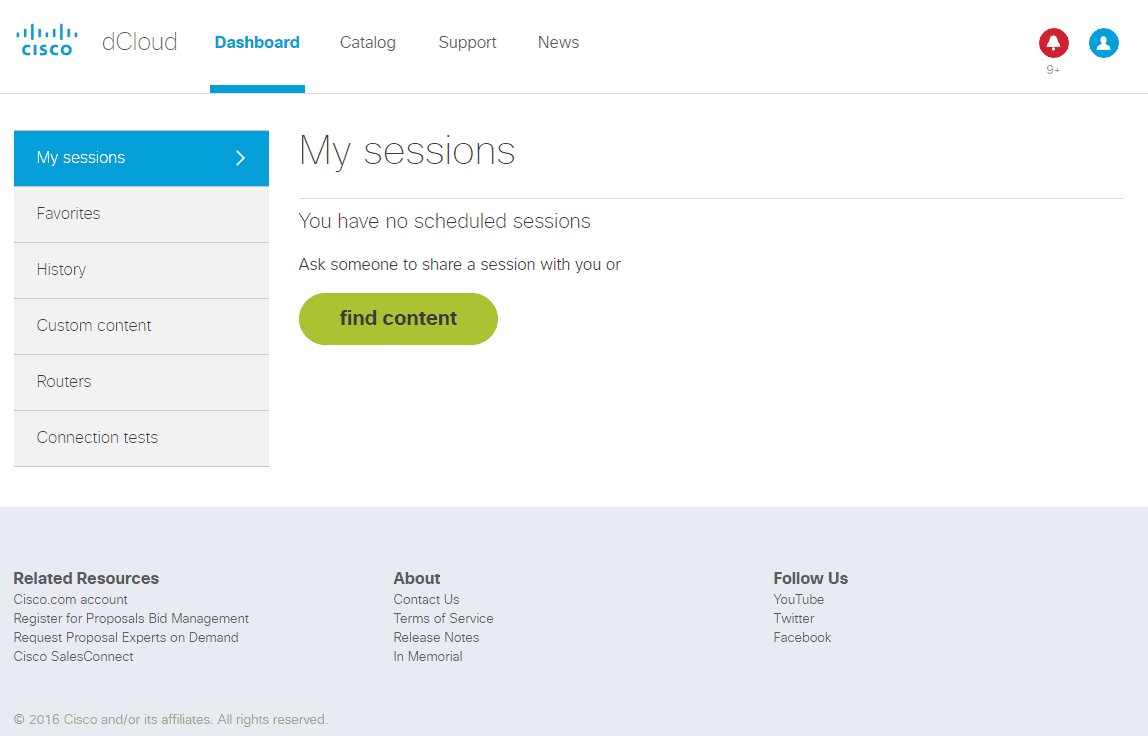
And search for the content you want.
Then they can schedule it or start it right away. Of course there isn’t always a lab available and this will be shown.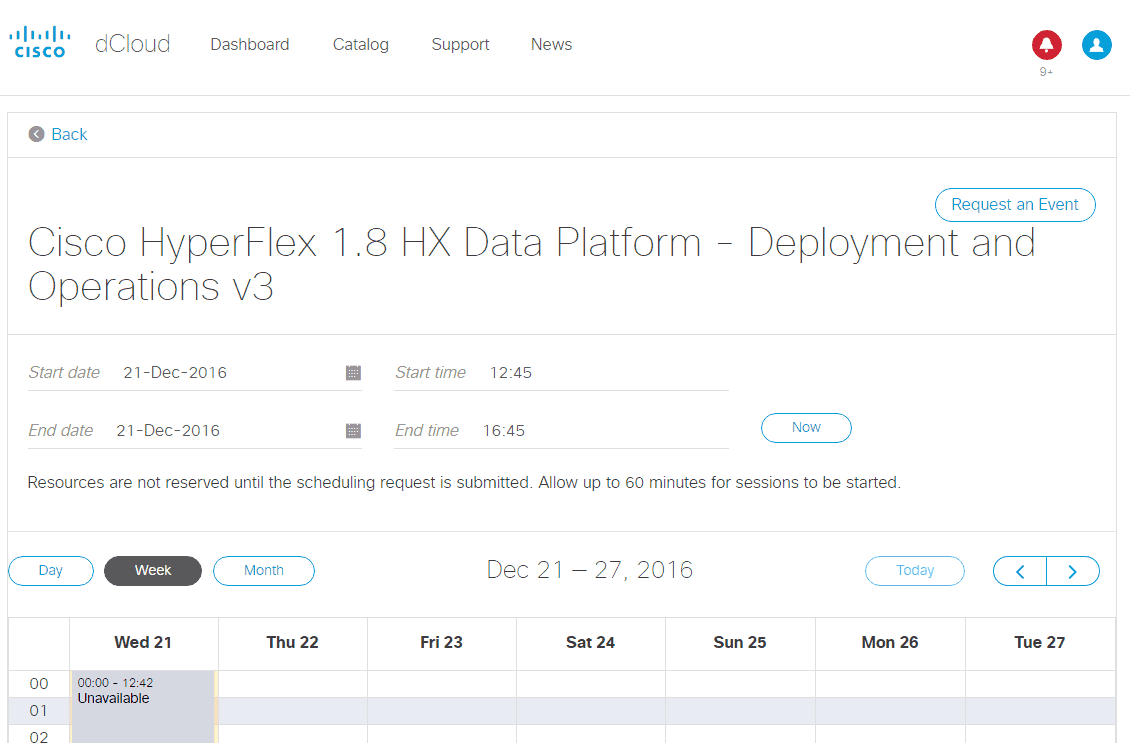
After scheduling or starting the session, they can share the lab with a CCO account. This is an account registered for the Cisco.com website.
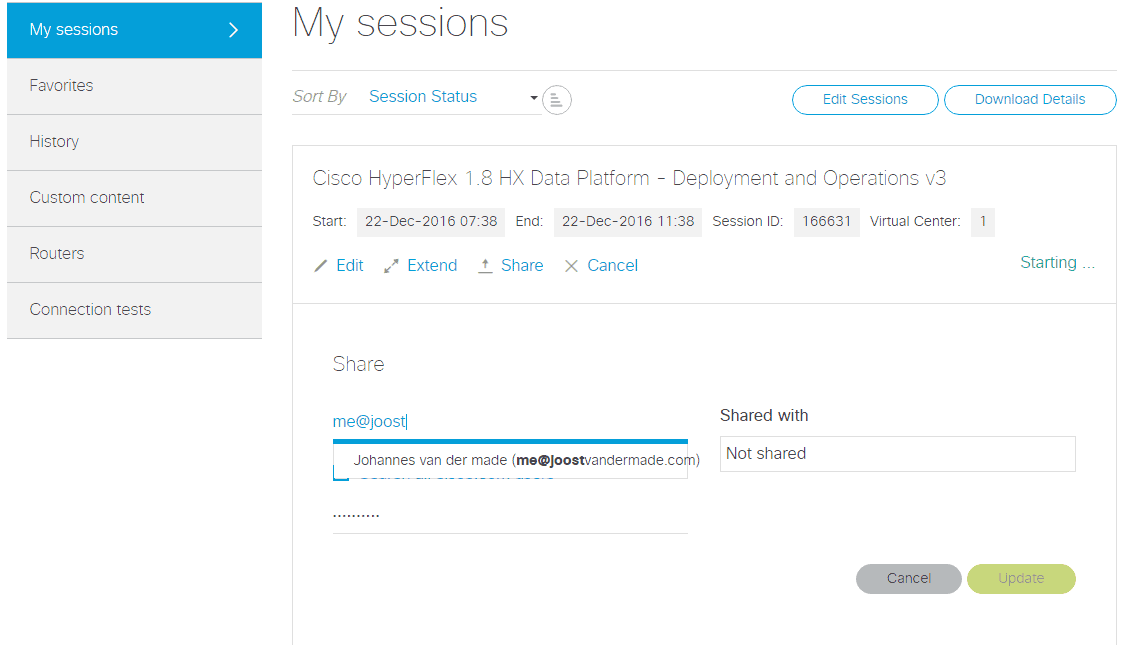
The searching is a little bit tricky. Just search for the registered name or ID.
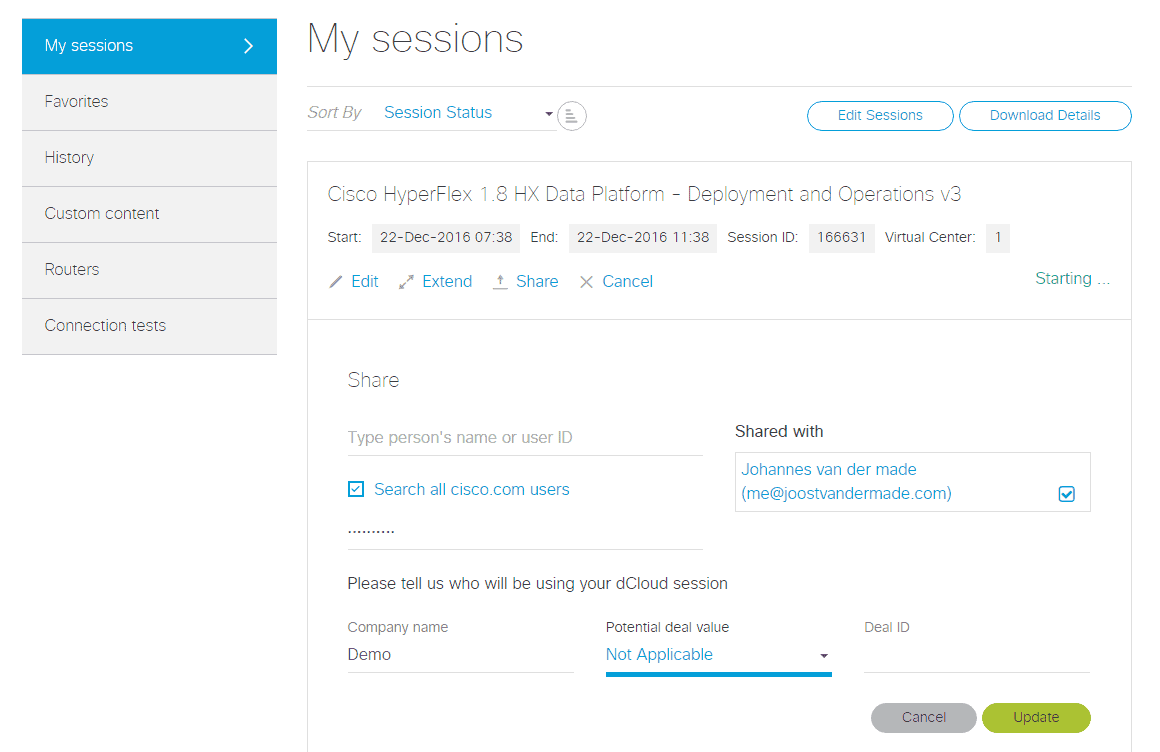
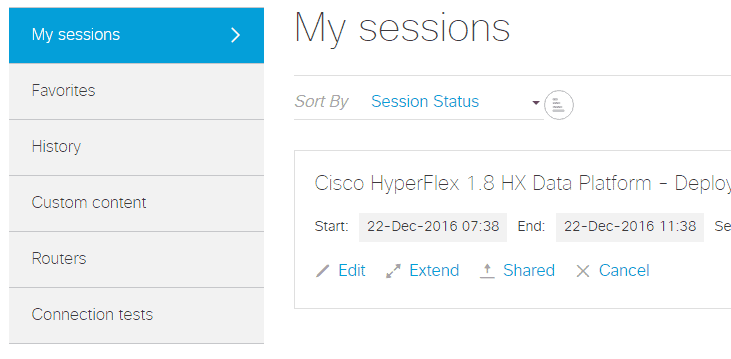
After this, the customer will receive an email with the details and can access the lab.
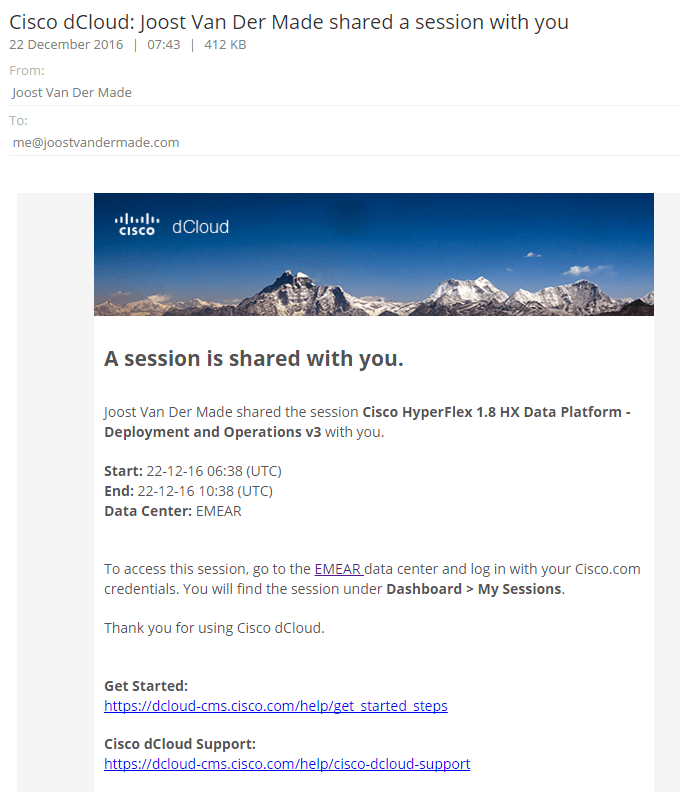
Pretty easy isn’t it ?
Have fun during doing all the labs and hands on.