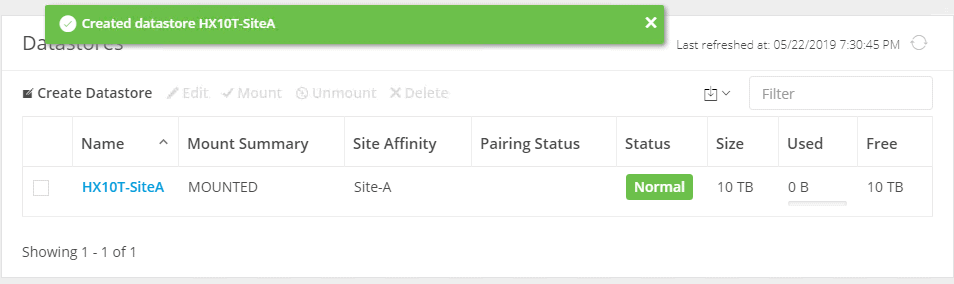For the Cisco Live US 2019 HyperFlex Data Protection Deep Dive breakout, I needed a HyperFlex 4.0 Stretched cluster to show some failures that can be beaten. In this post I will show the steps to install a stretched cluster (or synchronous replication cluster)
What is a Stretched Cluster ?
If you want to have a system with zero recovery point objective (RPO) you can use synchronous replication. This mean that the data is written on one site and at the same time at another site. The acknowledge will take place after all blocks are written on both sites.
To make sure that both cluster can agree on eachother, you will need a witness server. This witness server should be on a 3rd site to be the most effective.
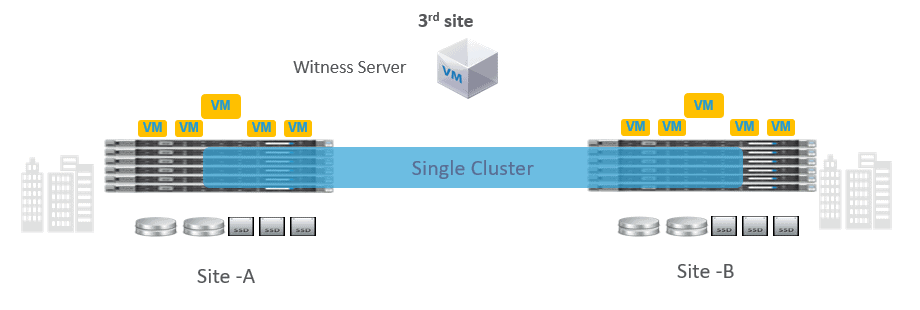
Requirements :
For a stretched cluster you will need HyperFlex M5 servers. It doesn’t matters if they are 220 or 240. All Flash or not. As long as they are M5 servers.
On both sites, you will need a Fabric Interconnect pair with a Layer 2 network in between. The latency should be at max 5 ms RTT and 10 Gb or more.
You will also need a witness server. Just to make sure you got quorum. The HyperFlex witness server can be downloaded on cisco.com/go/software and installed on a VMware environment.
Let’s start :
The installing of the witness server is simple. Make sure you got an ip address and install the .ova file you downloaded. You don’t have to do anything on the witness server. Just let it be.
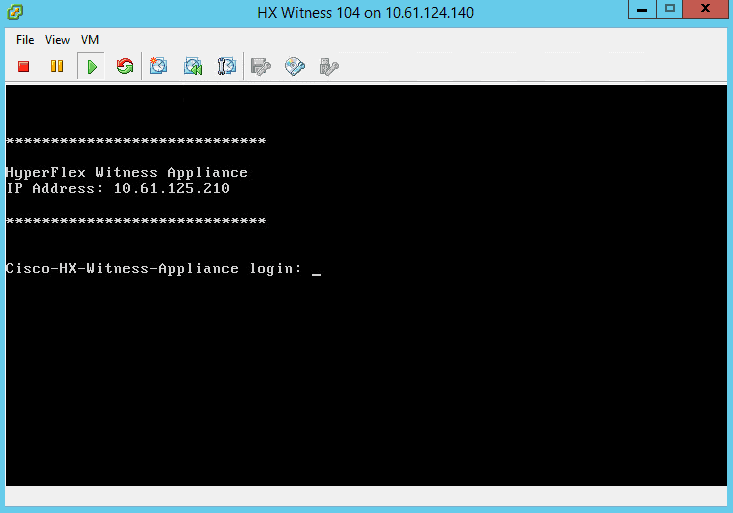
Start the HyperFlex Installer
Have the installer running on your laptop or on a VMware environment. Login and select : Create Cluster / Stretch Cluster
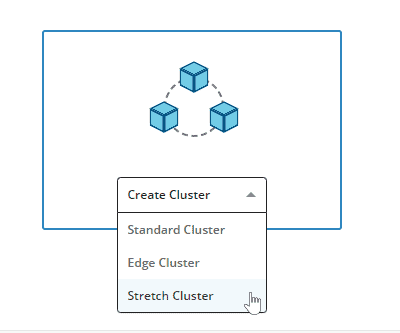
First we have to configure the two sites. Let’s start with configuring SITE-A
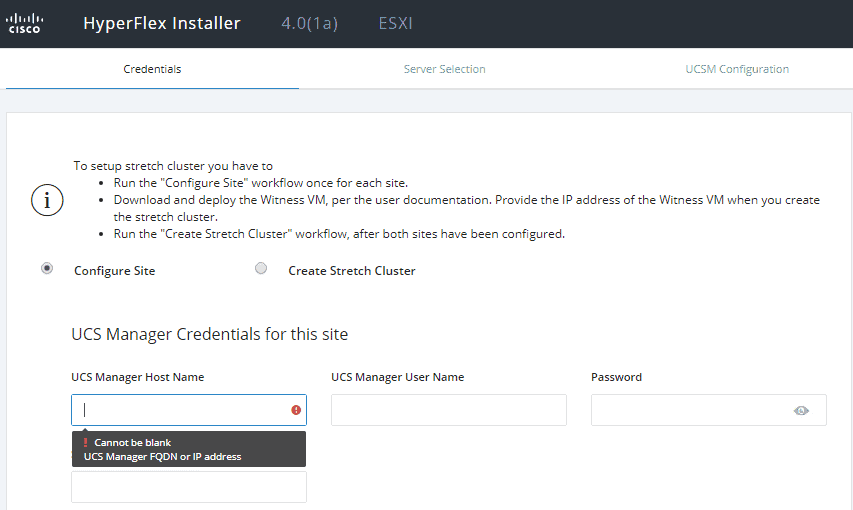
After filling in the credentials, you will see the servers that are unassociated. On those servers a HX Esxi image must be installed. The installer won’t do that for you. Have a look at this blog about cleaning your system before installing.
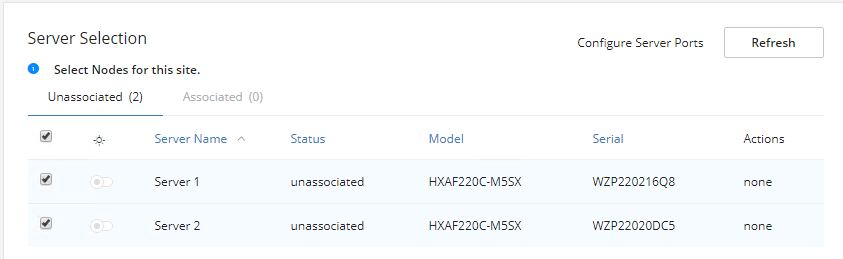
The VLAN configuration should be the same on both sites, because between the two stretch clusters there is a Layer 2 network.
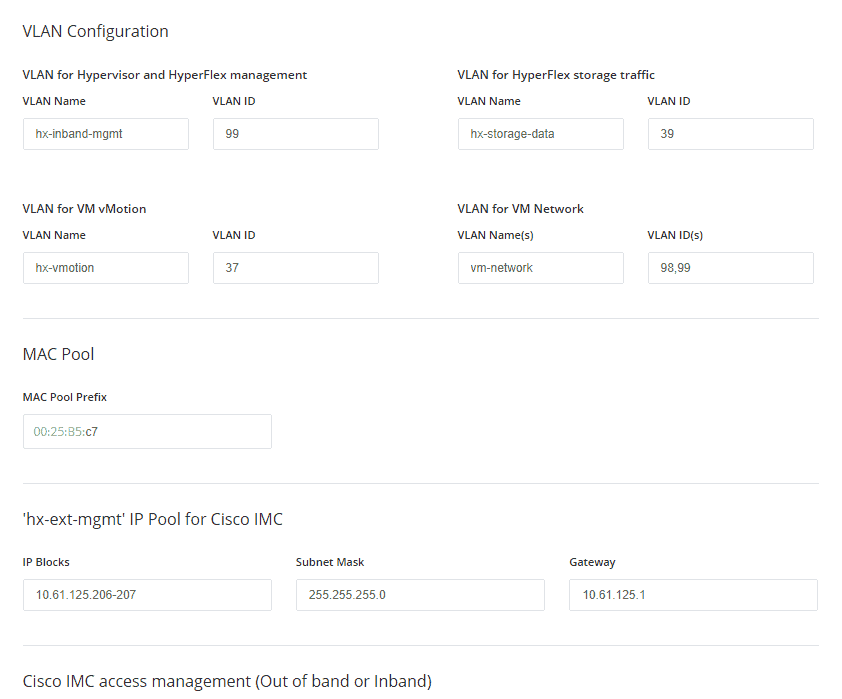
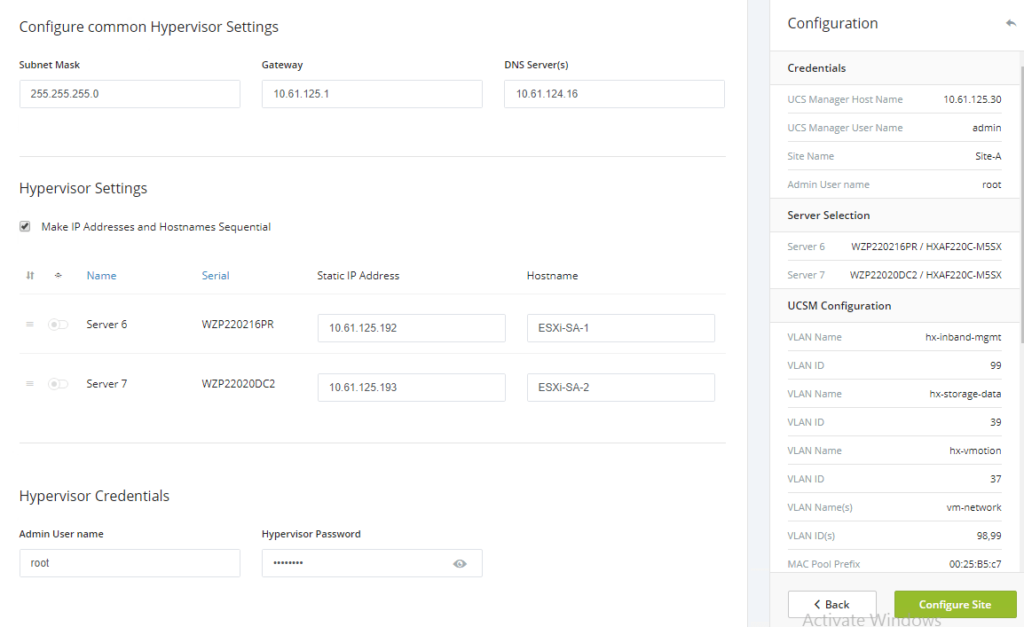
When you have a UCS-Manager with already VLAN’s on it, it’s possible you will get the following warning. You can Skip Validations and the system will continue configuring.
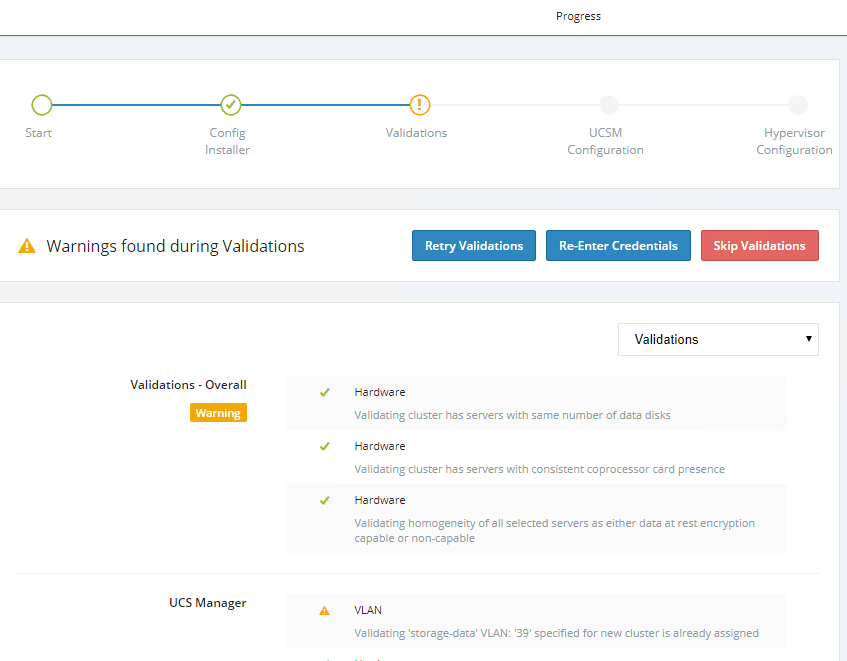
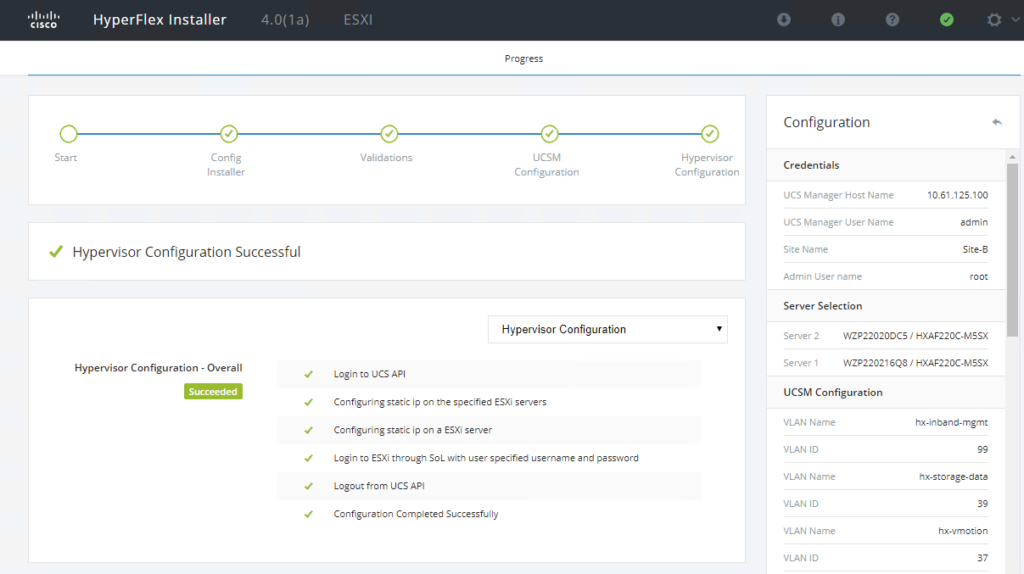
When one site is configured, don’t forget to do the same for the other site of the stretched cluster.
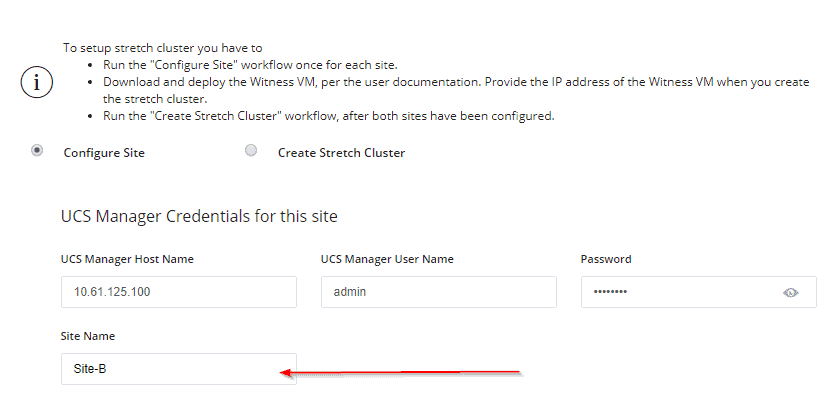
After the setup of the UCS Managers on both sites, we can start with creating the Cluster.
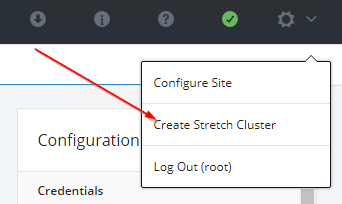
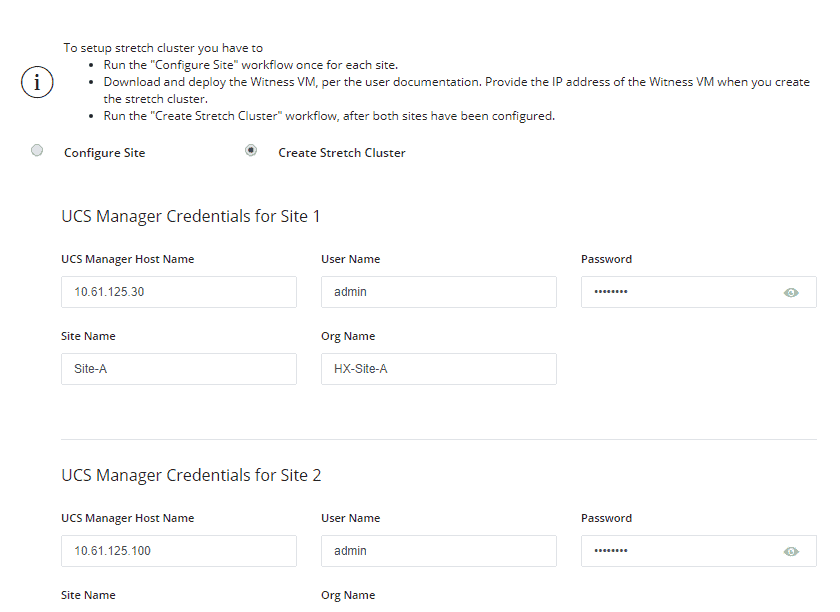
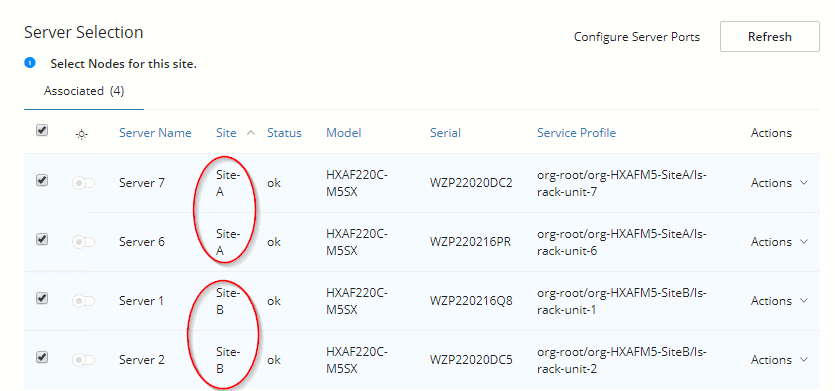
Fill in the IP addresses of the system. You will see the difference between Management-Vlan and Data-Vlan.
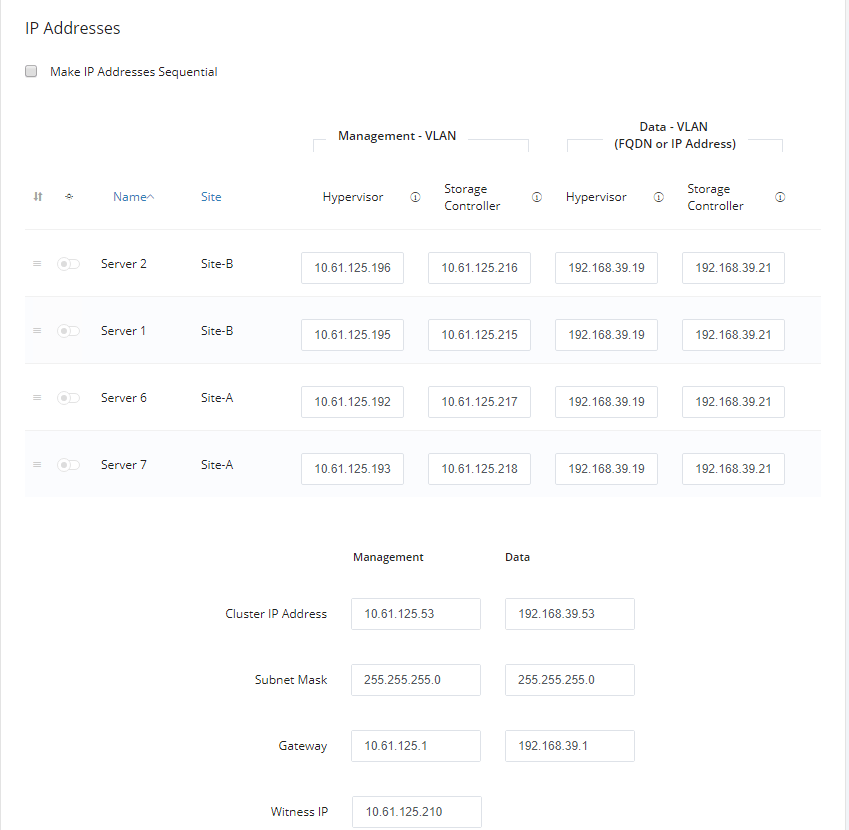
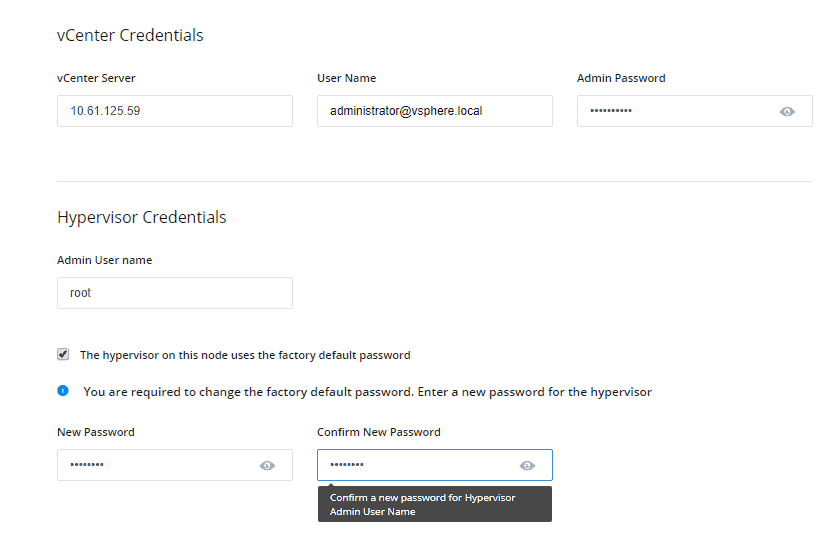
You can’t change the Replication Factor. For a stretched cluster it’s 2+2.
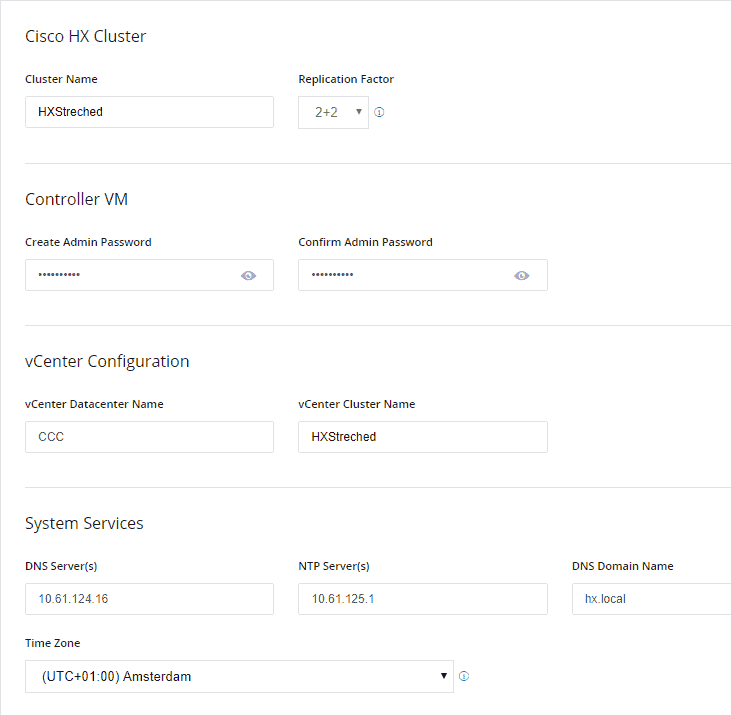
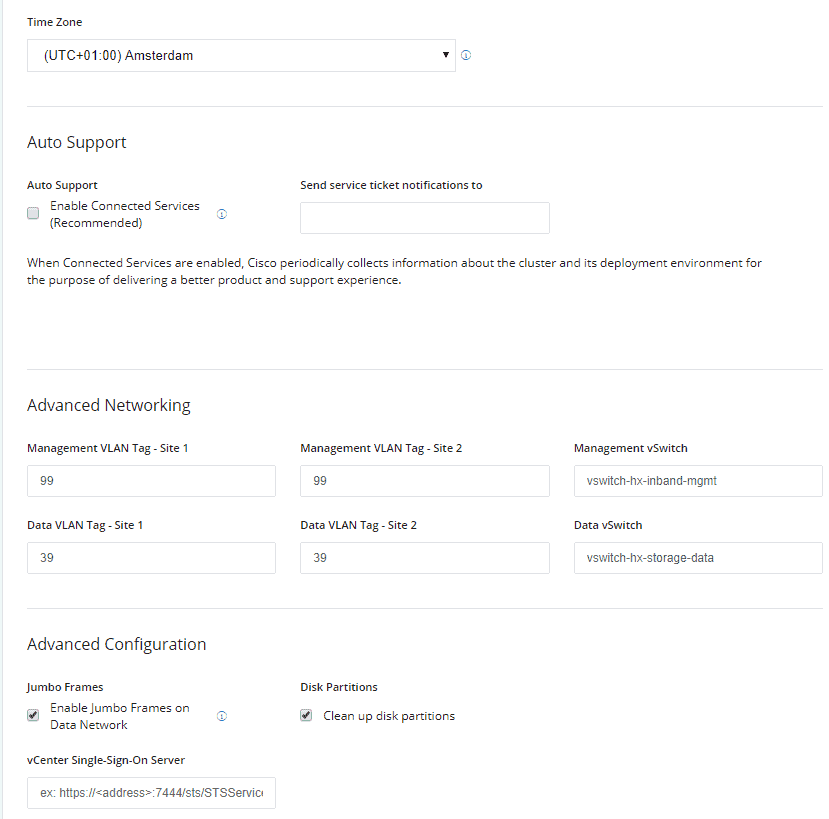
If you SSO is the vCenter server, you don’t have to put the long string into the text box. See the note when you hover over it.
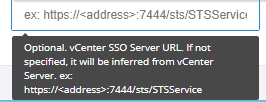
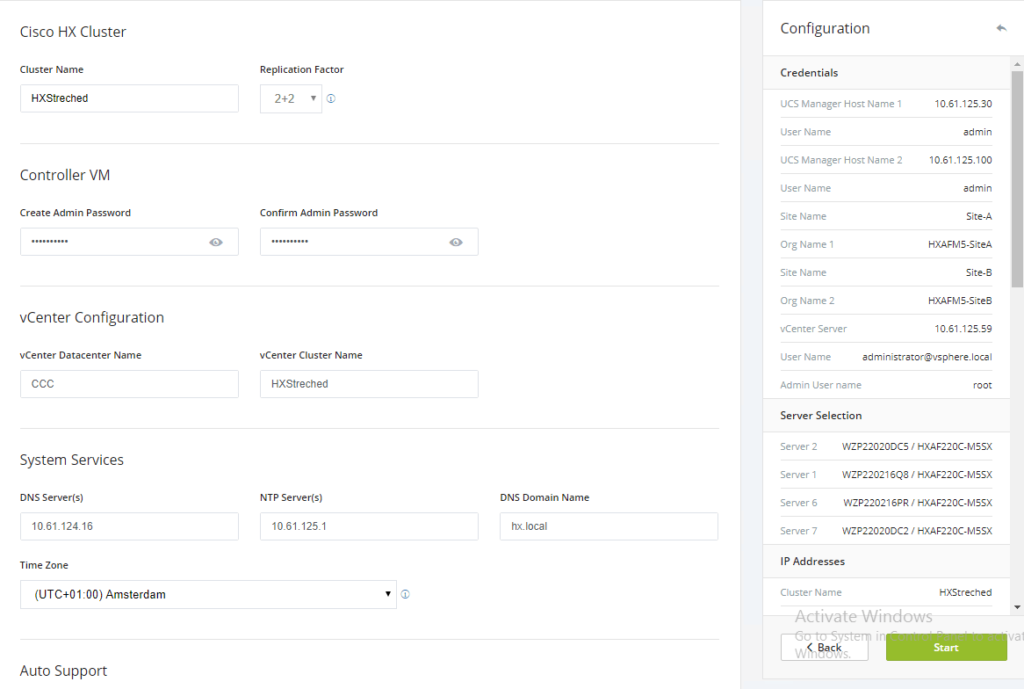
Hooray ! Cluster is up and running.
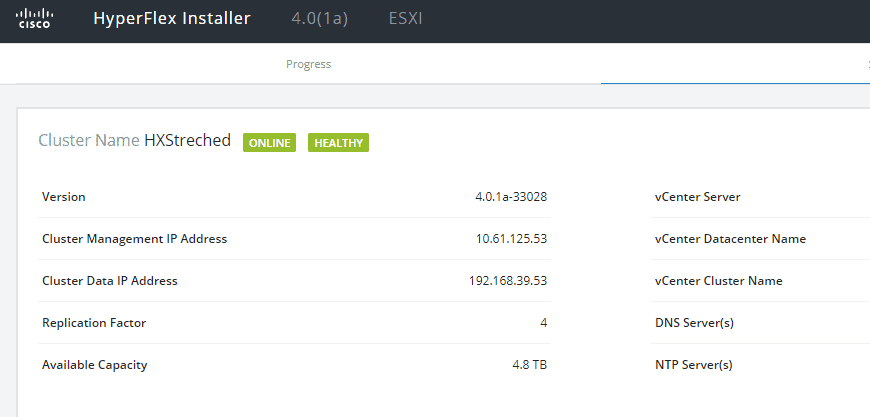
Post Install
In this post you can see how you perform a Post install after a HyperFlex installation. For the completeness here are some screenshots :
Go with SSH to the installer and perform post_install
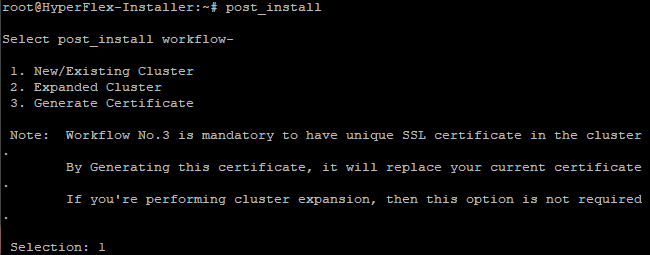
This is a new cluster, so option 1 NEW/Existing Cluster has been choosen.
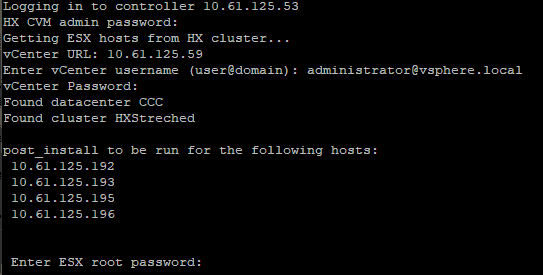
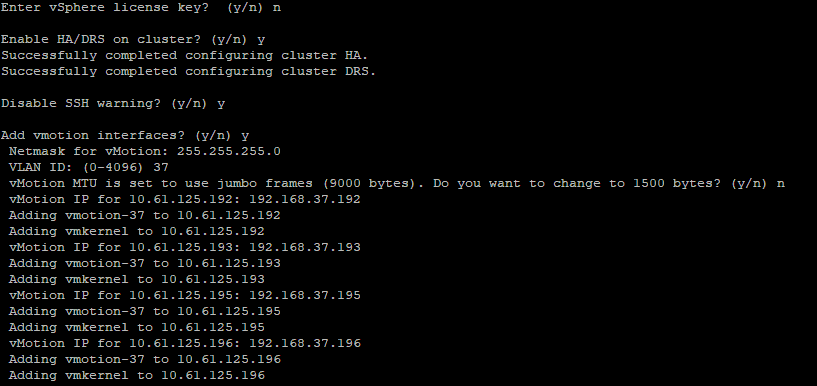
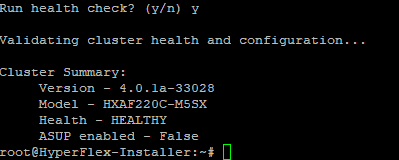
Now that the cluster is up and running AND you did the post install, let’s create a Datastore. You CAN NOT create a datastore via the vCenter plugin. In this plugin you can’t pick a Site Affinity. So the datastore must created by the HyperFlex Connect.
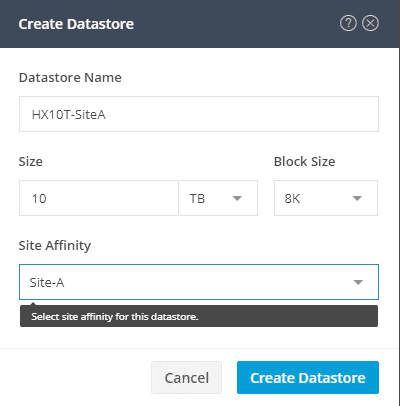
As you can see, you will have to pick a Site Affinity. In vCenter you can create some affinity rules if you like.