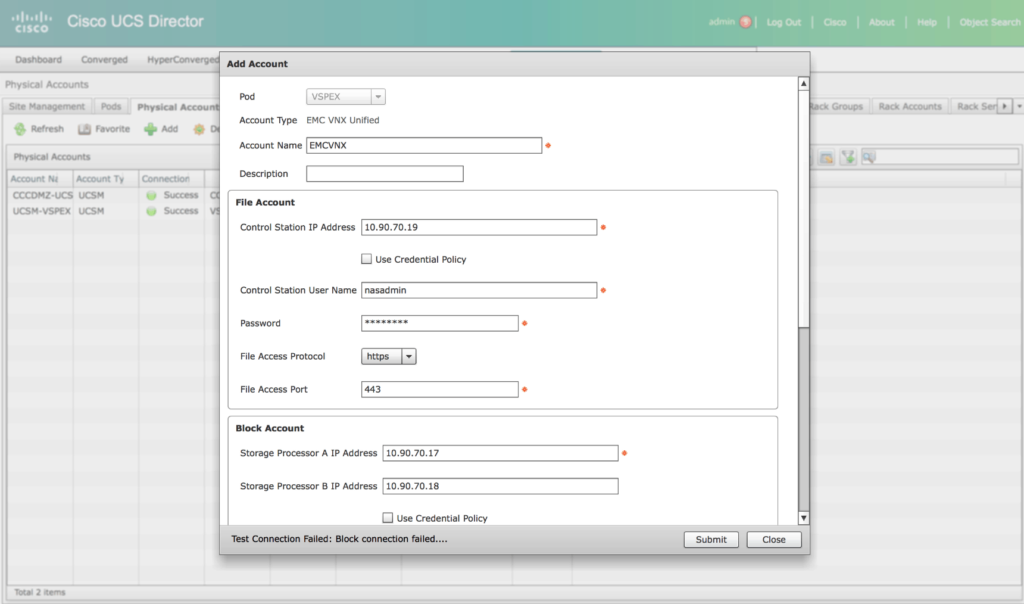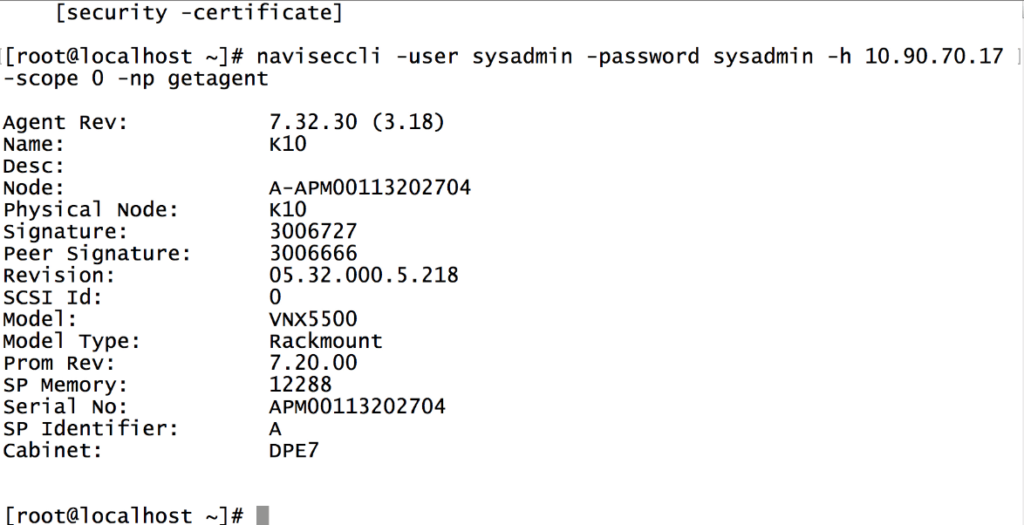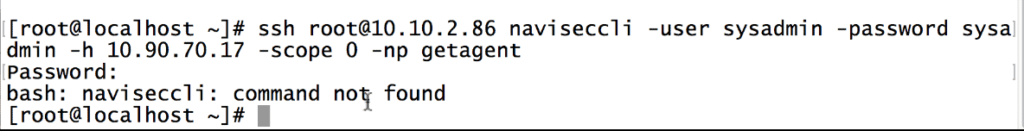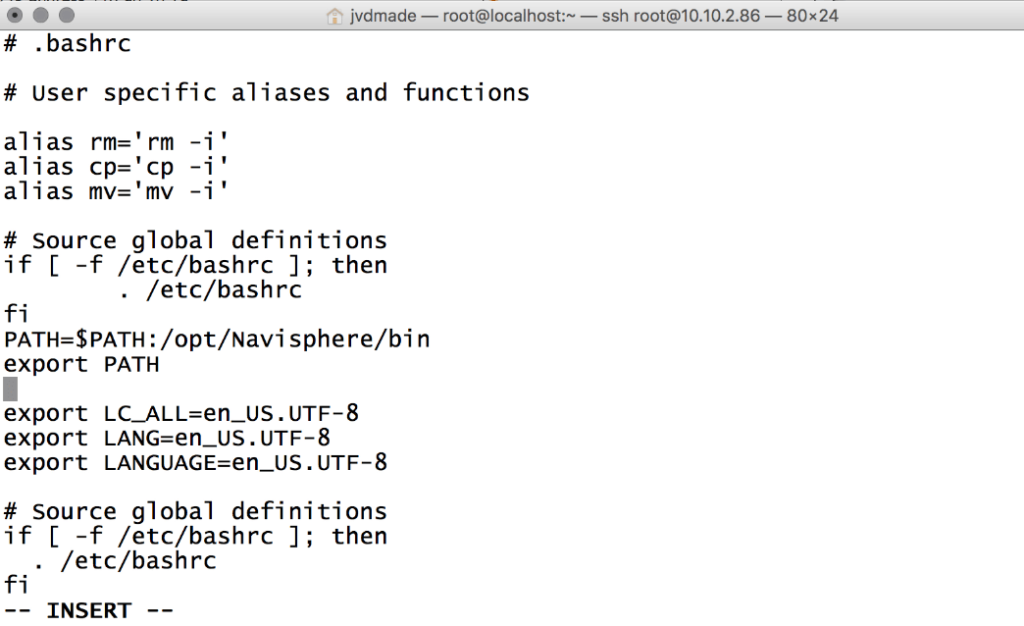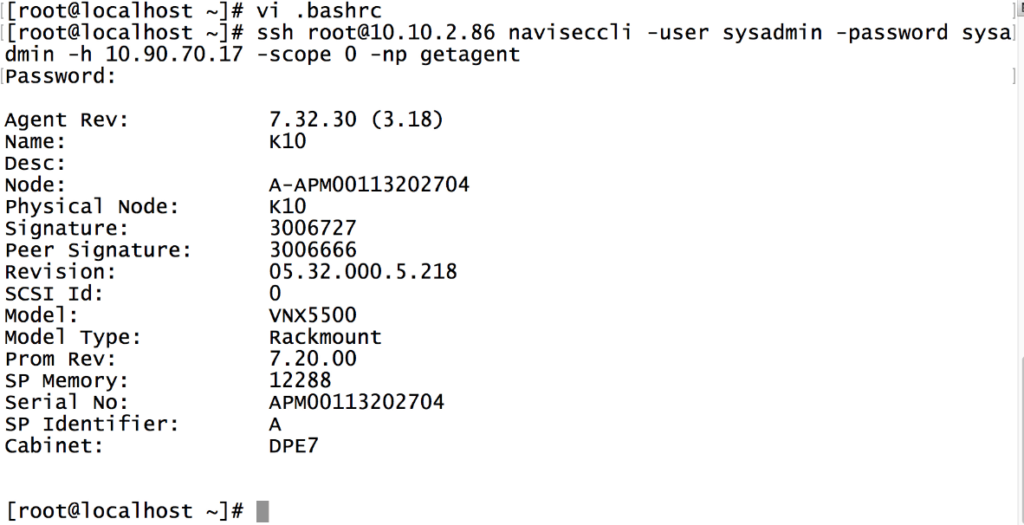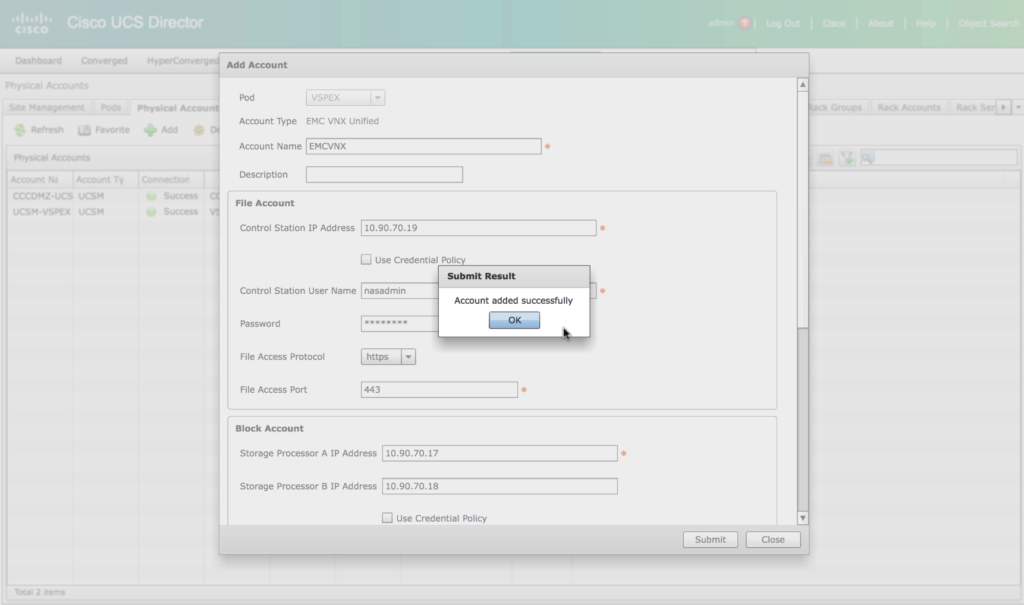With UCS Director you can easily automate your Data center.
Not only the Cisco devices, but also third party devices like the EMC VNX 5500. But when I tried to add the VNX to the UCS-D system, I received an error and had a problem… Howto fix this. Gladly there is some good documentation after a good search. 😉
Here’s a video I created with the solution.
If you don’t like watching a 5 minute video, here is an old fashion blog. 😉
The problem :
I got the error : Test Connection Failed: Block connection failed…. when I wanted to add the EMC VNX to UCS Director 5.4
The solution :
NaviSecCLI must be running somewhere on a Unix machine. In this case it’s the UCS Director where it’s installed.
You can download the NaviSecCLI via wget http://<Link to RPM> and install it with RPM -i
First lets test it locally if the Naviseccli is working :
If you can’t run the SSH command, your path is likely not correct.
For UCS Director to add the VNX, it’s using the command : SSH<username>@<NaviSecCLIHost> naviseccli
Make sure PATH is correct, so that NaviSecCLI can be found. (Edit .bashrc and .bash_profile)
SSH with the Naviseccli command is now working :
And finally everything is added to the UCS Director 5.4