More capacity or higher availability. That is the Hyperflex Replication Factor Question.
Hyperflex Replication Factor ?
A replication factor (RF) is the number of copies that the Hyperflex system writes the storage block. There are two options : A RF of 2 or a RF of 3. The default setting during installation of the Hyperflex system is 3. All the blocks are written with an algorithm so that none of the blocks are written on the same node or same disk. This eliminates the Single Point of Failure.
Choose!
Once you choose your replication factor during the installation, you can not change it back ! You will have to do a complete re-installation of the system. But why would you choose a RF of 2 or 3 ?
Replication Factor 3 :
Due to the fact that there are more copies of the storage block on the Hyperflex system, the data integrity is higher. You can loose 2 nodes at the same time and the system still runs smoothly. There is a nice post on : Testing Cisco Hyperflex Auto Healing.
Replication Factor 2 :
If you got a development environment or you have a good backupsystem in place, you can think about choosing for the Replication Factor of 2. There are only 2 blocks on the system, so you can have only one node failure simultaneously. There is one big advantage when you choose RF2. Because there are less duplicated blocks on the system, you will have more storage available. The formula can be found at : Cisco Hyperflex Sizing Tool With a RF of 2, you can say that 50% of your raw capacity is usable.
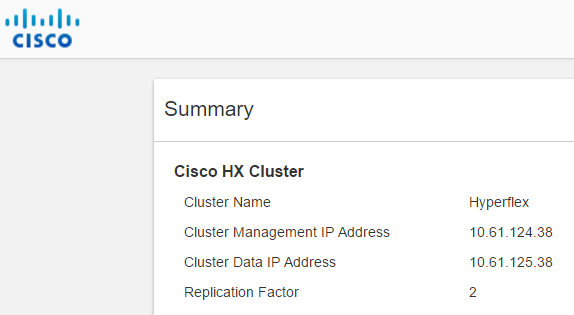
How about mixing both RF factors in a single cluster?
It’s not possible to have different Replication Factor at one cluster. You can create multiple clusters with their own Replication Factor
I have installed hyperflex successfully with RF3, but i want to change it to RF2 to get more disk space.
Any luck to recreate the storage cluster with RF2?
Thank you
Unfortunally that is not possible. A reinstallation is needed to change from one RF to another.
Thanx for the response,
can you please share proper steps to follow for the clean uninstall and re-install. I can do re-installation as the system has not been put in the production yet.
Thank you
Please contact me by email and I can give you the right procedure.
Hey Joost,
what are the minimum no. of nodes required for RF2 and RF3 respectively?
The minimum is always 3 nodes. Don’t mind if you’re having RF2 or 3.
I prefer to have always a minumum of 4 nodes. Just in case when one is failing.
what is the maximum disk failure an HX can handle with RF2 and RF3?
As long as the disks are not failing at the same time, the number is a lot.
With RF2 1 drive can be failing at the same time and with RF3 its 2.
Know that autohealing with SSD drives is very very fast. So everything is up and running within several minutes.
can you please share proper steps to follow for the clean uninstall and re-install.
Is there a performance delta between RF2 and RF3? Are there any published performance tests that show this?
There is not much performance difference between a RF2 or RF3.
The original block will be copied 1 or 2 times. 1 time for RF2 and 2 times for RF3. The copy to the 2 disks is a parallel action, so your delay is as fast as the highest latency.
Please use RF3 in an Enterprise environment.
Someone told me today that with RF2 and 3 servers..if a server fails the VMs will survive on the other 2 servers but the VMs wont restart! So as long as you dont reboot the vm..is this correct?
Hi Mike,
That is not correct. If there is a failure of a node with 3 servers, the HyperFlex cluster is still Online. You only have a warning that the system isn’t healthy, but everything is still running. Even when you reboot the VMs.
Hi
If I currently have a 3 node edge cluster with a replication factor x2. Can i expand the cluster to 4 nodes and tolerate a 2 node failure or would the cluster still only allow for 1 node failure.
At this moment (july 2021) it is not possible to expand your current HyperFlex Cluster.
If you would have a 4 node HX Edge cluster with an RF of 2, only 1 node failure will have the HX Cluster in a normal mode. After the self healing, and the cluster is healty again, another node could fail again without problem.
When there are 2 node failures at the same time, which is very unlikely, the cluster will go into a read-only mode.