During the easy installation of HyperFlex, you can select the option to create FC Storage during installation. Here’s a link to see if you can install HyperFlex software in 37 minutes.
Life is so easy with this option! The HyperFlex service templates are made that they will have vHBA setup. The only thing you will have to do is to zone your storage network and make sure that your SAN Storage got the right initiators.
And what if you want to add FC Storage after the installation ?
Prepare UCS Manager after HyperFlex Installation for vHBA
HyperFlex create a Sub-Organisation in UCS-M and then creates some templates. When the Enable FC Storage isn’t selected during installation, you won’t see any vHBA.
Let’s go to the correct Sub-Organization and now we’re going to upgrade the Template. In my case I am using M5 servers. There are two templates. One for the M4 servers and one for the M5 servers.
Let’s create a SAN Connectivity Policy
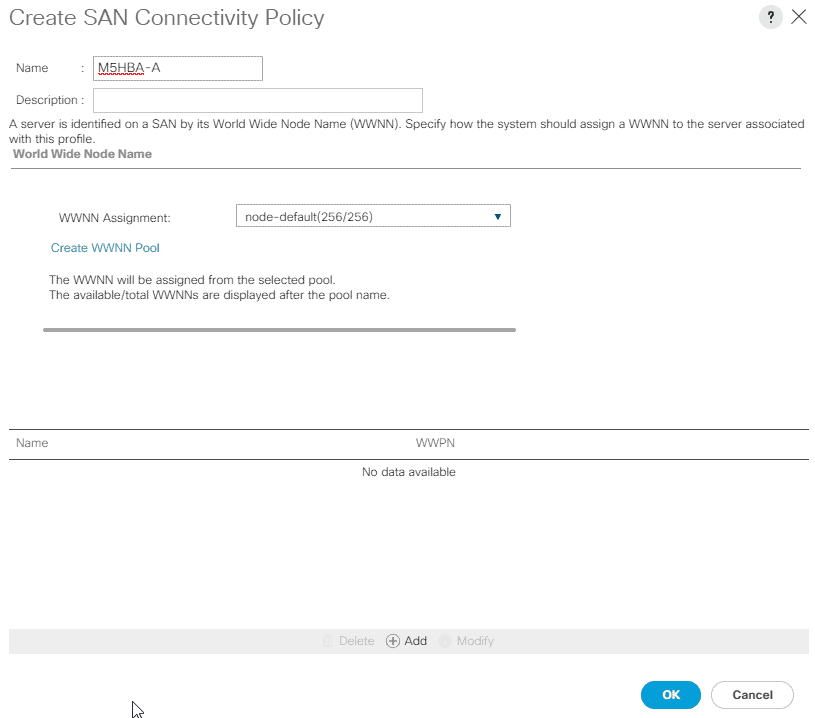
In advance the WWNN pool was already created.
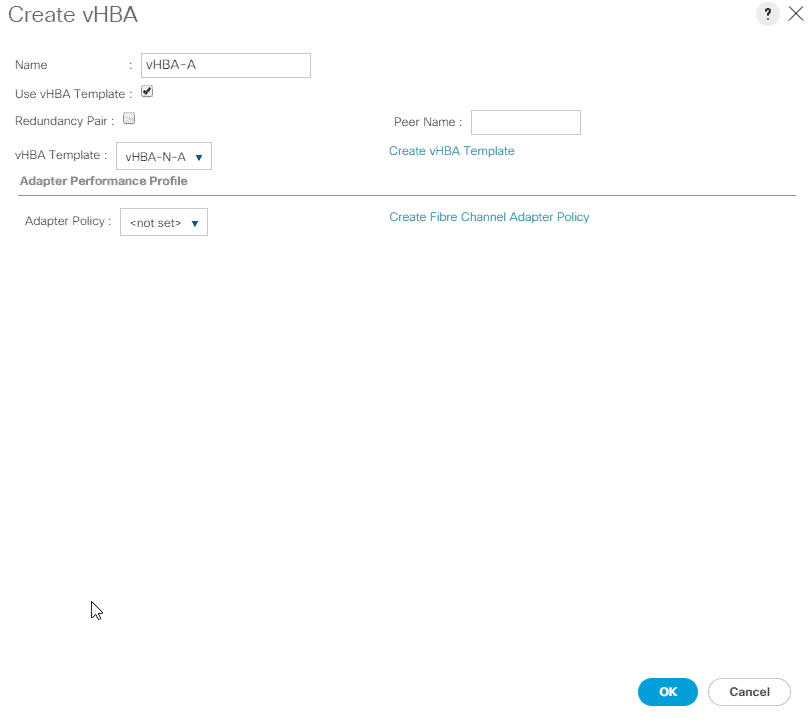
For a SAN you got an A-Path and a B-Path. Both Paths are created by vHBA Templates.
Let’s select the SAN Connectivity Policy we created.
You will get some warnings, because when adding a vHBA, you will have to reboot the servers.
You will see the Pending Activities and see that the servers do need a reboot.
Because UCS Manager is using an update template, you will see that the servers got now the vHBA configuration.
Before you reboot every server, make sure they are in HyperFlex Maintenance mode.
vCenter configuration
Right now there are only the local and HyperFlex datastore visable at the storage tab.
You will see the FCoE driver already at the Storage Adapters.
If needed, do a re-scan of the Storage and you will see the SAN.
And now we see our SAN storage !
It’s easy as long as you remind yourself that a reboot the servers is needed. I am working in a lab, so often I don’t put anything in Maintenance mode. If you have a production environment, please be careful.
Documentation about HyperFlex can be found at : http://www.cisco.com/go/hyperflex
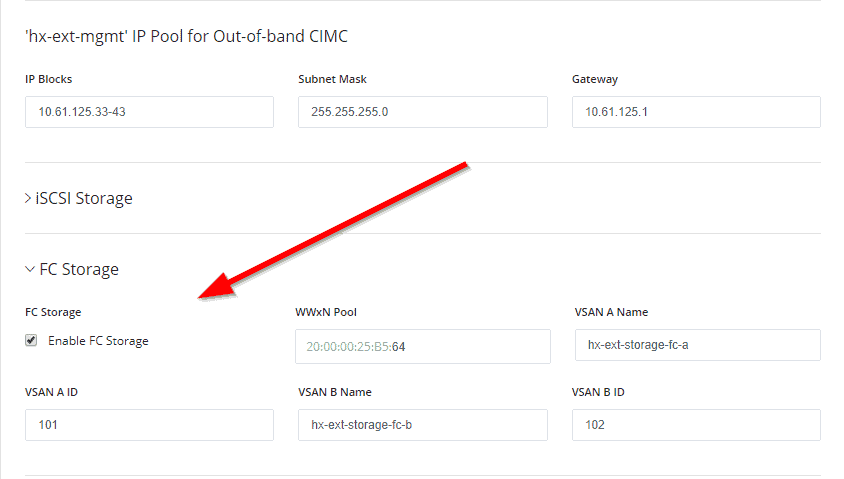
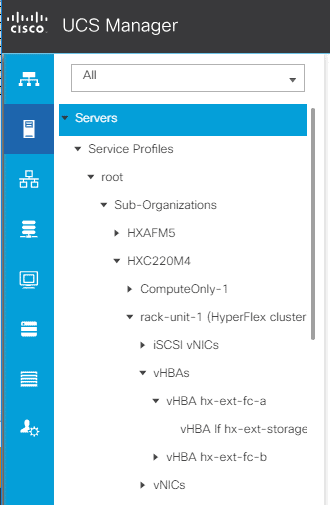
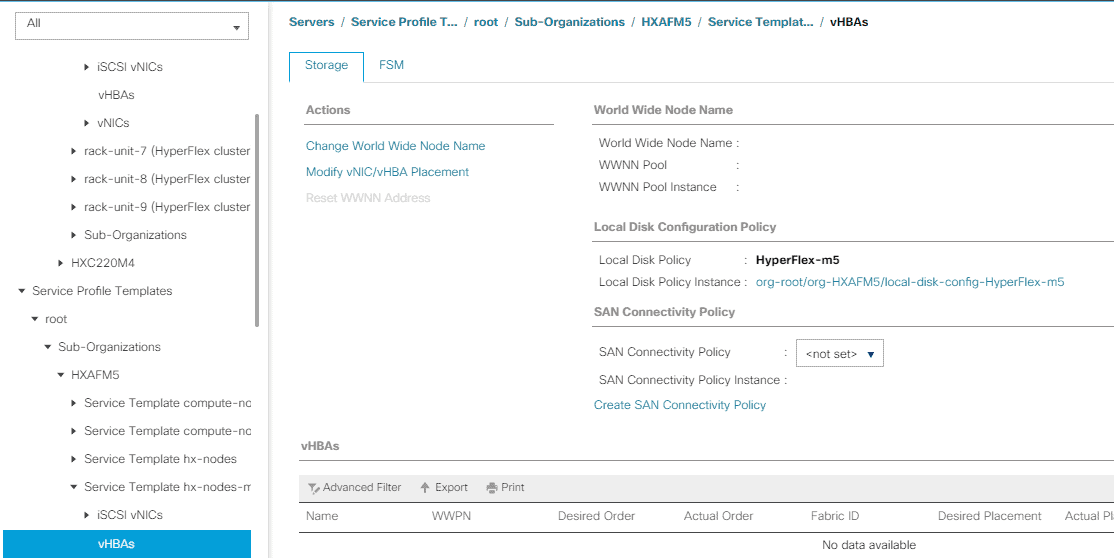
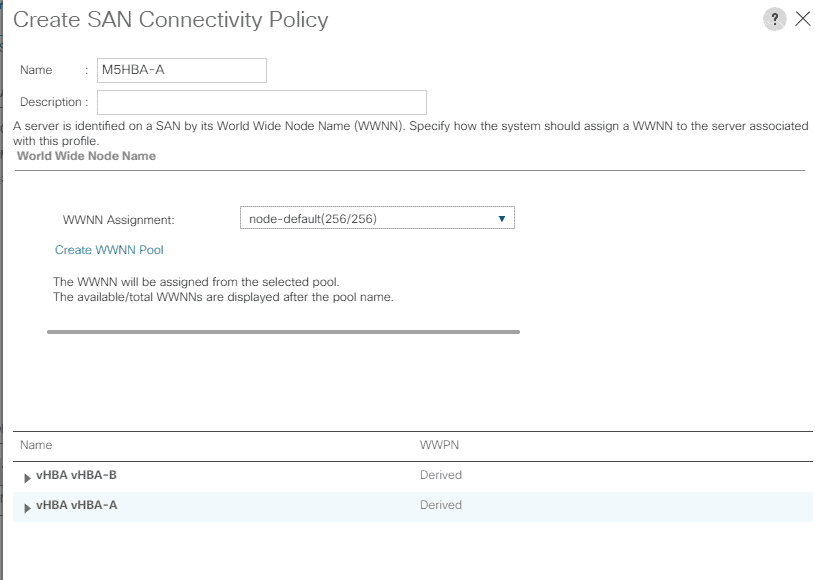
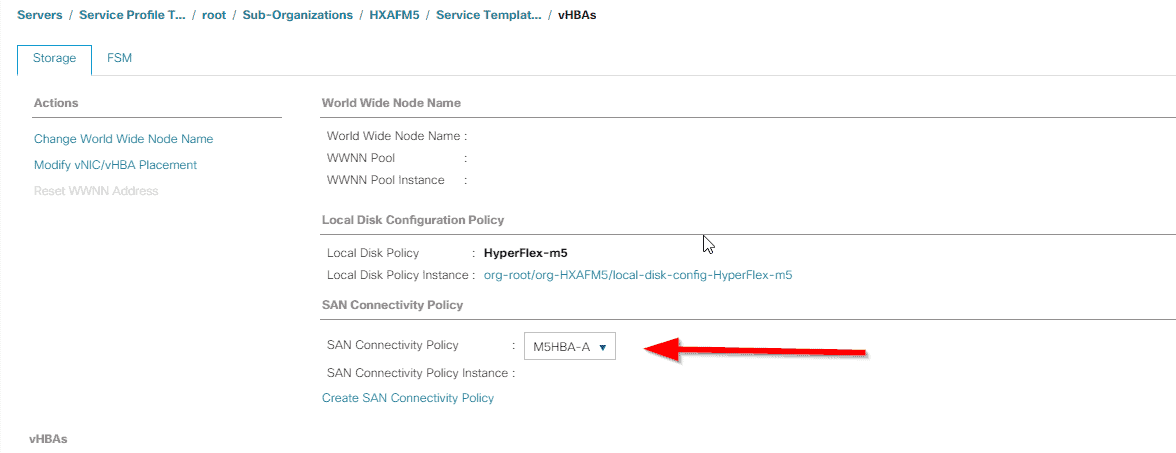
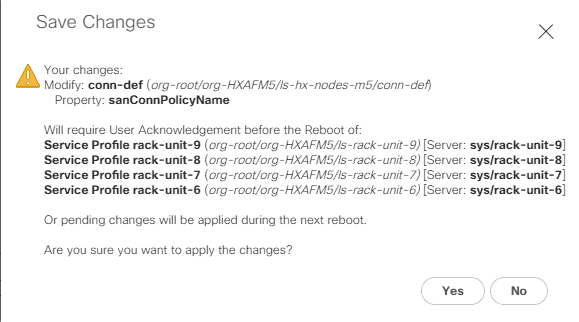
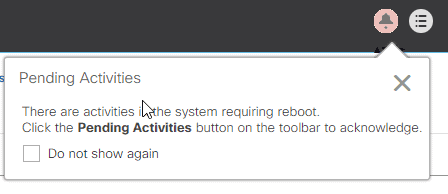
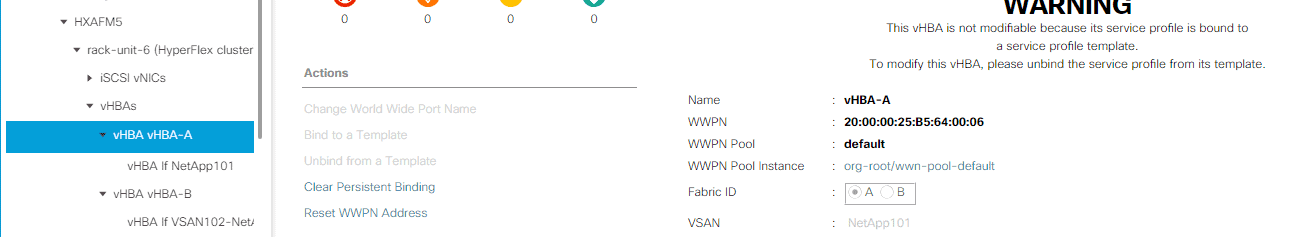
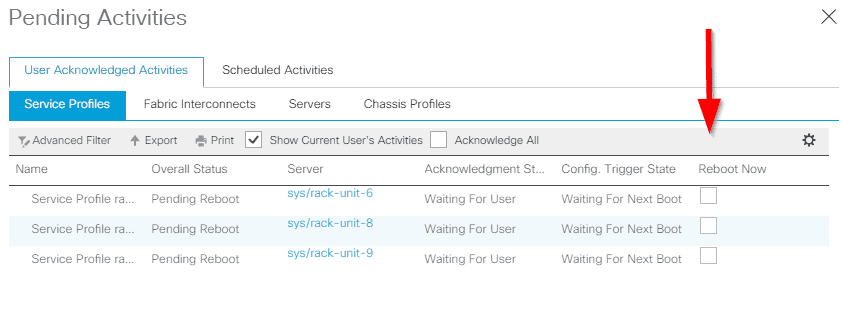
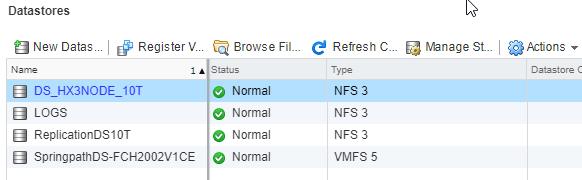
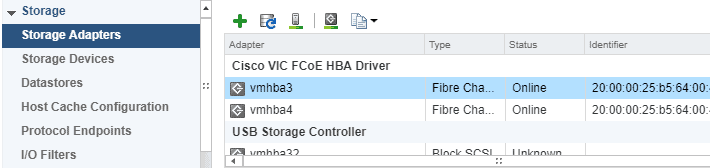
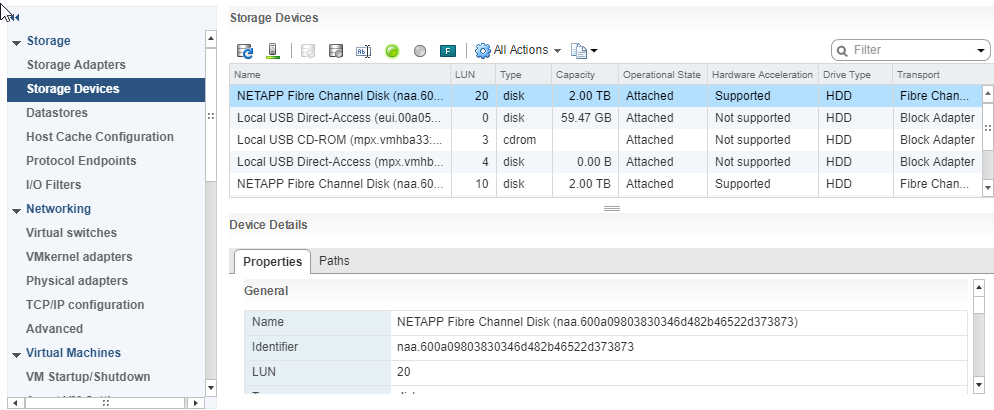
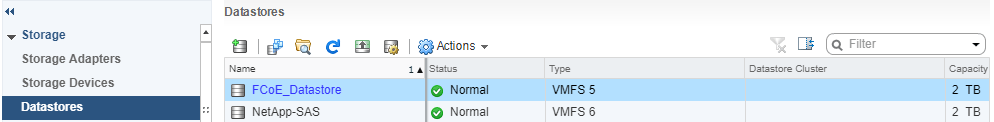
Hi Joost,
I have a doubt for FC storage what is the zone configuration? for initiator do we need to use VM or Physical node for the target (storge)
The zone configuration is done on the FC switch. Not on the FI.