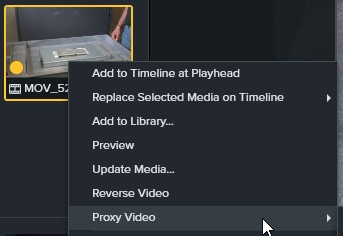To create videos, I use Camtasia a lot. Sometimes I have to re-encode my videos before I can generate or use proxy videos. This takes a long time, and I wondered why I had to re-encode it.
Camtasia H.264 / H265
Nowadays, HVEC is used on many devices to ensure you don’t consume too much storage. Their website shows Camtasia cannot use H.264 and H.265. This is the main reason you have to re-encode it. There are a lot of free applications to do it for you quickly, but it takes time. Sometimes a lot of time.
Android Phone
When shooting with my Android phone, I disable the High-efficiency video to ensure HVEC is not used.
GoPro Here 8
There is a setting to have HVEC only or H.264+HVEC. This doesn’t mean there are two streams. The H.264+HVEC setting means use H.264 when it is available.
Here is the GoPro Hero 8 resolution with H.264+HVEC:
4K
30, 25 and 24 FPS
2.7K
60, 50, 30, 25 and 24FPS
2.7K 4:3
30, 25 and 24 FPS
1440p
60, 50, 30, 25 and 24 FPS
1080p
120, 100, 60, 50, 30, 25 and 24 FPS
All other options are HVEC Only!