Do you have a hard time to discover your workload ? What are you running and what resources does it need from your VMWare environment. Stop counting manually ! Use Hyperflex Profiler and Sizer tool.
Of course you can have a look at my HX Sizing tool or the official Cisco Hyper Sizer for Partners.
VIDEO : What are the steps to have the Profiler work for you ?
[embedyt] https://www.youtube.com/watch?v=ZTibCK4cil0[/embedyt]
Just in case you can’t watch a video for 5 minutes :
First you will have to download the HX Profiler OVA via the HX Sizing tool. Install it and have it run.
Add a vCenter and wait until about 8 polls.
Select the desired VM’s from the Hosts.
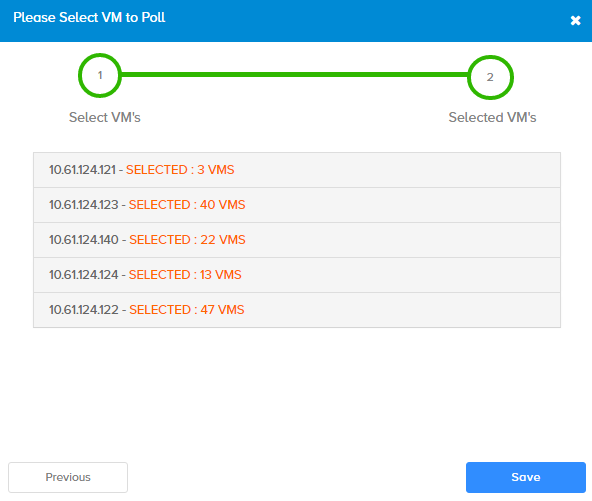
Have the tool run for a couple of days.
Download the 30 days csv file.
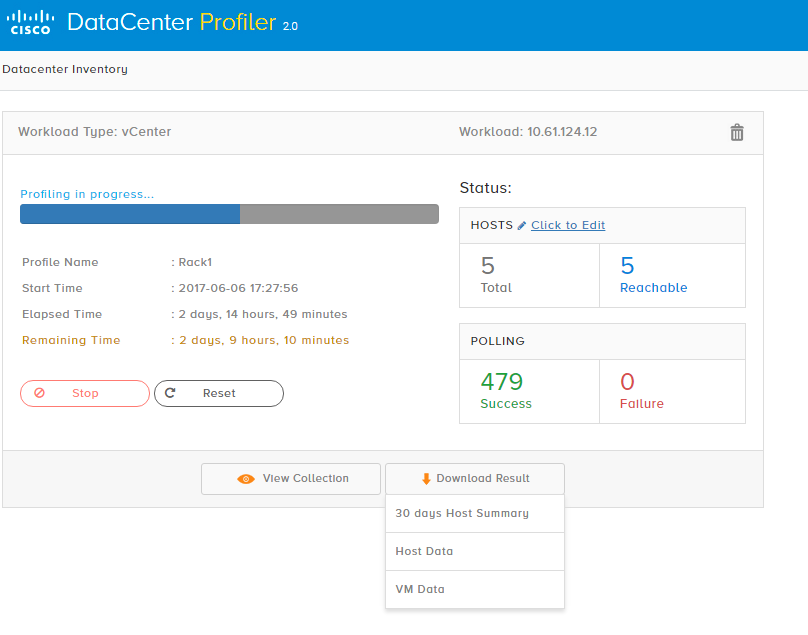
Create new workload on the HX Sizer.
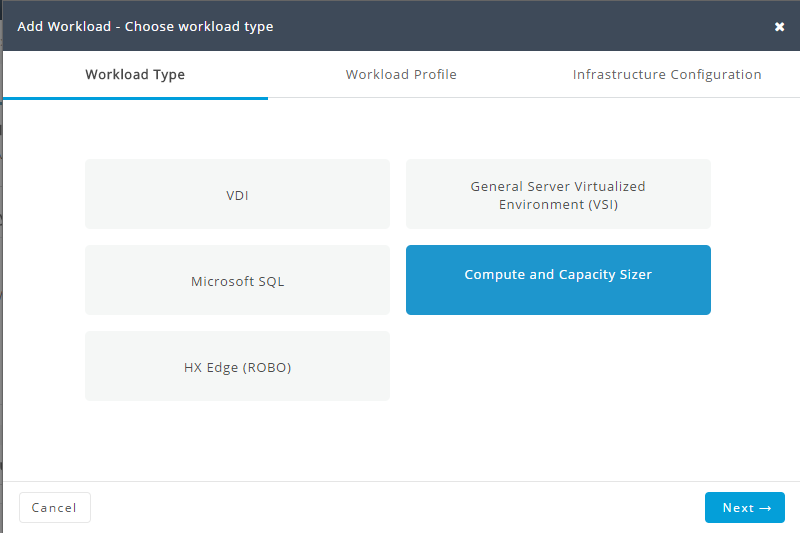
Choose File.
And here you go. A complete All Flash or Hybride Hyperflex kit.
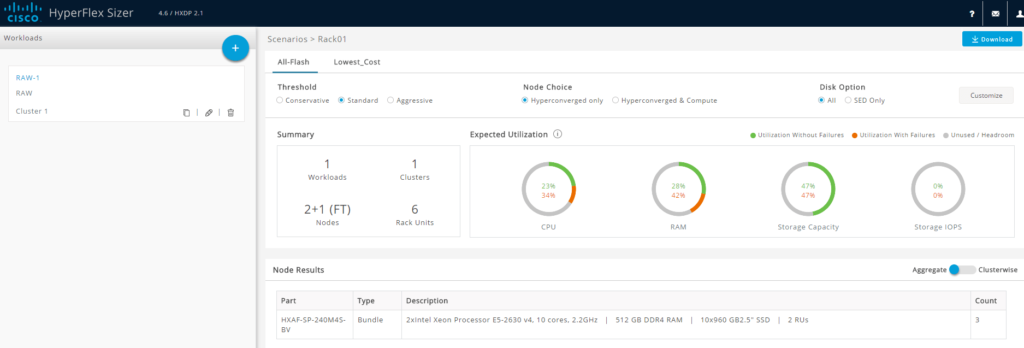
You can download a BOM or PPT with more information.
The PPT is automatically generated with some nice slides which you can use !
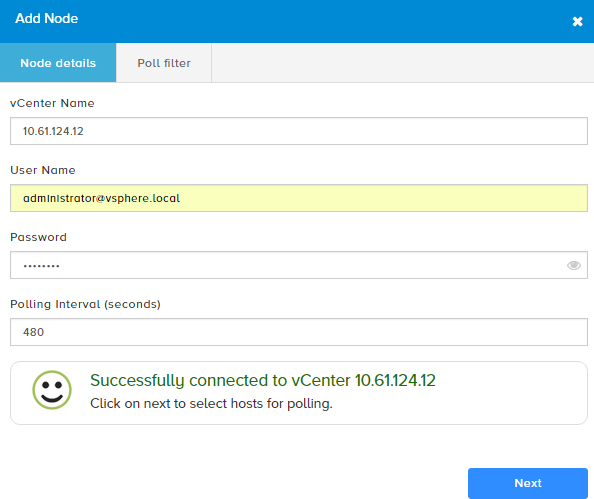
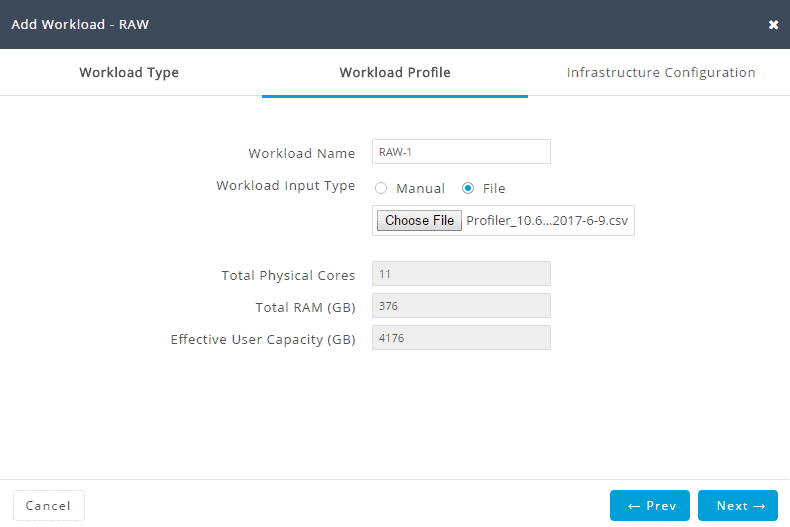
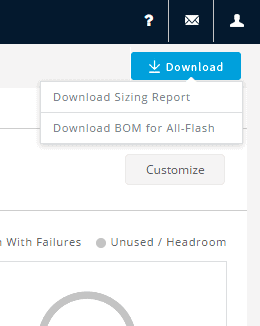
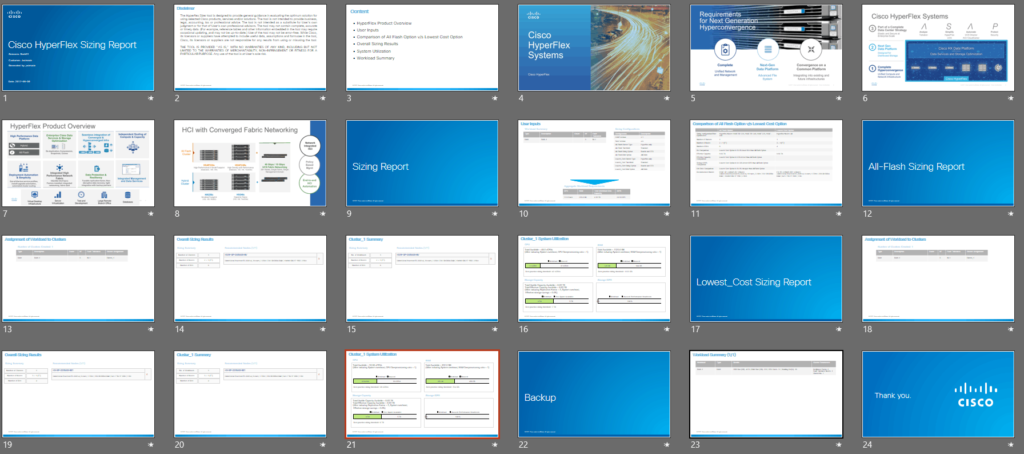
Quick question. when I deploy the OVA file it asks me to set the system password. while when I logon it asks for both username and password. what is the username?
I tried admin, Admin, Administrator, administrator, root with no luck.
It’s :
monitoring / monitoring
You can find this in the pdf of the HyperFlex Sizing Site.
I had the same question, and the pdf was kind of hard to find!
The login is now user: monitoring / password: the password you set when you upload the ova.