Cisco changed the UCS Emulator a little bit with the current 2.2.5a and 3.0 mini emulator. There is no config user anymore ! What if you want to have a static ip address for you emulator ? First go the the console
Login with : ucspe and use the password ucspe
Now you see somekind of menu and of course we chose n : Modify Network Settings.
You will see the current setting and we’re gonna Customise it.
Enter the IP addresses you want to use
After the restart of the emulator the IP address is static.
The Cisco UCS Emulator can be downloaded via : https://developer.cisco.com/
https://communities.cisco.com/docs/DOC-37827 when you’re already logged in at the Cisco developer site.

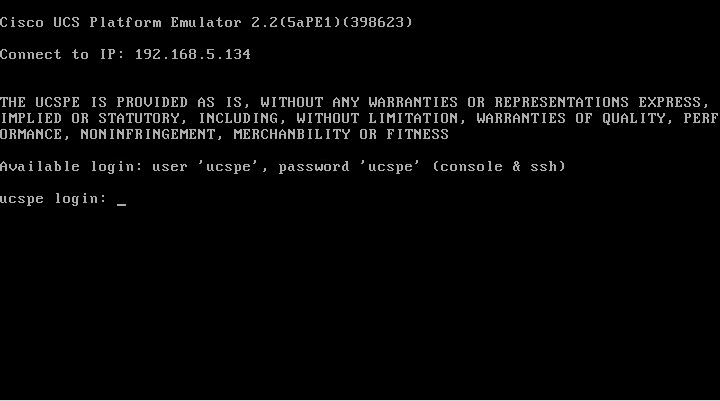
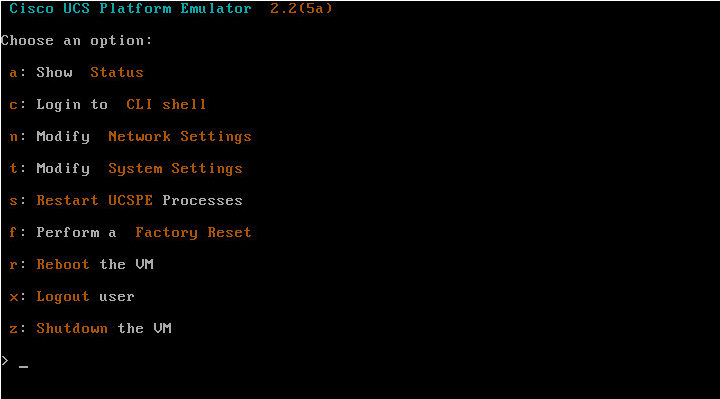
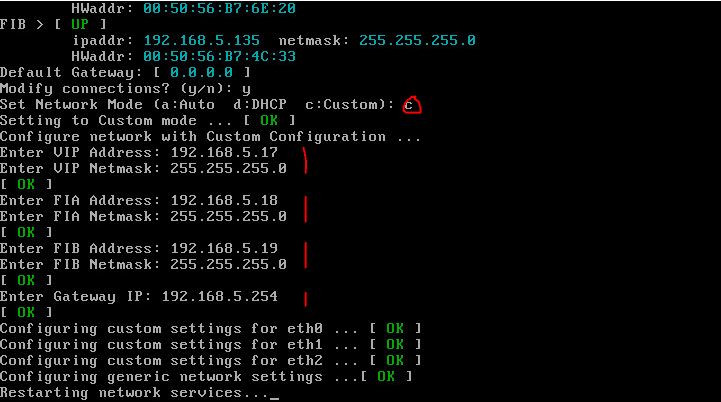
Am aflat aceasta pagina, dupa ce am cautat despre Set Static IP Address Cisco UCS Emulator pe Google.
Se pare ca informatia dvs e foarte valoroasa, mai ales ca am mai gasit aici si despre
ora, ora exacta, lucruri interesante
si folositoare. Mult succes in continuare!