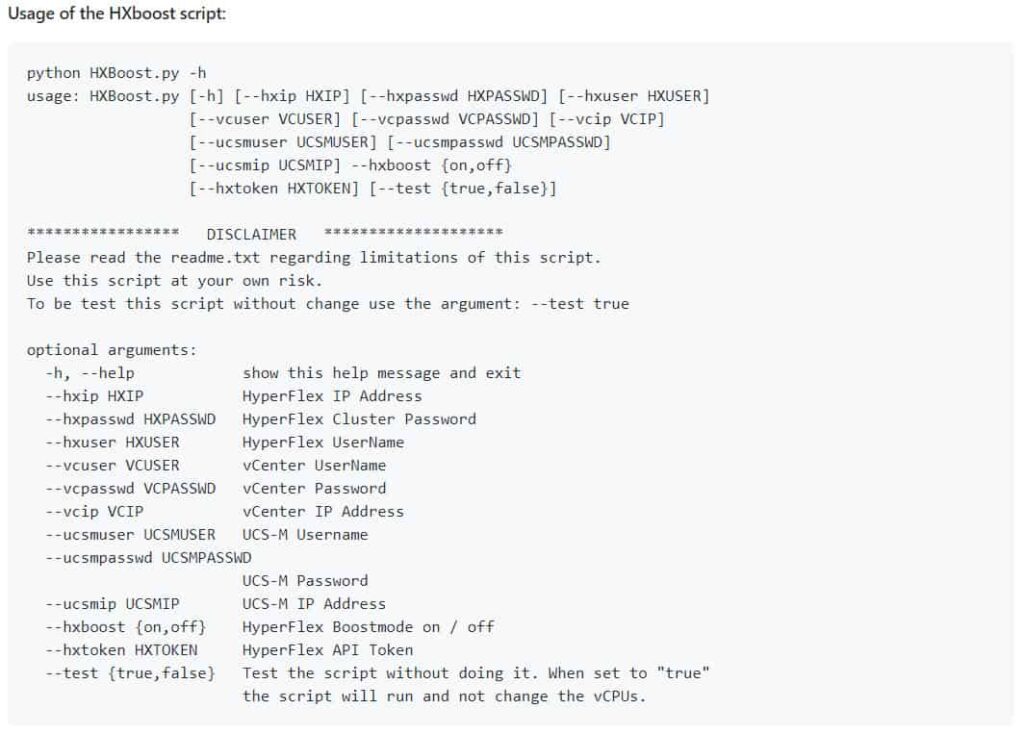HyperFlex is a fast hyperconverged solution with Hybrid, All Flash and even All NVMe solutions. It is possible to get even more performance out of your HyperFlex cluster with the HyperFlex Boost Mode. Official documentation can be found HERE.
If this solution will give the HyperFlex cluster extra performance, why isn’t it enabled by default? Well, there is a trade off. You will get the extra power, but the Storage Controllers needs to have more vCPU. The CPU must have enough cores available and your workload still has to be able to run on the nodes.
HyperFlex Boost mode only runs on HXDP 4.0.2a or later.
How to configure HyperFlex Boost Mode?
Basically you have to add 4 vCPU to your current vCPU reservation of an All-Flash or All-NVMe HyperFlex Cluster storage contoller. There are restrictions which can be found in the HyperFlex Boost Mode Whitepaper.
Here is the workflow to enable HyperFlex Boost Mode.
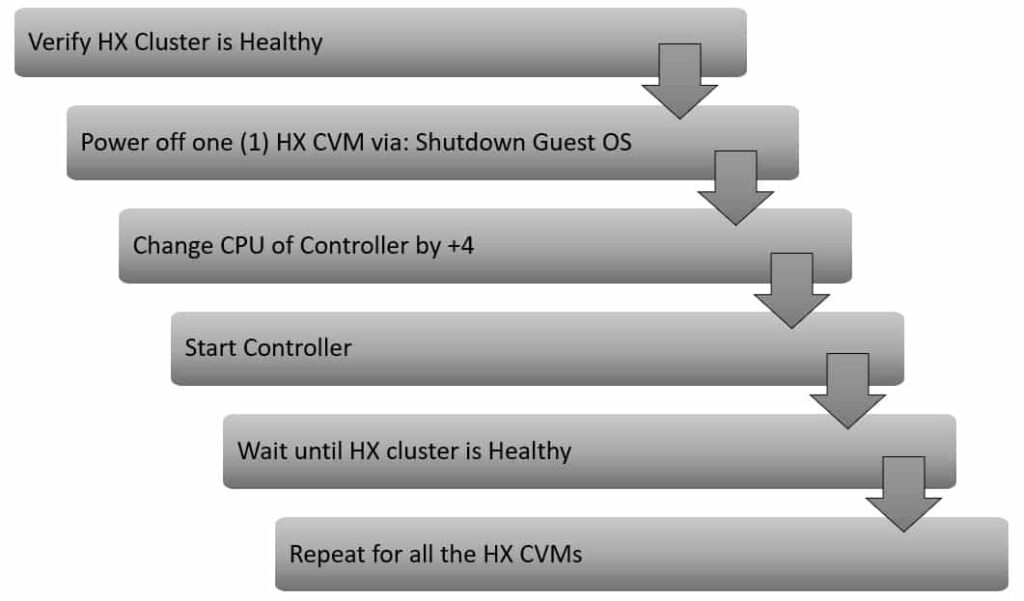
When the controller is powered off, you can change the vCPU settings. In this case there is an All-Flash node with 8 vCPU. To enable the HyperFlex boot mode, the CPU settings must be changed to 8+4 = 12 vCPU.
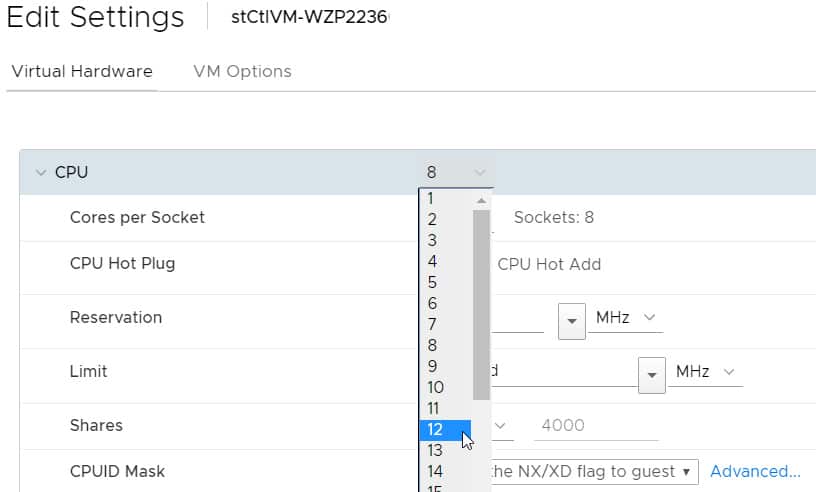
Power on the controller. Wait until the cluster is Healthy again and start over until all controllers are done.
When you have a HyperFlex cluster with compute-nodes, those nodes don’t have a storage controller and therefor you don’t need to do anything on those nodes.
HyperFlex Boost Mode Script
If you want to manually enable HyperFlex Boost Mode, it will take some time. I wrote an experimental python script, that will verify that you the cluster has the right storage drives, HXDP version, no EAM installed etc. Just run the script in your lab and it will do all the work for you. You can even disable HyperFlex Boost Mode with this script.
You can find this python script at : github.com/iamjoost/hxboost