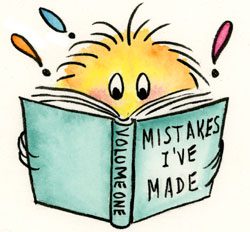Step 8 : Make mistakes
Did I ever had an environment that was the same as the CCIE lab? No way! I was not even close. During the Voice lab, I only had two routers, some old phones and I wanted to have a MGCP gateway, H323 gateway and a CME. I could create this with the equipment I had. It was not easy and by making many mistakes, I learned a lot. During the lab, there was not nothing I did not see during my practice time. It is nice to have all equipment that Cisco advice for the CCIE lab, but sometimes it is not possible to get those all together at one time. If you do not have equipment, try renting lab time online. Have a look at dcloud.cisco.com, virl or other emulations. Some Cisco software you can run on VMWare.
Even when everything is going smooth, try to break you configuration and start debugging. Know how to debug the whole environment. If you start the debug command, know where to look. What special word are you looking for in the tsunami of information? Test every show command. Can you find information you need for debugging in different show commands? If you know where to look it is soo easy to troubleshoot at the CCIE lab.
If your configuration is not working, have your ccie study partner have a look at it. Four eyes sees more than two! Even if everything is working, have your study partner try to break it and you will have to fix it. Even the easiest mistakes can take up to hours to fix it if you do not see it.