In HXDP 3.0 some features were added to replication. In a previous post I’d showed you how to configure Replication. See this blog about Replication 2.5.
The procedure for the 3.0 version is still the same, but got a different look and feel. Recovering is way easier in this new HyperFlex release.
Recover a VM
I had already configured 2 HX cluster that they replicate some VM Images to eachother. Now I powered of one of the HX cluster.
As you can see, I can’t edit any Replication Pair, because the other site don’t exists anymore.
You will see 1 VM still protected. That’s because it only replicate once every day. The 2 other VM’s exceeds the interval, because their interval was 5 minutes. (This is also different than in the 2.5 HXDP version.)
Select 1 Virtual Machine and click on “Prepare Group Recovery”
You will get a warning :
Now you will see the change of the Protection Status to : Recovering
Select the VM again and click on “Recover” 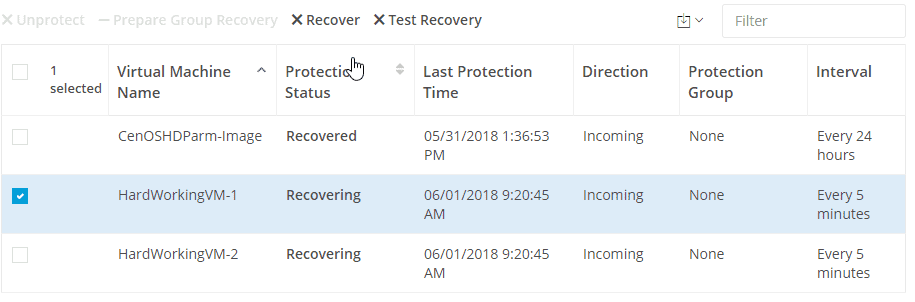
If you’re using a resource pool or Folders, you will see them in the drop down boxes.
You can adjust the power of the machine and the Network. In this case I want to power up the machine right away.
You will see the green bar and the status of the VM.
After less then a minute the status changed to Recovered.
In my case you will see the VM up and running at the DR site !
Pretty Cool, isn’t it ?
Replication in HXDP 2.5 was a start. More enhancements were added in the HXDP 3.0 software.
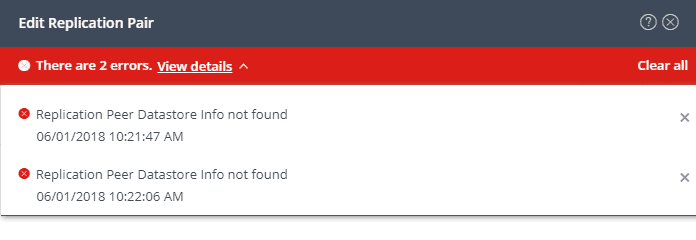
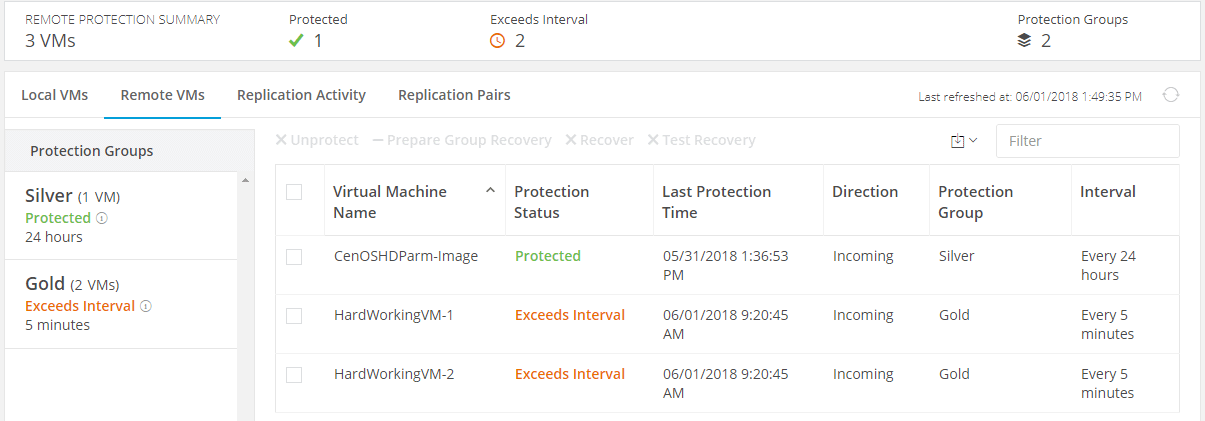
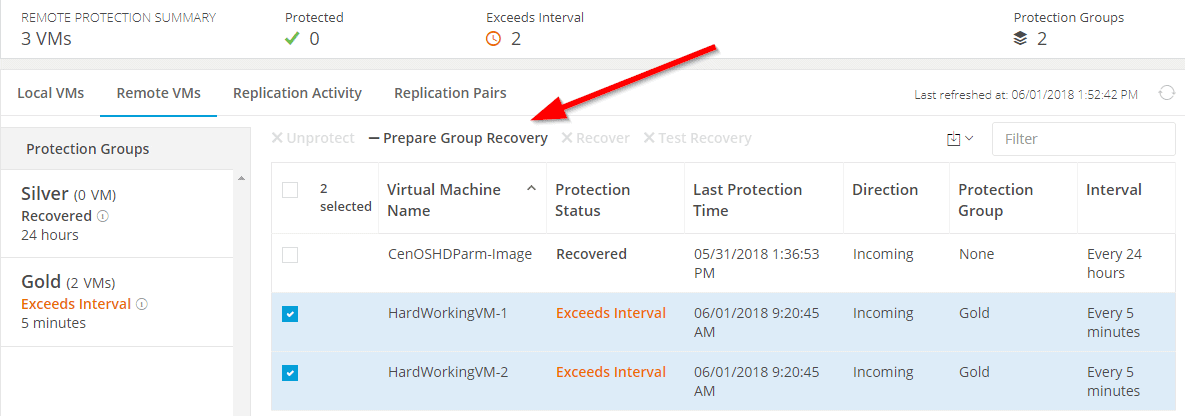
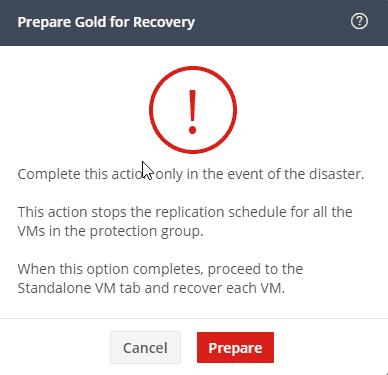
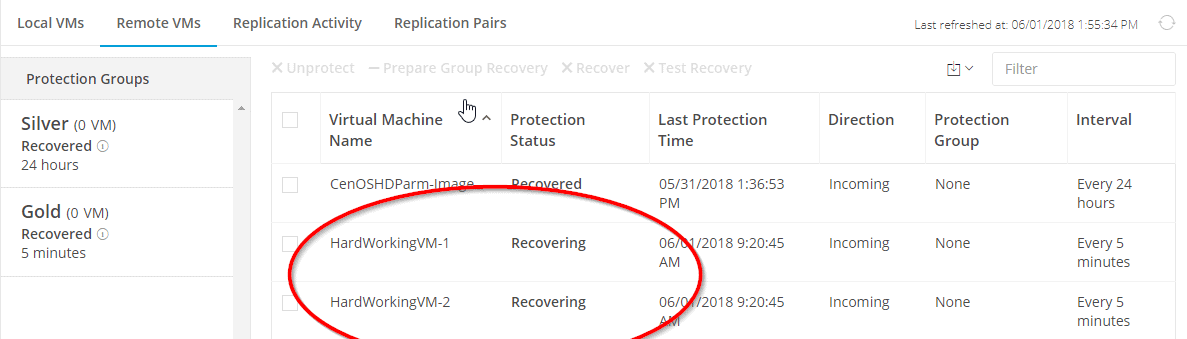
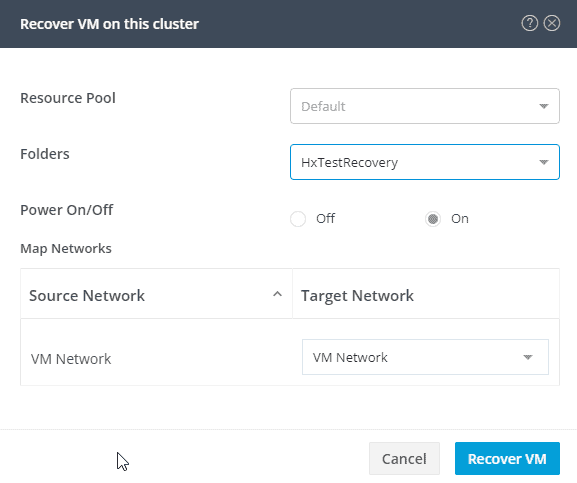
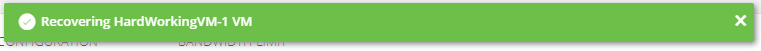
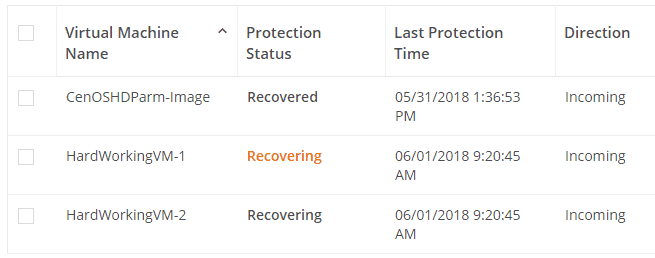
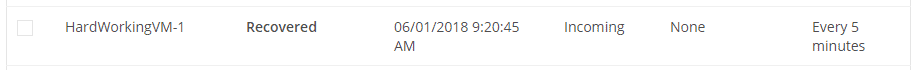
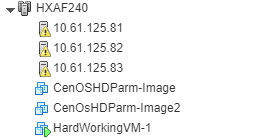
it was not necessary to remove the virtual machine from the inventory ? nor then browse to the datastore looking for the .vmx extension with the name of the vm