In my lab I do a lot of testing, demo’s which includes also an installation of a HyperFlex cluster. If you just do a re-installation of a HyperFlex cluster, you can get all kind of errors because there is still a lot of information saved on the Storage Controller and on the ESXi partition.
There are some official documents on how to re-install a HyperFlex cluster again, but that takes me too much time and I couldn’t automate it. You should do some things at the vCenter server, in the CLI of the HyperFlex cluster and then the installation.
I am lazy and I don’t want to do a lot of thing myself over and over again, so I created my own way of a re-installation. This method is NOT supported by me or Cisco.
vCenter
The easiest way to bring vCenter back to an original state, is to use a snapshot. For my demo I am using a vCenter server which I bring to the original state before a new installation. This way I don’t have to change the mod’s, remove the DS, Hosts etc etc.
This was easy ! Wasn’t it.
UCS-Manager
Now we’re going to the UCS manager. The HX servers already got a service profile.
I am having multiple clusters under the Fabric Interconnects, so be sure you pick the right Sub-Organization.
First change the right Boot Policy.
In this case I got some M5 server, so I am changing the HyperFlex-m5 boot policy. You will have to add the CIMC Mounted CD/DVD. This is that we can boot from the vMedia we’re going to configure later.
Change Scrub Policy HyperFlex
We make sure that the HyperFlex Scrub policy is changed to that the Disk AND FlexFlash are scrubbed. In this case there is nothing left on the drives when we disassociate the service profile.
Now we configure the vMedia policy.
There are several ways to use an ISO over the network and in my case I am using just a windows server with a share where the software is. (CIFS)
When this is configured, we can disassociate the server from the profile. This can be done for each server.
But you can do it also for every server in one time. Just select all service profiles and disassociate.
Now the servers will scrub the disks and you will have to wait for a few minutes until the servers are in a disassociation state.
After that you can assign servers again to the service profiles and the servers will boot with the ISO.
The ESXi ISO
When you boot the Custom Cisco ESXi ISO (Which you can download from CCO) you still have to go to the KVM, because you will have to pick a menu and enter “YES”
I don’t want that, because I will have to setup a KVM connection to each server and that takes time.
When you know a little bit of Linux, you can modify the ISO. (There are some nice tools to delete and add files to an ISO and then re-image it again to an ISO.)
This menu is part of SYSLINUX. When you change the ISOLINUX.CFG, just add timeout 30 to it and a MENU DEFAULT.
In my case I delete the rest of the menu’s and make sure that there is no PASSWD in the config anymore.
The ISO will now boot without any interaction. This makes my life so easier ! It’s a quick and dirty method, but for me it’s working !
DEFAULT vesamenu.c32 timeout 30 MENU TITLE HyperFlex ESXi Installer - 6.5U1 (Build 7967591) MENU RESOLUTION 800 600 MENU BACKGROUND /back.png menu color sel 7;37;40 #c00090f0 #ffffffff all menu color pwdheader 31;47 #ffffffff #20ffffff std MENU HELPMSGROW 15 MENU PASSWORDROW 15 ALLOWOPTIONS 0 NOESCAPE 1 NOHALT 1 PROMPT 0 LABEL - MENU LABEL Select an Install Option: MENU DISABLE LABEL install_hx MENU DEFAULT KERNEL mboot.c32 APPEND -c boot.cfg ks=cdrom:/KS1.CFG +++ MENU LABEL HyperFlex Converged Node - HX PIDs Only MENU INDENT 5 TEXT HELP Select this option to re-image HyperFlex converged nodes (HX PIDs only). This option SHOULD NOT be used for upgrades, see help section for details. Enter "yes" in all lowercase to confirm and agree to start the installation. This is a DESTRUCTIVE process and cannot be reversed. Ensure a re-image is required. ENDTEXT
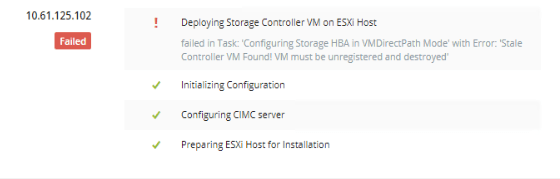
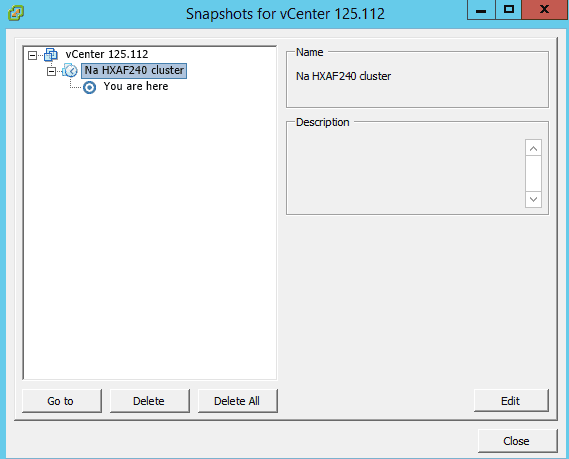
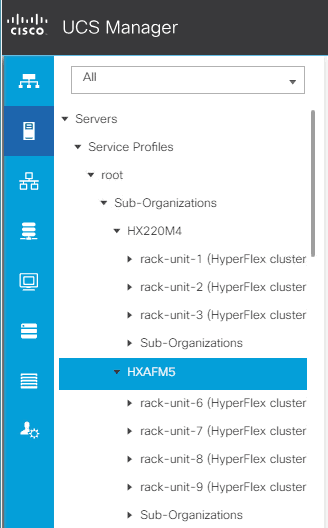
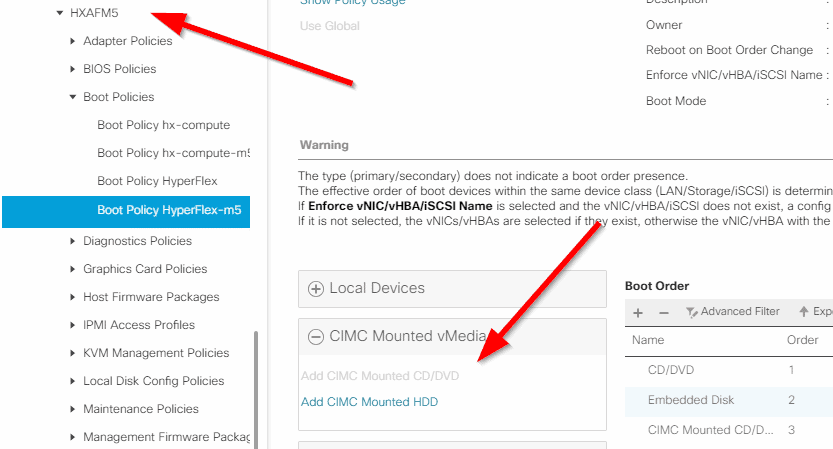
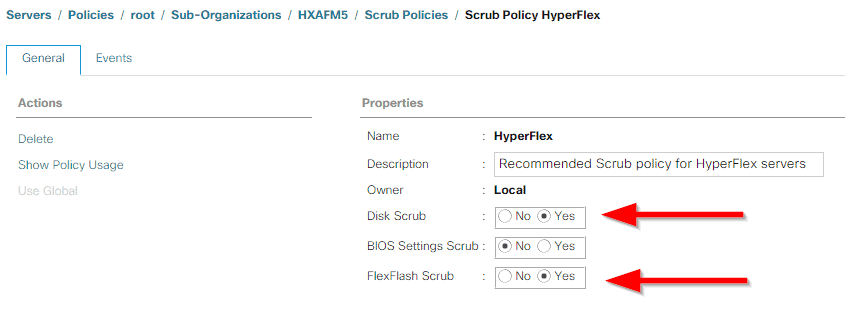
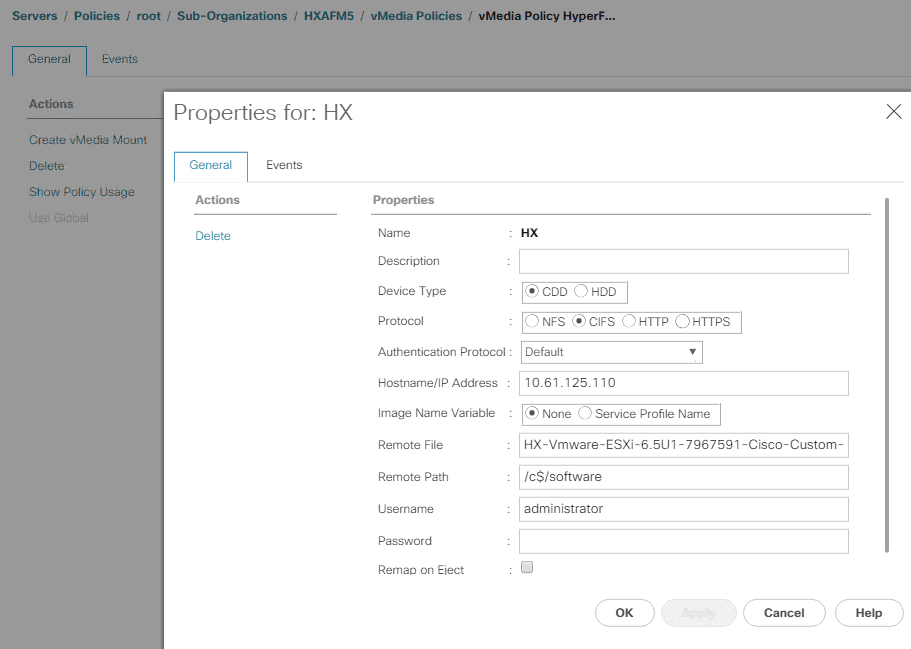
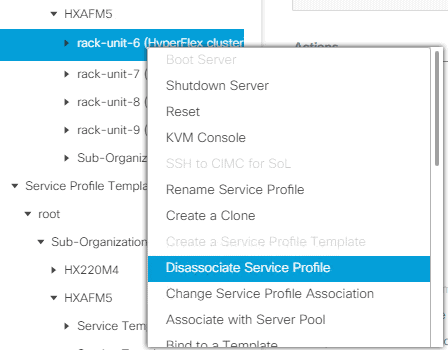
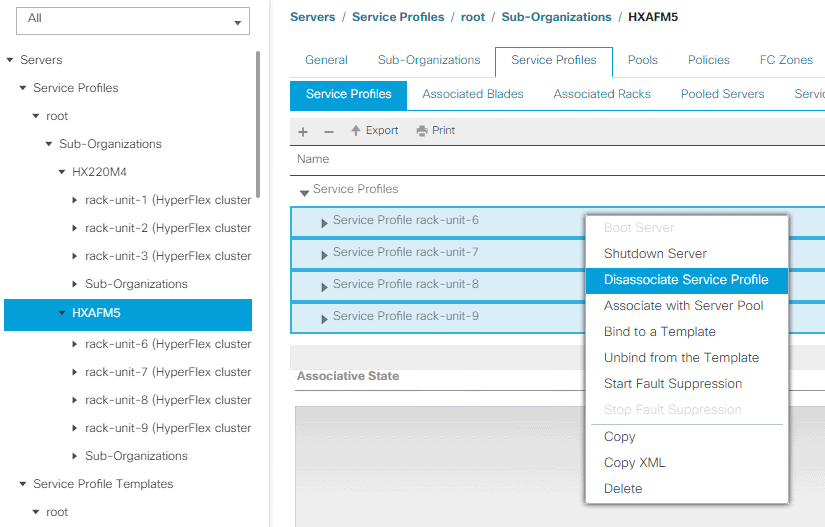
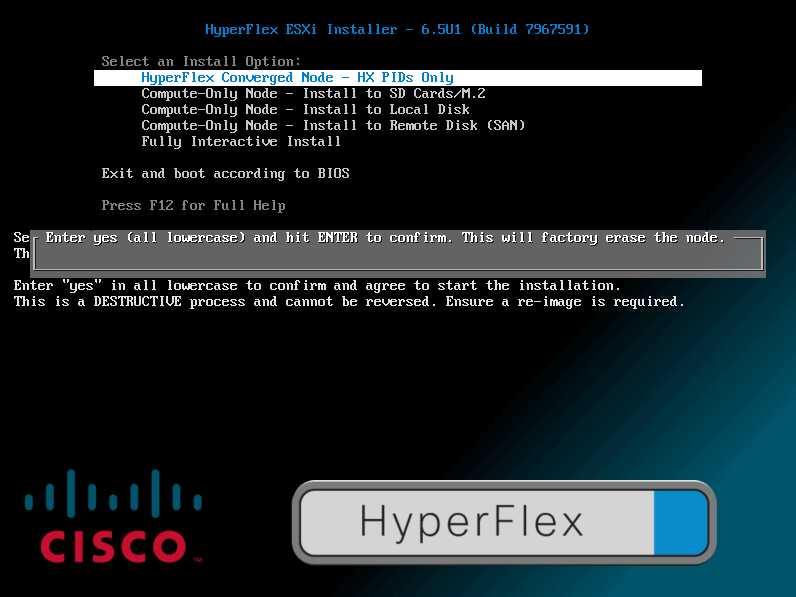
Joost,
Have you deploy HX240 M5 Allflash or Hybrid ?
Which HX installer and UCS firmware version you used ?
Right now I only got the HX All Flash M5 installed with HX 3.01b (and upgraded later to a later version.) and UCS 3.2
You can see at the Cisco site a matrix with the right firmwares, or have a look at the HyperFlex 3.0 release notes.
Can you please post the Cleaning Steps of Hyperflex Cluster for Redeployment ?
You can see the official document at the cisco.com site.
In this blog, you see what to do.
Would this be a option for a HX Lab that has SED’s \ encryption enabled? Or would this lock you of the drives?
I wouldn’t recommend it for SED drives. I’d never tried it though.