When you have a HyperFlex system you must enable the licenses via Smart Licensing.
Make sure you have a Smart License Account and a Virtual Account.
Configure Smart Licensing for HyperFlex
Connect to HyperFlex Connect and go to the WebCLI. Type in the command
stcli license show all
Here we see a HyperFlex cluster without a license. The status of registration is UNREGISTERED
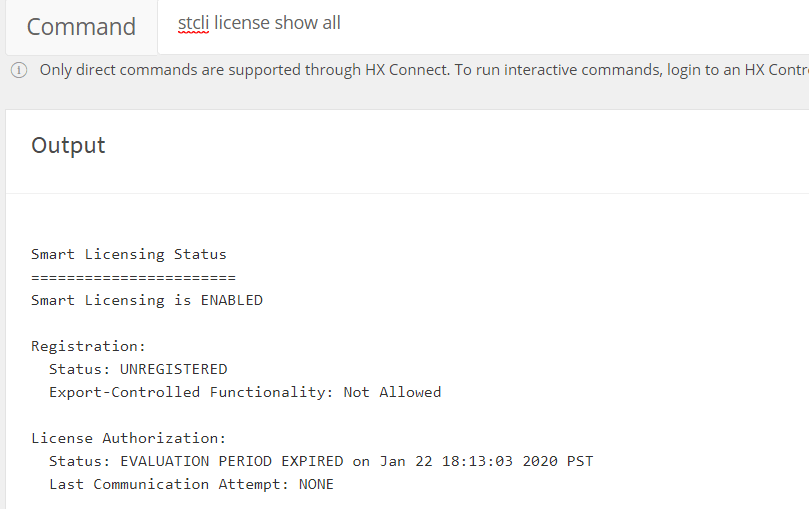
Let’s go to Software Central [LINK] and click “Smart Software Licensing”
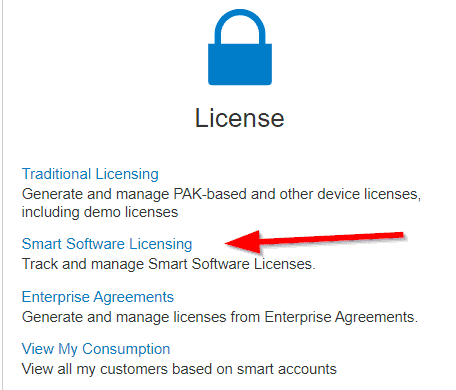
If you have multiple Smart Accounts, select the correct one on top of the right corner.
If there are multiple Virtual Accounts, select the correct virtual account.
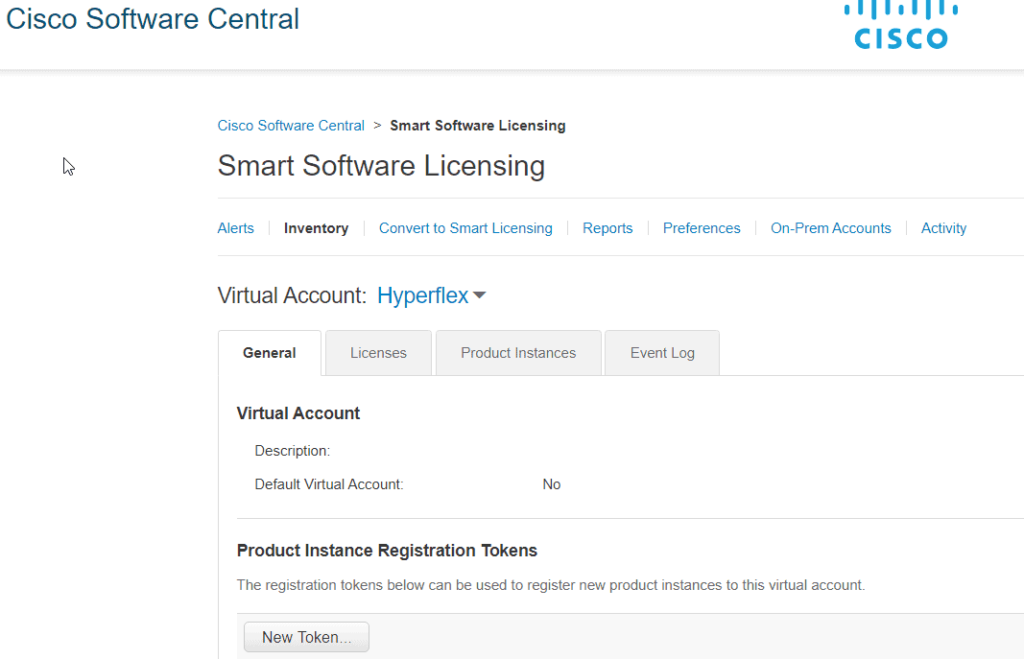
Generate a New Token for the HyperFlex Cluster.
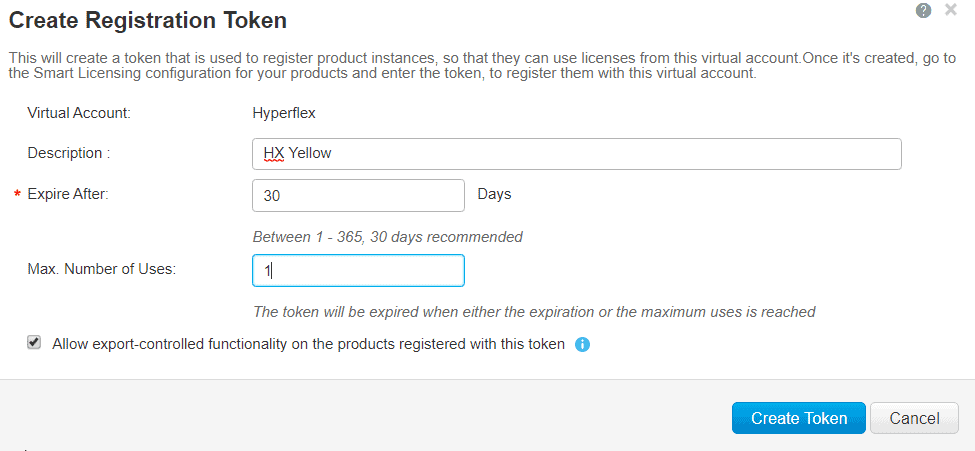
In this case I put the max number of uses to 1, so that I am the only one who can use this token.
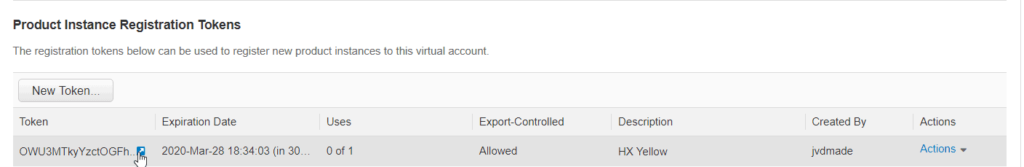
We see the token and select it.
From here you can copy the token to the Clipboard.
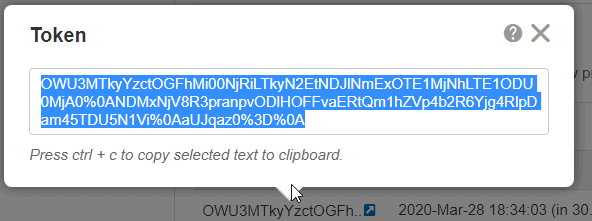
Go back to HyperFlex Connect and put in the command :
stcli licens register --idtoken <token>
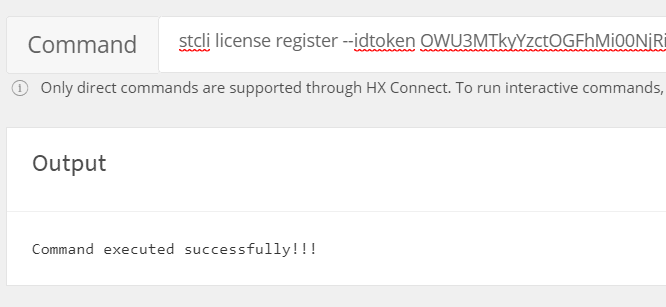
And that is it!
There will be a blue bar on top of HyperFlex Connect :
![]()
The HyperFlex Cluster is now in compliance with the licenses.
Verify it with the command :
stcli license show all
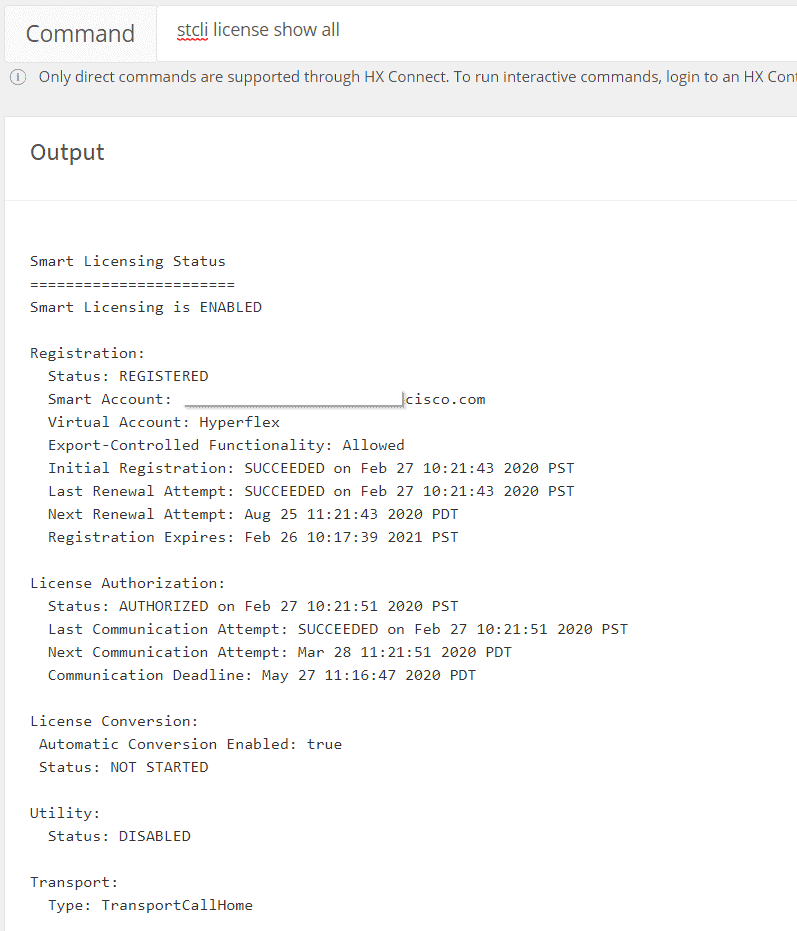
Status of the registration is : REGISTERED, so this is a good sign.
If you go back to Software Central, you will see the token is now Expired. That’s because only one person, me, could use it.
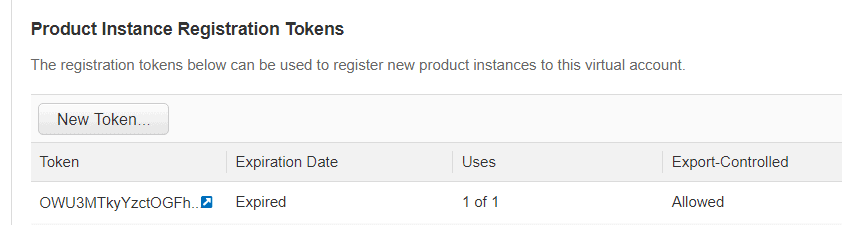
You can see in a nice graph the usage of your licenses.
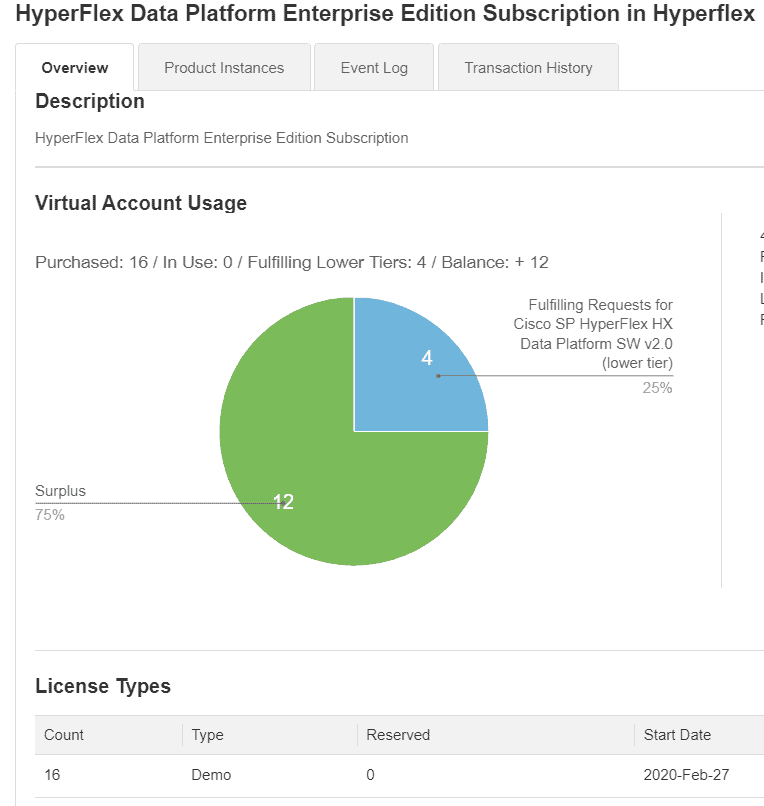
In the overview you will see the cluster name, so this cluster is registered with the Standard HyperFlex Licenses.
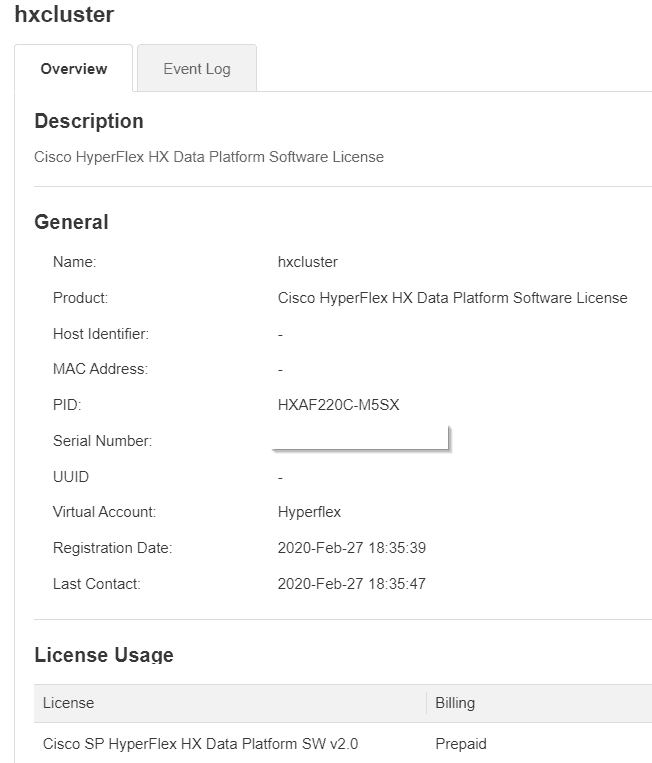
Remove license from a HyperFlex Cluster
In certain scenarios it is possible that you want to deregister your license of the HyperFlex cluster and re-use it somewhere else.
the command to deregister is :
stcli license deregister
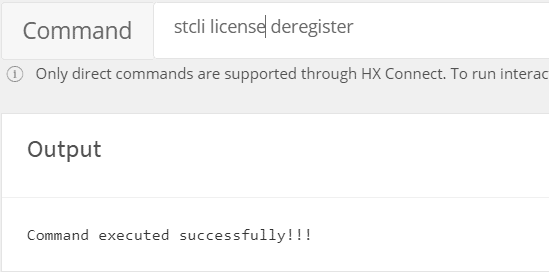
If we no show the licenses with
stcli license show all
The status is now : UNREGISTERED
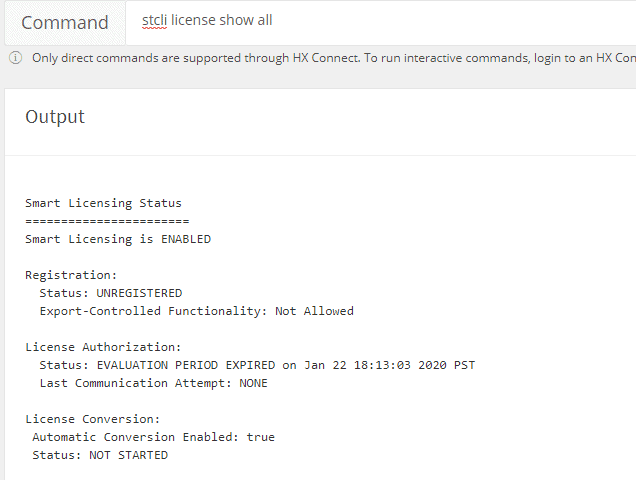
If you have multiple HyperFlex licenses in your account, the license which fits the HyperFlex will be chosen.
A HyperFlex Edge cluster will use the HyperFlex Edge licenses. If you have a stretched cluster or a HyperFlex All NVMe Cluster, Enterprise licenses will be used. etc.
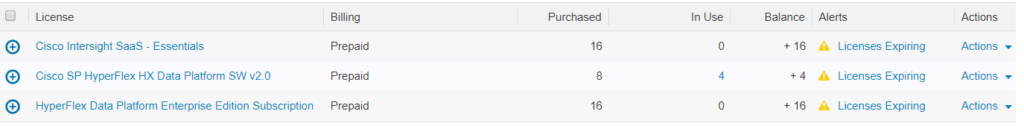
Joost , joost what happens if my hyperflex are not licensed? Do I lose any features, and what is the difference in functions between a premier and an advantage?
Thank you
Hi Dina,
It depends on your HyperFlex version.
You will always be able to have your data and features, like restore of snapshots, upgrades etc will be disabled.
To see the difference between premier and advantage licenses please have a look at the HyperFlex Software Licenses: https://www.cisco.com/c/en/us/td/docs/hyperconverged_systems/HyperFlex_HX_DataPlatformSoftware/HX-Ordering-and-Licensing-Guide/b_Cisco_HyperFlex_Systems_Ordering_and_Licensing_Guide/m_supported_features.html