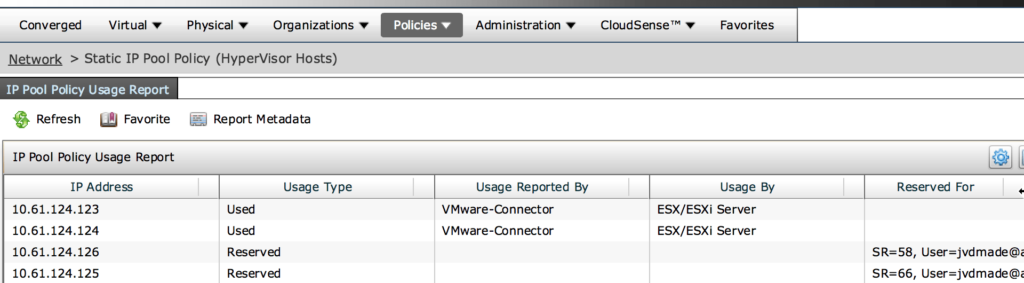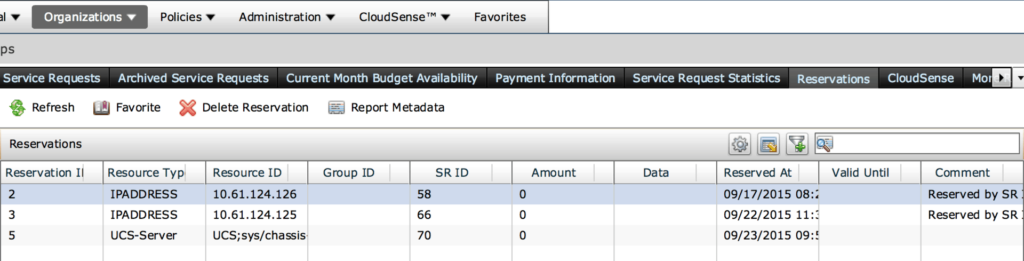Right now I am testing an UCS Director system with some workflows and some nice API’s. Ofcourse not everything is going smooth. And right now I hit the problem that I don’t have any free IP addresses in a pool. Everything got the state “Reserved“, although the system are not using them.
Here is the solution to solve this :
Go to Organization -> Service Request. Go to the tab : Reservations.
Here you can delete the IP which are reserved, but not used by the system.
It’s so simple if you know the way…… 😉
For the configuration guide of UCS Director just go to : http://www.cisco.com/c/en/us/support/servers-unified-computing/ucs-director/tsd-products-support-configure.html