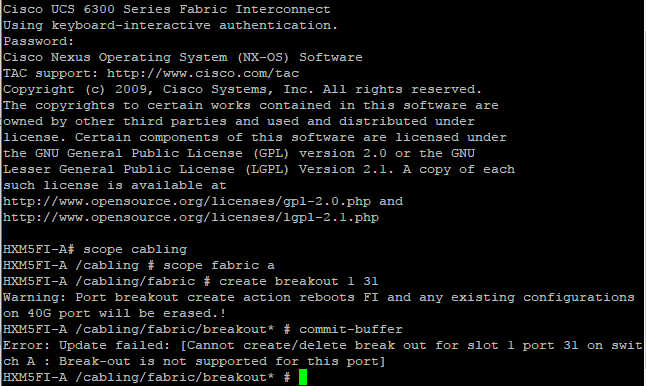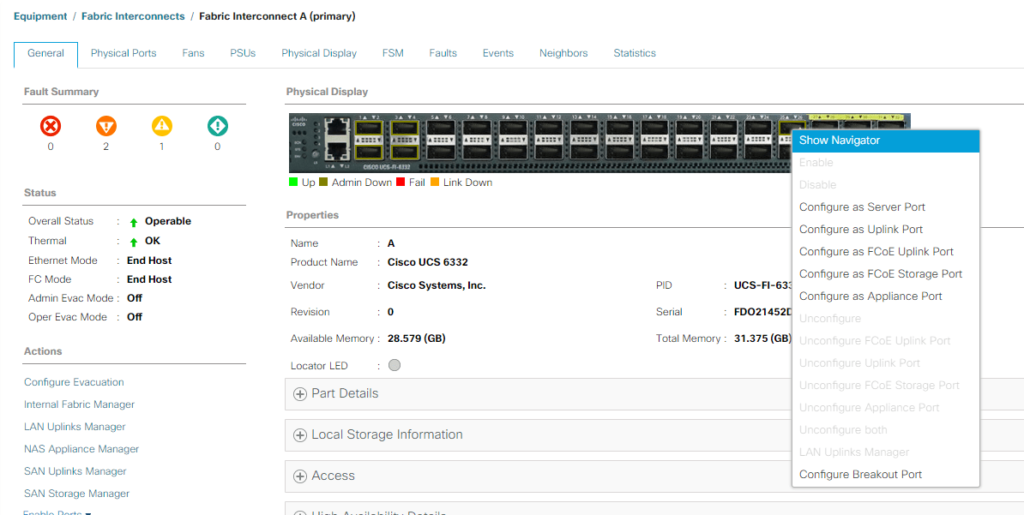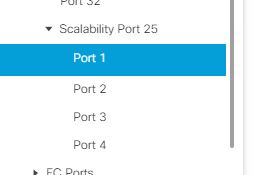It’s nice that the bandwidth of the servers and the whole UCS system is getting faster and faster. Sometimes you must connect the FI 6332 with all 40 Gb ports to a 10 Gb network. How do you configure the Fabric Interconnect to have a 10 Gb connection ?
Port Configuration
First of all you should know that you can connect the 40 Gb QSFP via a QSA (1x10Gb) or breakout cable (4x10Gb). This is not configurable for every port !
Port 13 and 14 are 40 Gb ports only, which is the same for port 27-32. If you’re using QSA’s or breakout cables, don’t put it in those ports. It won’t work.
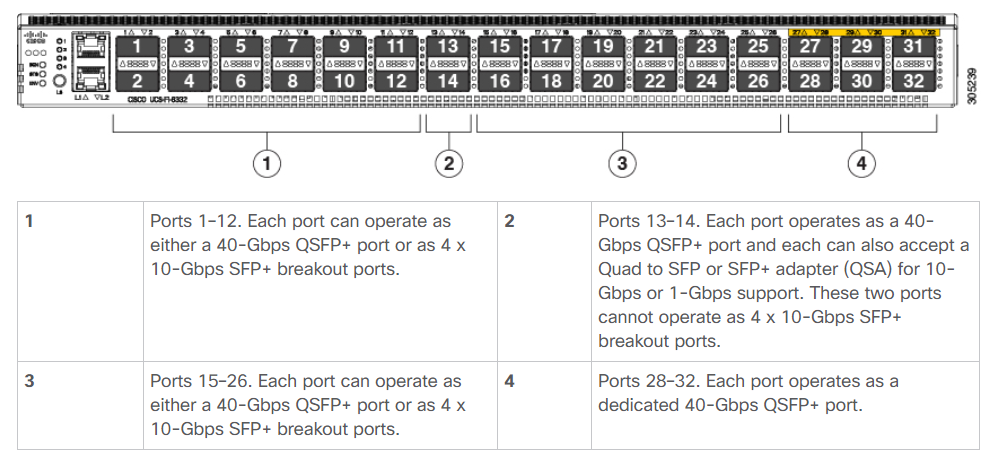
If you try it, you won’t see the option of Breakout Cable at the GUI and the CLI will give you the following error message :
In this case the Breakout Cable is put in slot 25.
When you configure a Breakout Port, the FI should be rebooted to have the change in place !
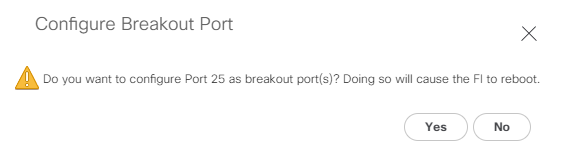
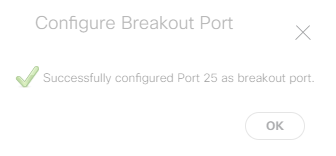 When the FI is up and running, just wait a few minutes and then you can configure the 10 Gb port.
When the FI is up and running, just wait a few minutes and then you can configure the 10 Gb port.
You will see now 4 small ports in the GUI.
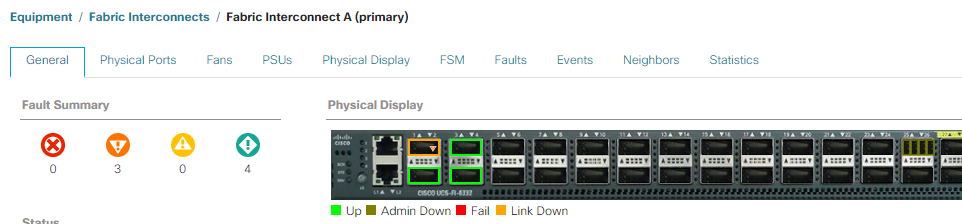
And you can configure each port as a 10 Gb port for uplink or whatever.
When you have a look at the links, you will see that Port 25 is now a Scalability port.
So now you can configure it like it’s a 10 Gb Port.