How do you know when there is a new release of software or you are waiting for a bug fix… It’s possible with the Cisco subscription !
Get Email Notifications of Updates
Just create a subscription at : https://cway.cisco.com/mynotifications
When you login with your CCO account you will see :
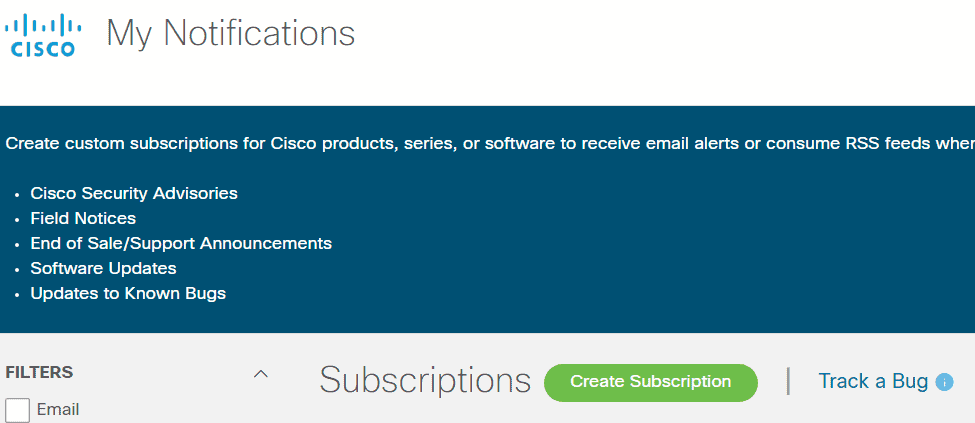
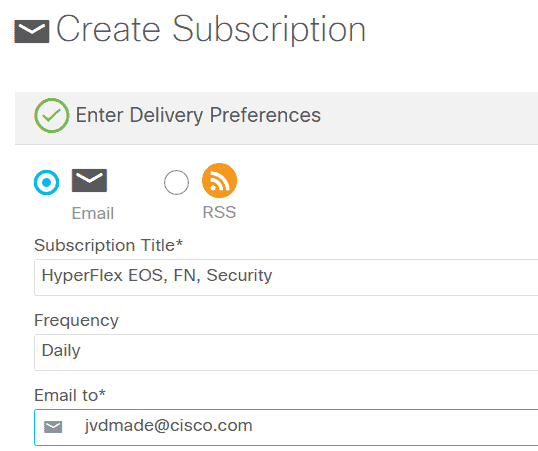
You can select End Of Sale, Field Notices and Cisco Security Advisories about a product or technology.
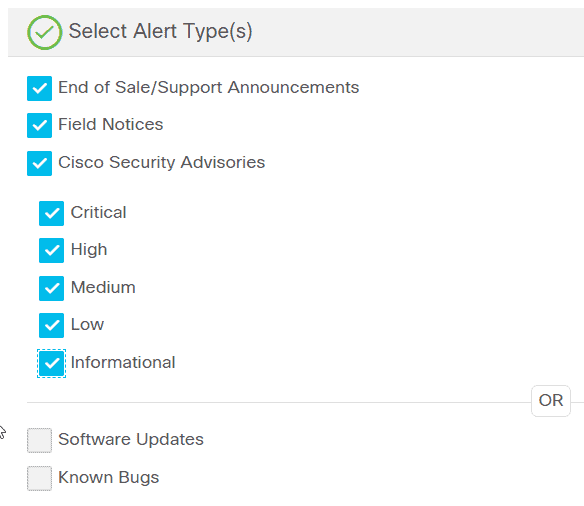
Or you can select Software Updates and Known Bugs.
You can’t select them both. I always create two subscriptions about the products I want to have a close eye on.
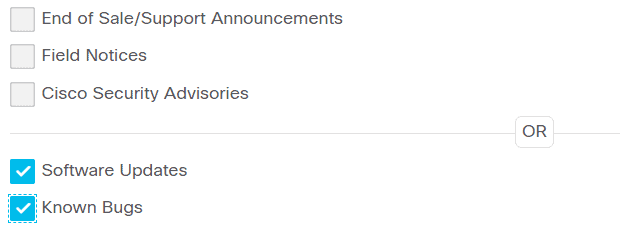
When you select one of the options, you can select products. As example I am searching for “hyperflex”, but it could be any Cisco products.
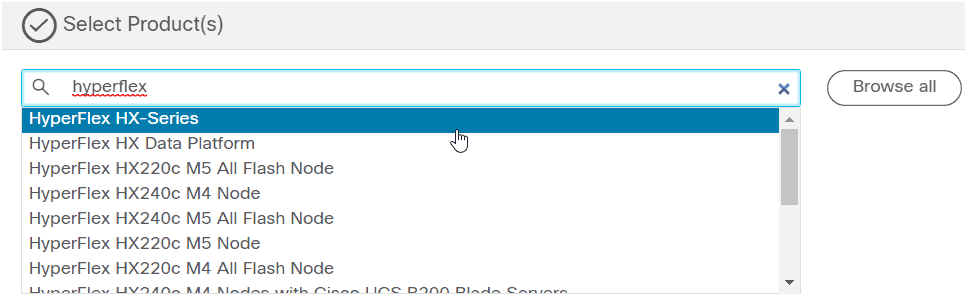
You will get a big list and I select all the hardware (All HyperFlex HX-Series)
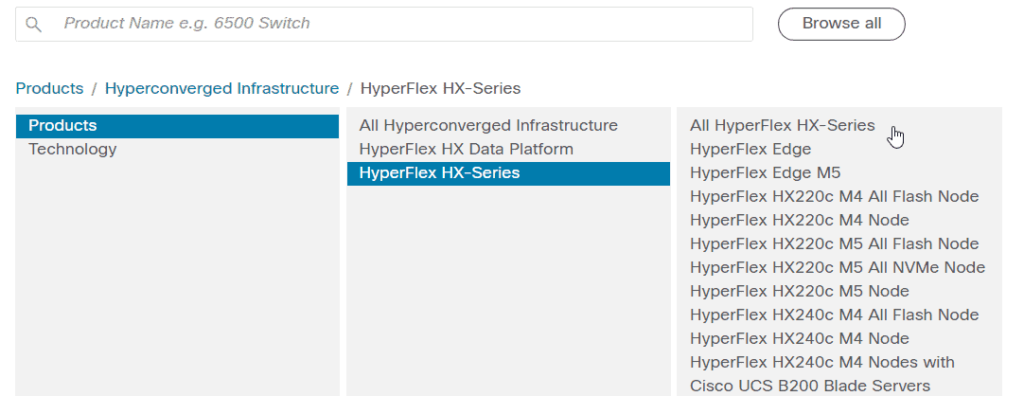
This is not enough, because we also have the software, so we select more products.
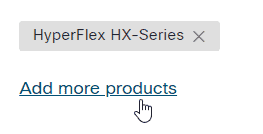
In this case I choose also “HyperFlex HX Data Platform”
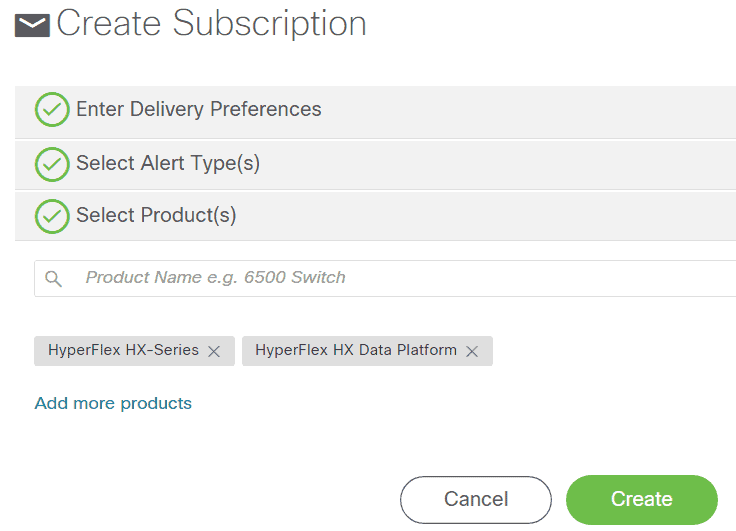
No click Create and the subscription is made.
Personally I like to have enough email with all kind of things about HyperFlex, so I have two subscriptions.
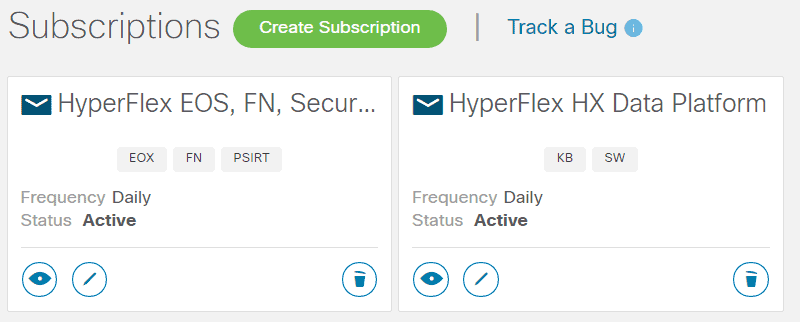
And when there is something to tell you, you will receive an email :
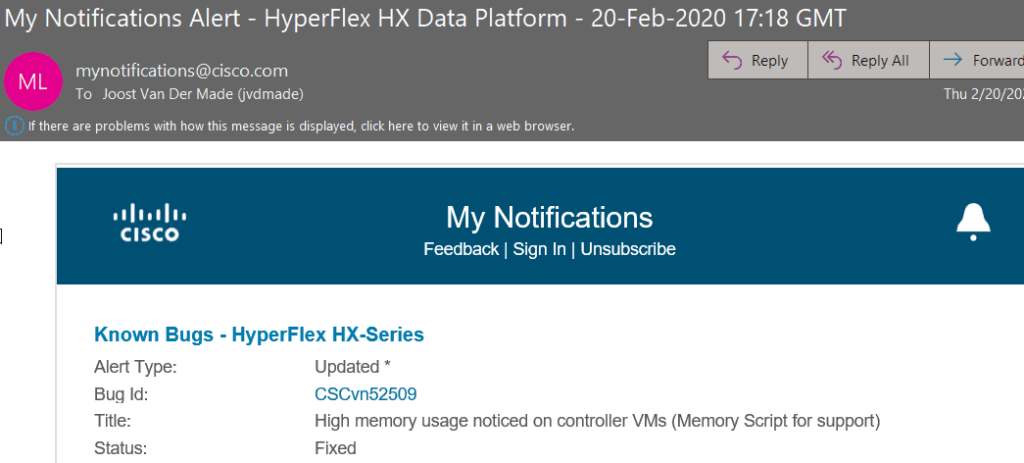
In this case the content was about the Known Bugs of HyperFlex.
When you want to track a bug id and wait for a workaround or solution, you can click on : Track a Bug [1]
Now you are able to enter a specific Bug ID [2]
Finally click on Track a Bug [3] and you will receive emails when there are updates.
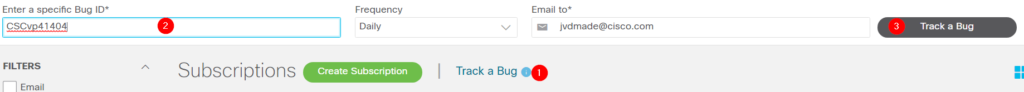
This features I am personally using for ages ! Even in the time when I did only WAN/LAN networking.
Use it and take advantage of it.