For my physical security I got a small PC with ESXi running on it. Now I needed more HDD space and I wanted to solve this with adding a USB drive to the PC for ESXi. Unfortunally I didn’t see it in the beginning as a datastore. But it’s possible !
Get the USB Drive connected as Datastore. What are the steps ?
First I enabled SSH on my ESXi host. Then I used putty to SSH to the machine.
When I did :
[root@localhost:~] ls /dev/disks mpx.vmhba32:C0:T0:L0 mpx.vmhba32:C0:T0:L0:1 mpx.vmhba32:C0:T0:L0:5 mpx.vmhba32:C0:T0:L0:6 mpx.vmhba32:C0:T0:L0:7 mpx.vmhba32:C0:T0:L0:8 mpx.vmhba32:C0:T0:L0:9 t10.ATA_____SAMSUNG_MZ7GE240HMGR2D00005______________S1Y3NYAFB00841______ t10.ATA_____SAMSUNG_MZ7GE240HMGR2D00005______________S1Y3NYAFB00841______:1 t10.ATA_____ST2000LM003_HN2DM201RAD__________________S362J9EH178447______ t10.ATA_____ST2000LM003_HN2DM201RAD__________________S362J9EH178447______:1 vml.0000000000766d68626133323a303a30 vml.0000000000766d68626133323a303a30:1 vml.0000000000766d68626133323a303a30:5 vml.0000000000766d68626133323a303a30:6 vml.0000000000766d68626133323a303a30:7 vml.0000000000766d68626133323a303a30:8 vml.0000000000766d68626133323a303a30:9 vml.0100000000533159334e59414642303038343120202020202053414d53554e vml.0100000000533159334e59414642303038343120202020202053414d53554e:1 vml.0100000000533336324a394548313738343437202020202020535432303030 vml.0100000000533336324a394548313738343437202020202020535432303030:1
I didn’t see my drive.
First you will have to stop the USBArbitrator for the USB Pass Through.
[root@localhost:~] /etc/init.d/usbarbitrator stop watchdog-usbarbitrator: Terminating watchdog process with PID 33583 usbarbitrator stopped [root@localhost:~] chkconfig usbarbitrator off
Now connect the USB Drive to the PC.
And you will see the mpx.vmhba38 as a new drive.
[root@localhost:~] ls /dev/disks mpx.vmhba32:C0:T0:L0 mpx.vmhba32:C0:T0:L0:1 mpx.vmhba32:C0:T0:L0:5 mpx.vmhba32:C0:T0:L0:6 mpx.vmhba32:C0:T0:L0:7 mpx.vmhba32:C0:T0:L0:8 mpx.vmhba32:C0:T0:L0:9 mpx.vmhba38:C0:T0:L0 mpx.vmhba38:C0:T0:L0:1 mpx.vmhba38:C0:T0:L0:2 t10.ATA_____SAMSUNG_MZ7GE240HMGR2D00005______________S1Y3NYAFB00841______ t10.ATA_____SAMSUNG_MZ7GE240HMGR2D00005______________S1Y3NYAFB00841______:1 t10.ATA_____ST2000LM003_HN2DM201RAD__________________S362J9EH178447______ t10.ATA_____ST2000LM003_HN2DM201RAD__________________S362J9EH178447______:1 vml.0000000000766d68626133323a303a30 vml.0000000000766d68626133323a303a30:1 vml.0000000000766d68626133323a303a30:5 vml.0000000000766d68626133323a303a30:6 vml.0000000000766d68626133323a303a30:7 vml.0000000000766d68626133323a303a30:8 vml.0000000000766d68626133323a303a30:9 vml.0000000000766d68626133383a303a30 vml.0000000000766d68626133383a303a30:1 vml.0000000000766d68626133383a303a30:2 vml.0100000000533159334e59414642303038343120202020202053414d53554e vml.0100000000533159334e59414642303038343120202020202053414d53554e:1 vml.0100000000533336324a394548313738343437202020202020535432303030 vml.0100000000533336324a394548313738343437202020202020535432303030:1
[root@localhost:~] [root@localhost:~] esxcli storage core device list | grep -i usb Is USB: false Is Boot USB Device: false Display Name: Local USB Direct-Access (mpx.vmhba32:C0:T0:L0) Is USB: true Is Boot USB Device: true Display Name: Local USB Direct-Access (mpx.vmhba38:C0:T0:L0) Is USB: true Is Boot USB Device: false Is USB: false Is Boot USB Device: false [root@localhost:~] esxcli storage filesystem list Mount Point Volume Name UUID Mounted Type Size Free ------------------------------------------------- ----------- ---------------- ------------------- ------- ------ ------------- ------------ /vmfs/volumes/57ed2398-c2dd3904-dc8a-6805ca013cae 240GbSSD 57ed2398-c2dd390 4-dc8a-6805ca013cae true VMFS-5 239981297664 238856175616 /vmfs/volumes/57ed364f-55323068-40dc-6805ca013cae HDD1.8Tb 57ed364f-5532306 8-40dc-6805ca013cae true VMFS-5 2000112582656 471507927040 /vmfs/volumes/57ed2150-8e14748c-236c-6805ca013cae 57ed2150-8e14748 c-236c-6805ca013cae true vfat 299712512 86212608 /vmfs/volumes/ab4898e7-13197047-026f-123b89294cab ab4898e7-1319704 7-026f-123b89294cab true vfat 261853184 261844992 /vmfs/volumes/11ec28e8-88ccd087-6cc8-2aa95065b143 11ec28e8-88ccd08 7-6cc8-2aa95065b143 true vfat 261853184 84054016
The drive has to be initialized.
[root@localhost:~] partedUtil mklabel /dev/disks/mpx.vmhba38\:C0\:T0\:L0 gpt [root@localhost:~] partedUtil getptbl /dev/disks/mpx.vmhba38\:C0\:T0\:L0 gpt 121601 255 63 1953525167
You will need this formula to calculate the end sector :
In my case (121601 * 255 * 63) – 1 = 1953520064
[root@localhost:~] partedUtil setptbl /dev/disks/mpx.vmhba38\:C0\:T0\:L0 gpt "1 2048 1953520064 AA31E02A400F11DB9590000C2911D1B8 0" gpt 0 0 0 0 1 2048 1953520064 AA31E02A400F11DB9590000C2911D1B8 0
Create vmfs on the drive :
[root@localhost:~] vmkfstools -C vmfs5 -S USBDrive /dev/disks/mpx.vmhba38\:C0\:T0\:L0:1 create fs deviceName:'/dev/disks/mpx.vmhba38:C0:T0:L0:1', fsShortName:'vmfs5', fsName:'USBDrive' deviceFullPath:/dev/disks/mpx.vmhba38:C0:T0:L0:1 deviceFile:mpx.vmhba38:C0:T0:L0:1 ATS on device /dev/disks/mpx.vmhba38:C0:T0:L0:1: not supported . Checking if remote hosts are using this device as a valid file system. This may take a few seconds... Creating vmfs5 file system on "mpx.vmhba38:C0:T0:L0:1" with blockSize 1048576 and volume label "USBDrive". Successfully created new volume: 59300ef2-206edf66-91fb-6805ca013cae [root@localhost:~]
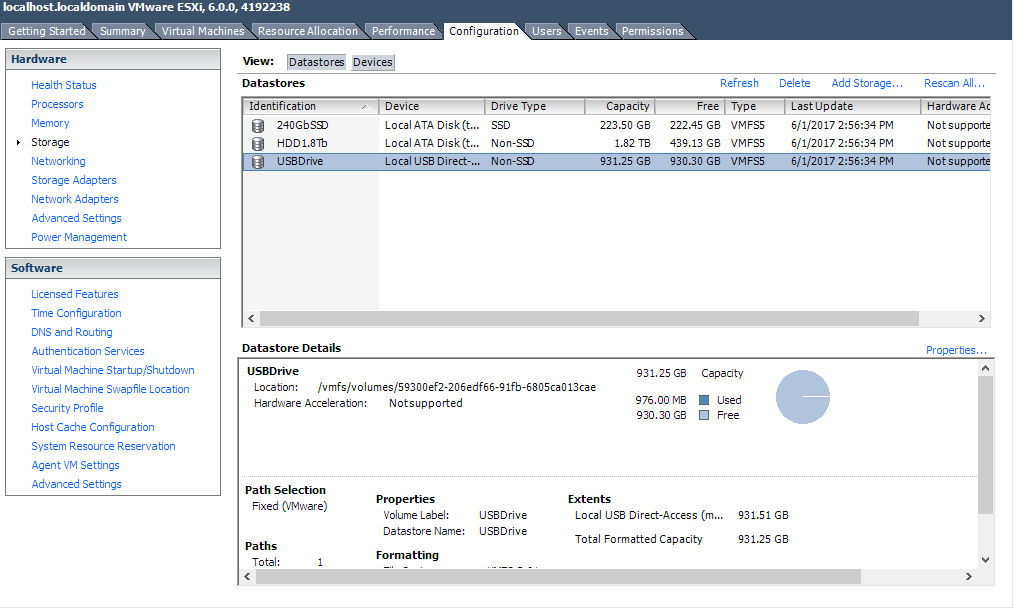
Moet de laatste “:” niet ge-escaped worden?
/dev/disks/mpx.vmhba38\:C0\:T0\:L0:1 ->> /dev/disks/mpx.vmhba38\:C0\:T0\:L0\:1
Hi Is this setup is only for 1 drive ? Like after mounting 1 usb hdd, can i plug any other usb unit and assign to any vm.. or nothing else will work because the usbarbitrator is stop ?
Thanks
I am using only 1 drive, but you can make it work with multiple drives.
very helpful artical for beginner
Thanks.