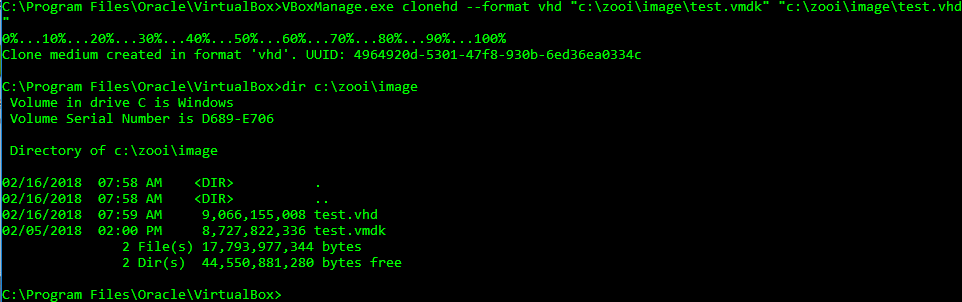On my laptop I am using Virtualbox often. It’s easy and quick. Sometimes you will have to convert a VMWare .ova file into a Hyper-V file.
Now you can find a ton of application on the internet and some are working. Because I got already Virtualbox installed on my laptop, I am using this application.
When I am using the GUI of Virtualbox I can clone, but only to an .ovf format. So how did I convert the vmware image into a hyper-v image ?
VBoxManage.exe
The .ova file got a .vmdk file in it ! Just rename it to .zip and now you can extract the .vmdk from the .ova.
With the command vboxmanage.exe you can clone the harddisk to another format. In my case I used the command :
VBoxManage.exe clonehd --format vhd "c:\zooi\image\test.vmdk" "c:\zooi\image\test.vhd"
Now you can import the .vhd in your Hyper-V environment. You should use “Use an existing virtual harddisk” and it works !