After the installation of HyperFlex, you will have an evaluation period. During this time you have to register the cluster with a valid license. There are features that won’t be running anymore after the evaluation period is over.
How to register your HyperFlex cluster?
In HyperFlex Connect there is information about the license of the cluster.

Click on the blue “Cluster License not registered” to see the next popup window:
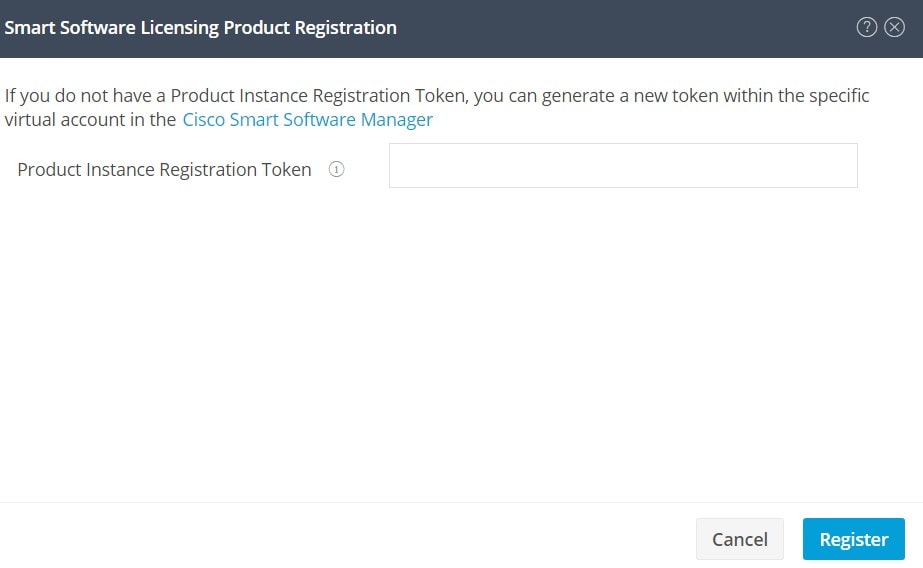
Create a Token
Here you can put the Registration token, but where can you find it?
Just click on the blue “Cisco Smart Software Manager” and this will go to the Cisco Software Central Page. Login with your CCO credentials. A Smart Account which is connected to your company is needed to register the licenses.
Select from the Smart Software Manager the “Manage Licenses“.
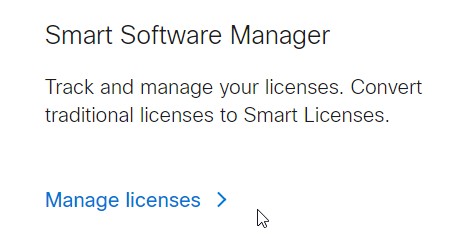
Select “Inventory” and if there are multiple Virtual Accounts, select the correct one.
Clicking: “New Token” will generate a new token.
Depending on the parameters, this token has an expiration date and can use only one or multiple times.
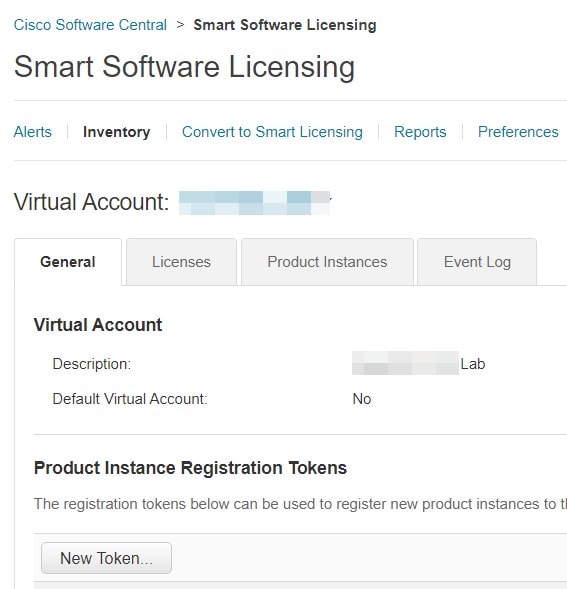
Copy this token and now go back to HyperFlex Connect.
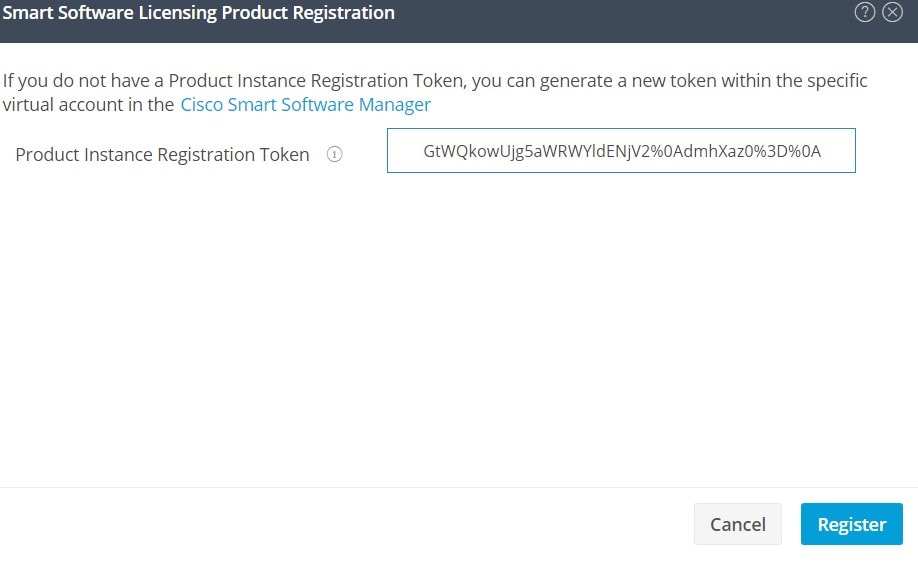
When you hit “Register” the Smart License will validate the token. Make sure your HyperFlex cluster do have internet access and the DNS is setup correctly. The HyperFlex cluster must reach the portal for validation.

License Status is In Compliance
After the registration of the HyperFlex cluster, no notification will be shown. The license type and status are displayed.
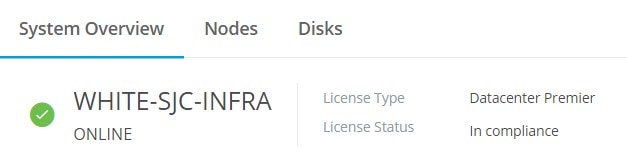
When there is no correct license tier for the HyperFlex cluster, but there is a higher tier in the Smart Account, this license will be selected.
For example: You have a HyperFlex Edge cluster and your licenses are for a HyperFlex Enterprise, these licenses will be taken until you have also HyperFlex Edge lics at the Smart Account.
You can see this in the Smart Account overview.
Other HyperFlex Posts:
- License Registration for HyperFlex
 After the installation of HyperFlex, you will have an evaluation period. During this time you have to register the cluster with a valid license. There are features that won’t be running anymore after the evaluation period is over. How to register your HyperFlex cluster? In HyperFlex Connect there is information about the license of the … Read more
After the installation of HyperFlex, you will have an evaluation period. During this time you have to register the cluster with a valid license. There are features that won’t be running anymore after the evaluation period is over. How to register your HyperFlex cluster? In HyperFlex Connect there is information about the license of the … Read more - HX-CSI ReadWriteMany Block Device Example
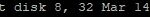 Specialized applications can need to read/write directly to a block device. The main use case are databases. A filesystem is more “human-readable” and it adds extra overhead. Instead of the filesystem, block devices are chosen more often. More information about Kubernetes can be found HERE. After the installation of Kubernetes and the HyperFlex Container Storage … Read more
Specialized applications can need to read/write directly to a block device. The main use case are databases. A filesystem is more “human-readable” and it adds extra overhead. Instead of the filesystem, block devices are chosen more often. More information about Kubernetes can be found HERE. After the installation of Kubernetes and the HyperFlex Container Storage … Read more - HyperFlex 4.5 Container Storage Interface (HX-CSI) Installation
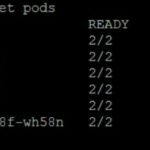 In a containerized environment, you need persistent volumes . With HyperFlex 4.5, iSCSI thisis possible. What are the difference between using iSCSI or CSI in a container. Information about Kubernetes Persistent Volumes can be found HERE. iSCSI can only do: ReadWriteOnce and ReadOnlyMany. HX-CSI can do both AND also ReadWriteMany. (Block) There is a very … Read more
In a containerized environment, you need persistent volumes . With HyperFlex 4.5, iSCSI thisis possible. What are the difference between using iSCSI or CSI in a container. Information about Kubernetes Persistent Volumes can be found HERE. iSCSI can only do: ReadWriteOnce and ReadOnlyMany. HX-CSI can do both AND also ReadWriteMany. (Block) There is a very … Read more - Restricted Shell in HyperFlex 4.5
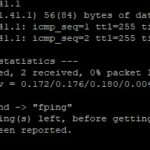 It was already impossible to login with root in HyperFlex Connect, but you still could login with SSH or locally with a root account. In HXDP 4.5 there is the Restricted Shell or Admin Shell. What is the Restricted Shell? In the restricted shell there is a limited number of commands that you can perform. … Read more
It was already impossible to login with root in HyperFlex Connect, but you still could login with SSH or locally with a root account. In HXDP 4.5 there is the Restricted Shell or Admin Shell. What is the Restricted Shell? In the restricted shell there is a limited number of commands that you can perform. … Read more - iSCSI Support in HyperFlex 4.5
 The latest HyperFlex Data Platform 4.5 can be found at: cisco.com/go/software and one of the new feature is iSCSI. With iSCSI you can have raw block storage device to your server over the network. I’ve already created a blog where I explained iSCSI in a nutshell and there is more! The playlist of all the … Read more
The latest HyperFlex Data Platform 4.5 can be found at: cisco.com/go/software and one of the new feature is iSCSI. With iSCSI you can have raw block storage device to your server over the network. I’ve already created a blog where I explained iSCSI in a nutshell and there is more! The playlist of all the … Read more