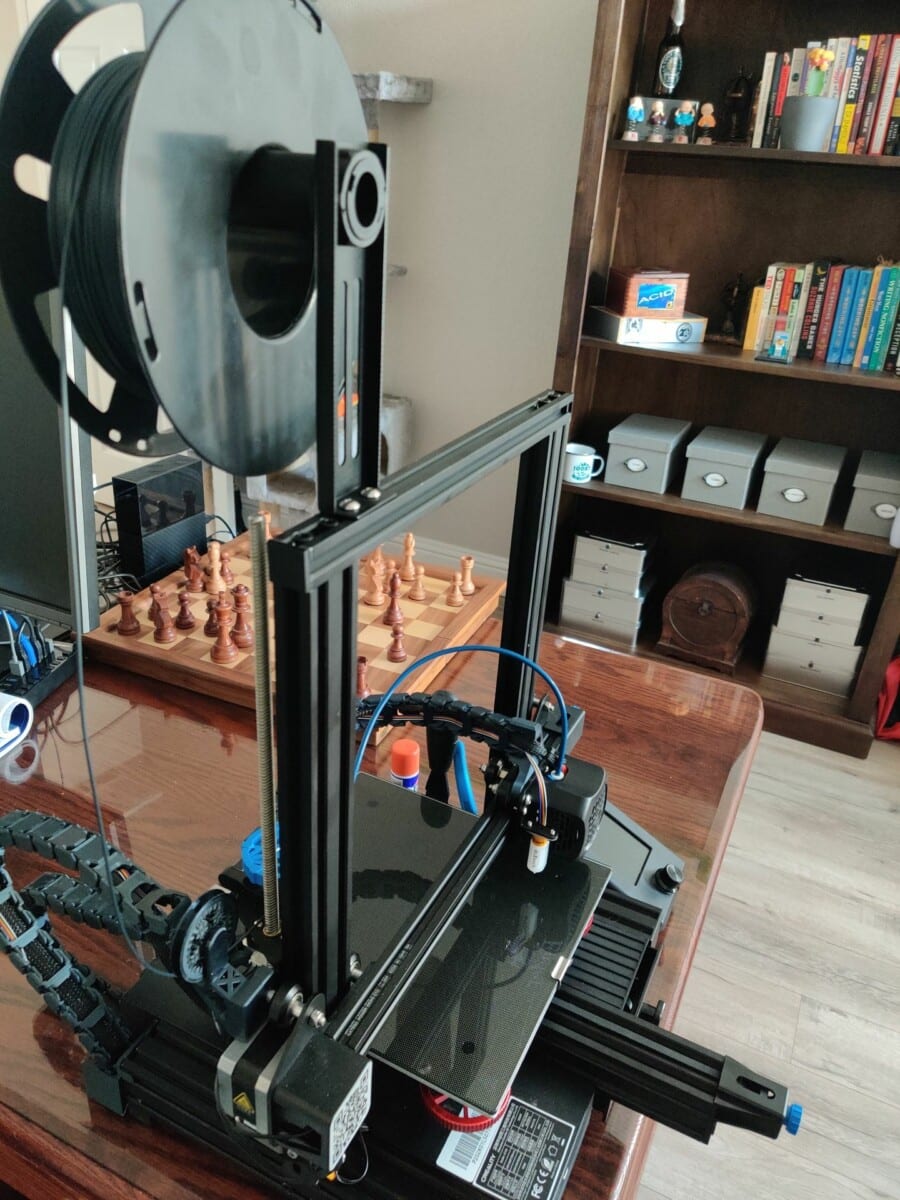For my “early” birthday, my wife gave me my first 3d printer. An Creality Ender 3 V2. It is a nice printer to start with.

Content:
Hiccups
My first print from the dog, which is on the default SD-Card went without any problems. The second print was alright and then it started. The filament was “hanging”.
Both of the “allen nuts” from the extruder were loose. This way the filament didn’t’ go to the nozzle and it was not working. Luckily I am a bit technical and I found the issue without any problems.
The second issue was one of the springs didn’t do anything and I had to level each time the bed.
Filament didn’t stick to the glass bed, although it was leveled correctly.
Changing things on the 3D printer
The first thing I had to do was buying new springs to level the bed in the correct way. One of the factory springs didn’t do anything!
New Springs
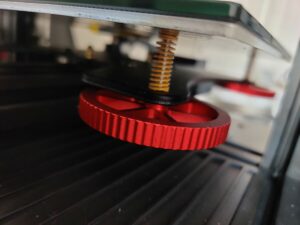
After a while I was very annoyed to level the bed each time. With a BLTouch you don’t have to level your bed each time.

Mounting the BLTouch is easy…. BUT….. the firmware depends on the mainboard you’re having. There are two versions and each version requires a different Firmware.
To see which version Mainboard is in the Ender, you will have to look at the Mainboard. Therefor you have to open a thing or two. In my case I had the V 4.2.2. and I put a sticker on the outside, so I don’t forget it.
The firmware for a Creality Ender 3 V2 with BLTouch can be downloaded HERE
The big question was: How to use the BLTouch?
Here is an instruction video about the BLTouch.
Upgrading the 3D printer
Although there is a nice drawing inside of the Ender for all your tools, not everything fits in it. That is why I printed holders.
To have to filament stick to the glass, I am using glue.
My son made a Glue Holder which you can download on Thingiverse.com

On thingiverse.com there are a lot of upgrades for a lot of 3D printers. Here is a filament roller for the Ender 3 V2 without any bearing. Pretty cool!

The cable management is very crappy and I found a nice chain which is working perfectly.
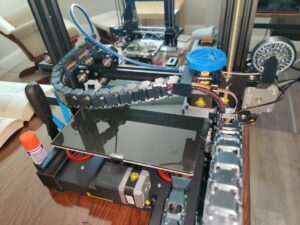
Conclusion
The Creality Ender 3 V2 is a good start for beginners who don’t know anything about 3D Printing (Like me.) Don’t expect to have an awesome 3D Printer which is working all the time. You have to spend a lot of time in the beginning, just to make sure your future prints will be great.
Here is the Amazon link for the Ender 3 V2 Upgrade Kit.
It contains of some springs and aluminum wheels.
Other Tips and Trick posts:
- Lorex IP Camera color code
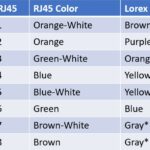 I wanted an IP Lorex camera outside but with a longer cable. For this, I tried to use a waterproof connection. To use this, I had to cut the connector of the Lorex camera, and then the challenge started! Different colors Unfortunately the color’s of … Read more
I wanted an IP Lorex camera outside but with a longer cable. For this, I tried to use a waterproof connection. To use this, I had to cut the connector of the Lorex camera, and then the challenge started! Different colors Unfortunately the color’s of … Read more - Preview 4K in Camtasia is not smooth – Solution
 One big problem of Camtasia is the preview of the 4K. It is not smooth, and you only see a couple of frames. It is tough to edit. When I create a video with my GoPro, I am most of the time shooting in 4K … Read more
One big problem of Camtasia is the preview of the 4K. It is not smooth, and you only see a couple of frames. It is tough to edit. When I create a video with my GoPro, I am most of the time shooting in 4K … Read more - Garmin Fenix 6X with bad earbuds connection – Solved
 One of the nice features of the Garmin Fenix 6X is the ability to listen to music without your phone. There is enough room to put a lot of music on it and listen to it via a Bluetooth headset or earbuds.I like running with … Read more
One of the nice features of the Garmin Fenix 6X is the ability to listen to music without your phone. There is enough room to put a lot of music on it and listen to it via a Bluetooth headset or earbuds.I like running with … Read more - Garmin Fenix – Screenshots
 In a previous post, I talked about the Garmin Fenix 5. One of the cool features you can do is take screenshots. Here I will explain again how to set it up, which is for the Garmin Fenix 6X Solar. Configure Hot Keys Taking a … Read more
In a previous post, I talked about the Garmin Fenix 5. One of the cool features you can do is take screenshots. Here I will explain again how to set it up, which is for the Garmin Fenix 6X Solar. Configure Hot Keys Taking a … Read more - Is the price of a RollerMouse Red worth it?
 When I am working with a laptop, I am always using the trackpoint and not the trackpath. I really like it and probably I am using it since my first laptop in 2000! Why go from a trackpoint on the laptop to a futuristic looking … Read more
When I am working with a laptop, I am always using the trackpoint and not the trackpath. I really like it and probably I am using it since my first laptop in 2000! Why go from a trackpoint on the laptop to a futuristic looking … Read more